natalia_c
Forum Replies Created
-
Forum: Developing with WordPress
In reply to: TinyMCE define valid HTML for the updated text widgetHi @basvandijkk!
The
before_wp_tiny_mcefilter doesn’t work for the widget TinyMCE instance because this new instance is JS based.Since WordPress 3.3 there has been the wp_editor() PHP function for instantiating an editor for the initial page load, but there was no facility for instantiating editors afterward, such as when adding a new Text widget to a sidebar. So in #35760 a new JS API was introduced for dynamically instantiating WP editors on the page: wp.editor.initialize(). This JS API is used for the new TinyMCE-powered Text widget
Addition of TinyMCE to the Text Widget
You will need to use the
wp-before-tinymce-initjQuery event for editor settings.
??- This reply was modified 7 years, 5 months ago by natalia_c. Reason: Added the link to the ticket in the quoted text
Forum: Fixing WordPress
In reply to: Changing Theme DefaultTo edit the content (of any demo of any theme), you should edit the already created pages.
The same way you can add new pages, you can also edit already published ones.
??Forum: Fixing WordPress
In reply to: How do I stop Copied code into Body?Are you referring to the Paste as Text button?
You need to press it every time before pasting your content. You would go into the product/post/page editor anyway to paste your text, right? ?? Just click this before pasting. ??
Forum: Fixing WordPress
In reply to: How do I stop Copied code into Body?Hi Simon!
WordPress is smart enough. However there are a couple of caveats.
First off, there’s a button just for that in the editor. The “Paste As Text” button. If you want to paste content copied from another page or platform (like Word), you need to press the Paste As Text button in visual editor before pasting your text to strip off the formatting style of the text.
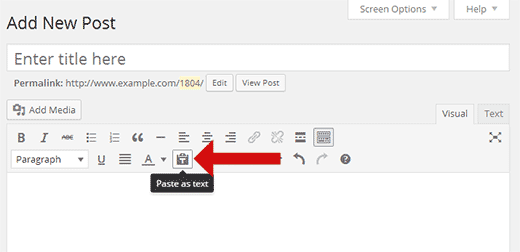
Also, when using the text (html) editor to edit your styling, don’t switch between the text and visual editor back and forth, because WP gets a bit crazy and your text won’t be displayed as it should.
??
Forum: Fixing WordPress
In reply to: Image at top of blog post (not featured image?)As I’ve asked you before.. do you want it on every single blog post?
Or just this one? Or on a certain group of posts?Shoot me an email if you want: natalia.chriss [AT] gmail[.]com
Forum: Fixing WordPress
In reply to: Image at top of blog post (not featured image?)Hi again! ??
Here it is! Let me know if it worked. It’s the exact same code I used in that screenshot..blog-single .entry-thumbnail { display: none; } .blog-single .entry-meta { margin: 0 0 30px 15px; }Forum: Fixing WordPress
In reply to: Write CSS to remover header.Here’s the CSS code I used to create what I showed you in the screenshot:
.has-header-image:not(.twentyseventeen-front-page):not(.home) .custom-header { height: 0; }Forum: Fixing WordPress
In reply to: Image at top of blog post (not featured image?)Hi there!
The best way to achieve that would be either hiding it via CSS, or altering the .php template to not include the image at all.
All these should be done in a child theme.
* Or, if your theme supports custom CSS, you can add it there.Do you want to hide this on all single posts? Or in specific post formats or even categories only?
Is this what you want to achieve? Screenshot
Forum: Fixing WordPress
In reply to: Write CSS to remover header.Hey @jmtokar,
To see if I’m getting this correctly, all pages except the homepage should look like this: ‘About’ page ?
Thanks ??
Forum: Fixing WordPress
In reply to: Portfolio doesn’t translate on wordpress site with smartbox themeHey @serengeo,
Just a heads up that your italian version doesn’t work either.
Page appears to be blank in both languages.Forum: Fixing WordPress
In reply to: CSS is not loading while creating page or publishing postThe link to the snapshot doesn’t work @krishna1017
Forum: Fixing WordPress
In reply to: How to bulk change all already published posts text size ?Probably the best idea is to edit the text size globally via your CSS.
But seeing your site would help us to give you a better answer. ??Forum: Fixing WordPress
In reply to: Remove Page Title SpaceHi there,
Can you provide the url of your site so I can see for myself?
Also, what plugin did you use to remove the header?Forum: Plugins
In reply to: [EWWW Image Optimizer] Strange message after installing pluginFirst off I’m confirming that on a site I’m working on now, although exec() is disabled the status area gives ‘All Clear’.
Now, one question if I may. I see the issue with disabled php functions is much common in shared hostings. Couldn’t
ini_set()be used for the use of the certain plugin to avoid these problems?Most hosting providers won’t enable the exec() function.
If 465 doesn’t work, try 587