nobita
Forum Replies Created
-
Forum: Themes and Templates
In reply to: [raindrops] How to make two sidebars equal in chosen sizeHi
The extra sidebar is controlled by percentage width, and the default sidebar is controlled by px width, so it is difficult to set both sidebars to be the same size.
Sorry
Thank you.
Forum: Themes and Templates
In reply to: [raindrops] Menu is collapsing in Computer modeHi @todga
Sorry for the late reply
The display of the sidebar is not controlled by detecting whether it is accessed from a mobile device or a PC.
The display is controlled by the browser size.
The extra sidebar will be hidden when the browser size ranges from 641px to 980px. If it is less than 640px, it will be displayed towards the end of the page.
The default sidebar will appear at the end of the page if it is 640px or less.
The three vertical bars that appear in the primary menu are displayed to display these menus.These controls can be changed with CSS, but customization can be tricky.
Thank you.
Forum: Themes and Templates
In reply to: [raindrops] webpage broken. Is the theme really the reason?Hi @soile2020
You need to check what kind of error is occurring.
Look at the page below and check the error in debug mode, then write the error you encounteredAlso, please tell me the version of PHP you are using
https://developer.www.ads-software.com/advanced-administration/debug/debug-wordpress/
Thank you
Forum: Themes and Templates
In reply to: [raindrops] Image presentation.Hi @estherramos
Try searching for plugins using shuffleelements as a keyword.
You probably have code like this:add_shortcode( 'shuffleelements', 'something' )’something’ is the name of the function for which you are creating the shortcode.
Thank you.
Forum: Themes and Templates
In reply to: [raindrops] Image presentation.The article is in Japanese, so it may be difficult to read.
Please check whether the behavior shown on the screen is what is introduced on the page.
If that’s what you want, it may be possible to apply it.https://goheymochikun.com/flex-rand/
Thank you.
Forum: Themes and Templates
In reply to: [raindrops] Image presentation.Sorry, I overlooked your question.
I would like to create an image slideshow, where when you click a button all the images will change places.
It’s so vague that I can’t imagine what it’s like.
Please let me know if you know of anything similar to what you are trying to do.
Thank you.
- This reply was modified 10 months, 1 week ago by nobita.
Forum: Themes and Templates
In reply to: [raindrops] Problems viewing the website on a smartphonehttps://estherramos.com/wp-admin/upload.php?item=11869
https://estherramos.com/wp-admin/upload.php?item=11868
The URL you provided is probably not the URL of the image you want to show.
Please open the link and check.
Thank you.
Forum: Themes and Templates
In reply to: [raindrops] Problems viewing the website on a smartphoneBut I haven’t received any email…
Your email server may not be able to process WordPress emails.
I need to check whether the error is from emulsion or from the plugin.
Does the error still appear even if I deactivate all active plugins?
Thank you
Forum: Themes and Templates
In reply to: [raindrops] Problems viewing the website on a smartphoneUpload an image to your WordPress site and paste the image URL here.
Please delete the image you uploaded once the issue is resolved.Thank you.
Forum: Themes and Templates
In reply to: [raindrops] Problems viewing the website on a smartphoneHi @estherramos
It seems that an error has occurred, but what kind of error message is displayed? please tell me
The gallery is just images. If you want to display videos side by side, you can use the columns block.
About SSL
Dashboard / Settings / General
WordPress Address (URL)
Site Address (URL)Please check if the URL starts with https://
Thank you.
- This reply was modified 1 year, 1 month ago by nobita.
Forum: Themes and Templates
In reply to: [raindrops] Problems viewing the website on a smartphoneEven if you change your theme to emulsion, you can still change it back to Raindrops.
If you change to an emulsion theme, you can use the core gallery block.
Currently, it is not possible to display images like a lightbox, but it is expected that lightbox display of images will be possible in WordPress 6.4 (November 7, 2023).example: https://www.tenman.info/wp3/emulsion/2023/09/28/lightbox/
Images in the gallery block can also be displayed in a light box, but navigation of images within the gallery is a future feature.
I think the main features of your website are the gallery display and image navigation links.
There are no free gallery plugins that I can recommend. (Because we have not tested the compatibility of the gallery plugin and the theme)
What worries me most about changing the theme to emulsion is that the operability will be completely different from the previous theme. I think it will take some time to learn how to do that.
Switching to a block theme like emulsion makes sense if you’re up for a challenge and understand that the controls are different.
Classic themes like Raindrops will continue to age even further.
It’s been 5 years since I switched to the block editor.
If possible, I’m recommend creating a separate experimental site to try out the new block editor experience or prepare to migrate to a block theme.
Thank you
Forum: Themes and Templates
In reply to: [raindrops] Problems viewing the website on a smartphoneI conducted an experiment using a copy of your website.
The experimental results are as follows.PC screen
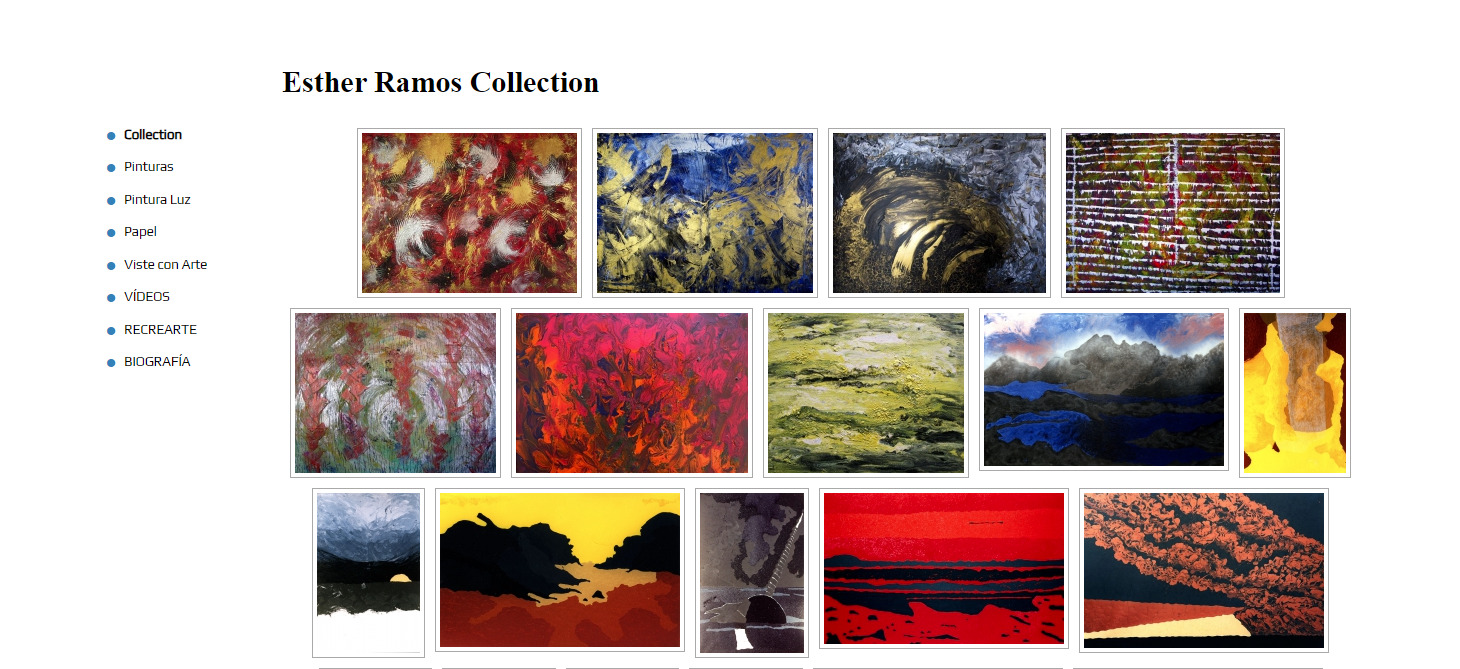
https://www.tenman.info/wp3/raindrops/files/test-1-pc.jpg
Browser width is 640px or less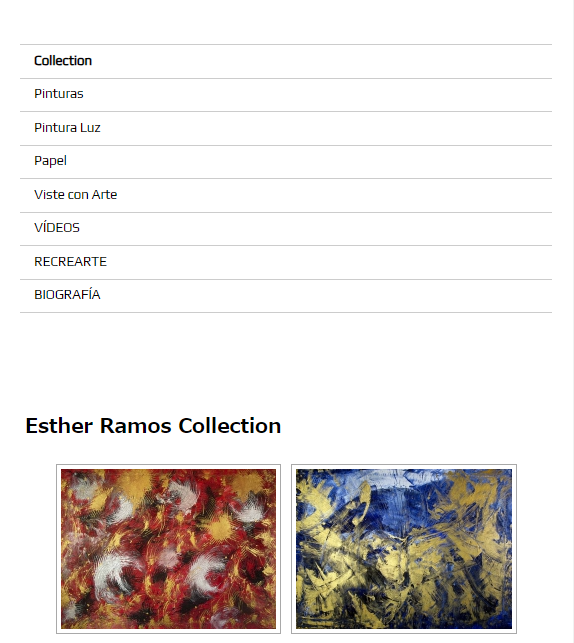
https://www.tenman.info/wp3/raindrops/files/test-1-mobile.png
Is this not the result you want?
If you are using a cache plugin, be careful to reset it
Thank you.
- This reply was modified 1 year, 1 month ago by nobita.
Forum: Themes and Templates
In reply to: [raindrops] Problems viewing the website on a smartphoneQuestion 1: If I install the Emulsion theme, will everything I have in Raindrops look good in the new theme?
The Emulsion theme has been checked (2000 posts) with all display test posts tested using the Raindrop theme. Therefore, posts created by raindrops should be less likely to be corrupted.
Some features that were available in Raindrop are no longer available in the Emulsion theme. This is because equivalent functionality is implemented in the block editor (core functionality) or is outdated.
In my environment, even if I switched from the raindrops theme to the emulsion theme, posts rarely broke like they did with WordPress 5.0.
Question 2: I have the menu on the side, how can I change it to the top?
‘I have the menu on the side’ Does this refer to the sidebar menu in the raindrops theme? If so, try the following
Customize / Additional CSS
@media screen and (max-width: 640px){ #bd{ display:flex; flex-direction:column; } #bd .yui-main{ order:2; } }I haven’t tested it in a real environment, so please let me know if there are any problems.
Thank you.
Forum: Themes and Templates
In reply to: [raindrops] Unable to see Pics in PostsThank you for letting me know the results.
Forum: Themes and Templates
In reply to: [raindrops] Unable to see Pics in PostsStop the customizer reset function
<?php function raindrops_reset_theme_options(){ return; } /** * * * @package Raindrops * @since Raindrops 0.1 */Or
customizer preview top menu ‘Data Stored : option’
change to ‘Data Stored : theme mod’
<?php $raindrops_setting_type = apply_filters('raindrops_theme_data_store', 'theme_mod' );// ADD ONLY THIS LINE /** * * * @package Raindrops * @since Raindrops 0.1 */You can add PHP code to the top of functions.php.
If you know how to use PHP, give it a try.
There is no guarantee that this will solve the problem.Thank you.