olessol
Forum Replies Created
-
Yes. This clarifies everything.
Thank you.But for those who do not have an account link, it is not clear.
Forum: Plugins
In reply to: [WooCommerce] errors during updateI have the same issue after plugin update WPBakery Page Builder
Hello
Desimal separator in my settings is DOT.

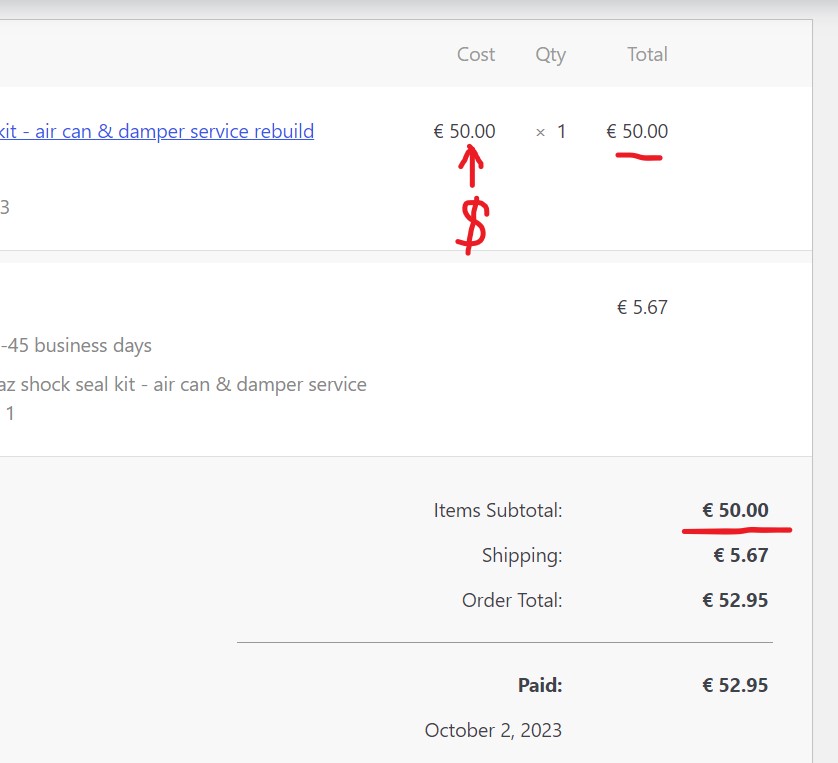
I want to clarify. I was wrong in the post above. When the order is signed, everything is fine and the prices are correct.
Please look at Screenshot 1 :
Item cost – € 27.44 Qty-10 Total € 274.40
Items Subtotal: € 274.40
Shipping: € 0.00
Order Total: € 274.40
Incorrect prices appear after changing the order status from “processing” to “completed”:
Please look at Screenshot 2
Item cost – € 29.00 is wrong Qty-10 Total € 290.00 is wrong(its value in dolars !!!! )
Items Subtotal: € 290.00 is wrong (its value in dolars !!!)
Shipping: € 0.00
Order Total: € 274.40 – calculated correct.- This reply was modified 1 year, 5 months ago by olessol.
I want to clarify. Everything is fine when placing the order.
Item cost – € 27.44 Qty-10 Total € 274.40
Items Subtotal: € 274.40
Shipping: € 0.00
Order Total: € 274.40
Incorrect prices appear after changing the order status from “processing” to “completed”I changed everything. The error remains.
Unchanged
New Order:

- This reply was modified 1 year, 5 months ago by olessol.
Hello @martapaw,
Thanks for the info.
But it would be good if the message was displayed depending on the chosen method of delivery, and not for the cheapest.
The buyer does not see that he can get free shipping and for other methods by accumulating a larger amount.`
Problem 2 is solved. Sory )))
There was an error on the site in the weight of the product.Problem 3 has become Problem 2))
If the order of $ 200 is enough for free delivery in option 3, then when you choose delivery 1 or 2, the line is not displayed “You only need ****** $ more to get free shipping!”
I understand that the line “You only need ****** $ more to get free shipping!” shows only the amount for the cheapest method of delivery and does not change when you change the delivery option.
Hello. @martapaw
I checked the settings.
This is really not the case everywhere
‘Left to free shipping’ notice Display the notice with the amount of price left to free shippingI put the label ‘Left to free shipping’ everywhere.
And now there are 3 problems:
Problem 1.
Regardless of the method of delivery shows the amount for the cheapest method of delivery You only need 154.00 $ more to get free shipping!
For example, delivery method:
1 – minimum 499
2 – minimum 399
3 – minimum 199
Order amount 45.
Regardless of the method of delivery, it says “You only need 154.00 $ more to get free shipping!”
Although there must be a different figure:
1 – 499-45 = 454
2 – 399-45 = 354
3 – 199-45 = 154Problem 2.
If you type the minimum order by INCREASING THE QUANTITY OF ONE GOODS (5*45$=225$) for the cheapest delivery 3, then this method of delivery disappears from the cart and is not visibleProblem 3.
When there are a lot of goods in the basket, the cost of delivery is calculated correctly, but there is no message at all You only need ****** $ more to get free shipping!You can go to our website and check
https://anso-suspension.com/Best regards,
OlegHello.
I checked the settings.
This is really not the case everywhere
‘Left to free shipping’ notice Display the notice with the amount of price left to free shippingI put the label ‘Left to free shipping’ everywhere.
And now there are 3 problems:
1. Regardless of the method of delivery shows the amount for the cheapest method of delivery You only need 154.00 $ more to get free shipping!
For example, delivery method:
1 – minimum 499
2 – minimum 399
3 – minimum 199
Order amount 45.
Regardless of the method of delivery, it says “You only need 154.00 $ more to get free shipping!”
Although there must be a different figure:
1 – 499-45 = 454
2 – 399-45 = 354
3 – 199-45 = 154Problem 2.
If you type the minimum order by INCREASING THE QUANTITY OF ONE GOODS for the cheapest delivery 3, then this method of delivery disappears from the cart and is not visibleProblem 3.
When there are a lot of goods in the basket, the cost of delivery is calculated correctly, but there is no message at all You only need ****** $ more to get free shipping!You can go to our website and check
https://anso-suspension.com/Best regards,
Oleg- This reply was modified 2 years, 9 months ago by olessol.
Thans.
But “TrackShip” is inactive ??
https://s1.hostingkartinok.com/uploads/images/2022/05/ea0c9b9784a379c95e5ad7893bb355ba.jpg
May be
if ( !session_id() ) {
session_start([‘read_and_close’ => true]);
}After change
if ( !session_id() ) {
session_start();
}to
if ( !session_id() ) {
session_start( [
‘read_and_close’ => true,
] );
}in admin.php`
ERROR
Constant ‘read_and_close’ – assumed ‘‘read_and_close’’ (this will throw an Error in a future version of PHP) in public_html/wp-content/plugins/premmerce-woocommerce-wholesale-pricing/src/Admin/Admin.php on line 46
Warning: session_start(): Setting option ‘‘read_and_close’’ failed in
public_html/wp-content/plugins/premmerce-woocommerce-wholesale-pricing/src/Admin/Admin.php on line 46