pablopaul
Forum Replies Created
-
Forum: Themes and Templates
In reply to: [Twenty Twenty-Four] Mobile MenuI hope it’s okay to jump in on this thread, because I’m having the same issue, except with white text on white background. I am using a child theme, but the only custom CSS I’ve added is for an Events Calendar plugin page template.
In Appearance > Editor > Patterns > Header, it shows (correctly) as black text on white background in the mobile menu:
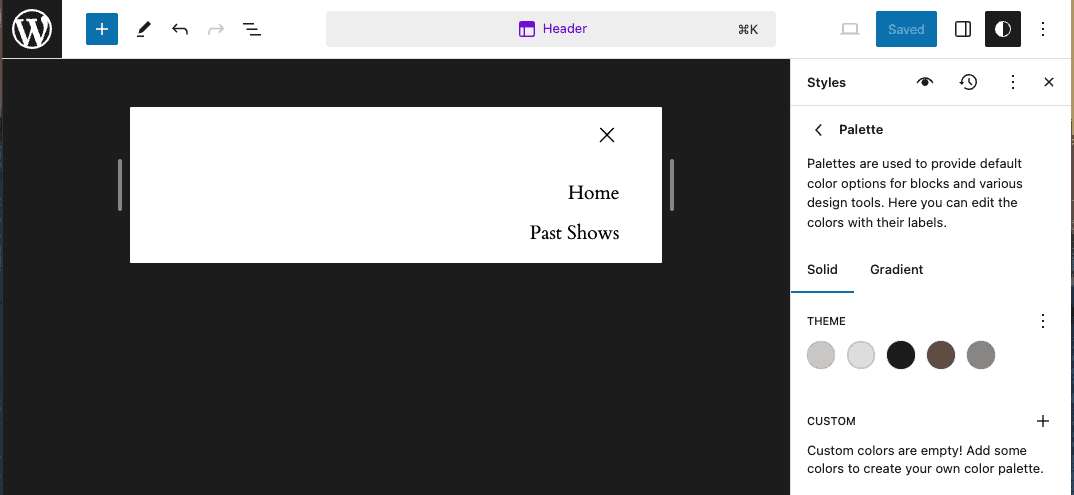
But when I open the mobile menu on the website (whether logged in or not), it shows up as white text on white background. Here’s a screenshot from my Chrome browser with the inspector open showing the open mobile menu and the CSS that is applied by the theme:
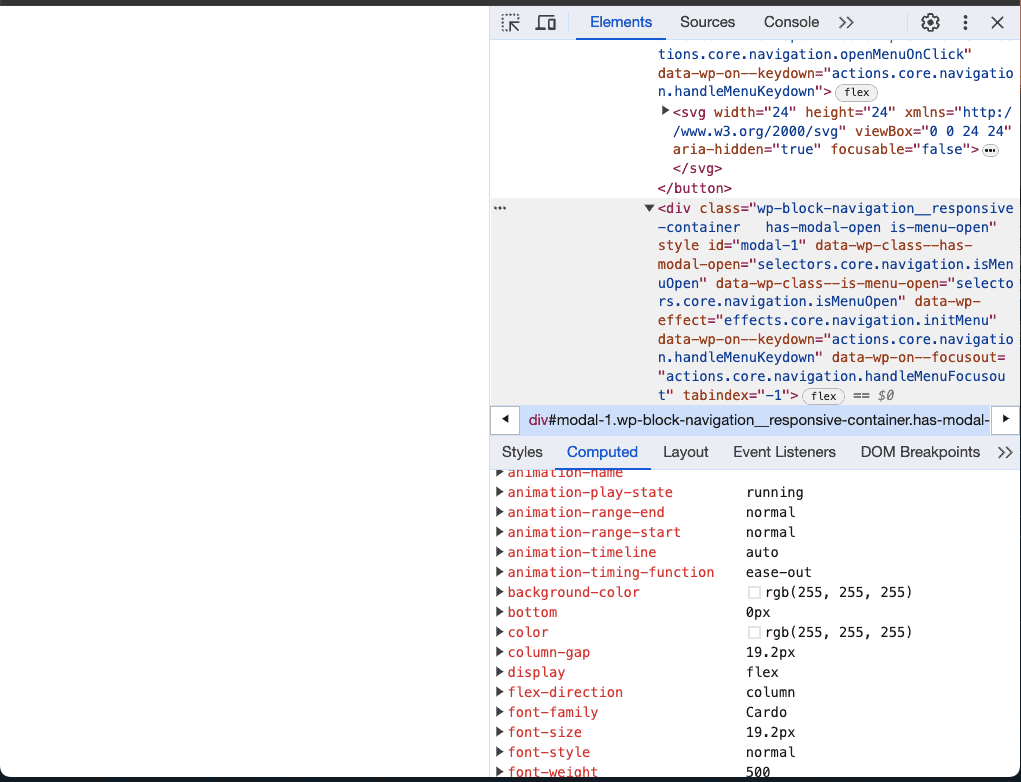
In the next screenshot, I’ve clicked on the little arrows for background-color and color so that you can see that these are the colors your theme has applied to this view:
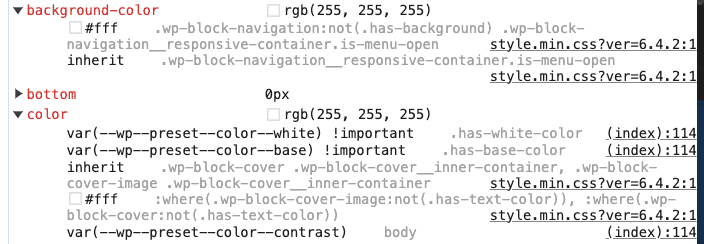
I could override this with custom CSS, but I would prefer to use the editor as it was designed to be used and adjust settings there instead.
Thank you!
Forum: Plugins
In reply to: [The Events Calendar] Featured image not showing up on single event viewThank you! Using the block editor to create events was the issue.
The documentation provided on your website isn’t clear about this. It says you can place a featured image block, but doesn’t state that when using the block editor, the featured event will not show up automatically in the single event view like it does for every other view. Here’s the exact wording in the documentation:
The other place you can expect to see a featured image is on a single event page. It will display at the top of the post, before the content.
In the Block Editor, you can place a featured image block.
https://theeventscalendar.com/knowledgebase/k/featured-images/Please update the documentation to make this more clear. Something like this would be much better:
The other place you can expect to see a featured image is on a single event page. It will display at the top of the post, before the content.
If you are using the Block Editor, you have to place a featured image block in order for it to be displayed on a single event page.
- This reply was modified 1 year, 8 months ago by pablopaul.
The snippet actually did work! After clearing the caches and hard refreshing the browser, the snippet didn’t start working for some reason until I restarted my browser. Thank you!
- This reply was modified 1 year, 8 months ago by pablopaul.
I just tested the code snippet you provided on our staging server, and it didn’t work; the date is still reverting to the 1st of the month. I also purged all caches after adding the code to be sure that wasn’t the issue. Since the snippet isn’t causing any errors, I have also added it to our live website so you can see that it is not working. I also purged all the caches there and hard refreshed the browser.
Hi @karl19,
No reply yet from any of the developers on this, and I’m still having this problem. After reading your message, I changed the date on one of my test events, and it updated properly, so we may have two different issues here, but perhaps they are related. Have you checked your cache settings? I’ve disabled all caching and always hard refresh the browser, so I’ve also ruled that out as a potential cause of my issue, but perhaps it will help with yours.
This issue is not resolved. I followed the steps exactly as you described above, and the individual Team Member pages are still showing up as Home >> John Doe.
Forum: Plugins
In reply to: [Yoast SEO] Can’t get breadcrumbs to display for any pagesThank you. There are still a set of pages where it doesn’t work, but I discovered that it is an issue with the plugin which dynamically generates those pages.
I just updated to Events Calendar Version 5.7.1, and the issue has been resolved. Thank you!
I’ve had this same issue for about five months now, and I started a support topic for it (https://www.ads-software.com/support/topic/clicking-anchor-tag-menu-item-affects-display-of-events-list-widget/). The support person wasn’t able to help, and then hasn’t responded in four months.
I have since updated Events Calendar to version 5.6.0, and the problem persists.
I am using the TwentyTwenty theme.
Disabling all other plugins did not resolve the issue for me.
It’s been over four months since I’ve received any response regarding this ongoing issue. I recently upgraded to Events Calendar 5.6.0 and this problem still persists.
Forum: Plugins
In reply to: [Autoptimize] Conflict between Shopify plugin and Async JavaScriptThank you for your quick response and for clarifying the probable source of the problem. Great support!
Forum: Plugins
In reply to: [Autoptimize] Conflict between Shopify plugin and Async JavaScriptI’m sorry. I posted this on the wrong plugin page. Please delete this support post if possible. Thank you.
It’s been three weeks, and we are still experiencing the same issue. What happened to support on this?
Here’s where the staging site is currently updated to:
- WP 5.6
- TwentyTwenty Theme v1.6
- Events Calendar plugin v5.3.1.1
Following. Same issue. Also noticed if I added this query to our website’s URL
?ajaxCalendar=1&mo=1&yr=2021it still incorrectly displays December 2020.- This reply was modified 3 years, 9 months ago by pablopaul.
Forum: Plugins
In reply to: [WP FullCalendar] events_fullcalendar will not displayUpdate: For anyone using Autoptimize with Full Calendar, I was able to get the calendar visible again by:
- Adding
wp-includes/js/jquery/uiandplugins/wp-fullcalendarto the JS exclusion list - Unchecking “Minify excluded CSS and JS files” in the AO Misc Options.