Márcio Duarte
Forum Replies Created
-
@nickfmc I’ve pushed an updated version (0.6.1) with some bug fixes. Let me know if that works for you.
Thank you @nickfmc!
Hi @nickfmc,
Thanks for your suggestion. I’ve gone ahead and added those 2 text fields you mentioned – “Text Before Date” and “Text After Date” – in the latest version (0.5.0):
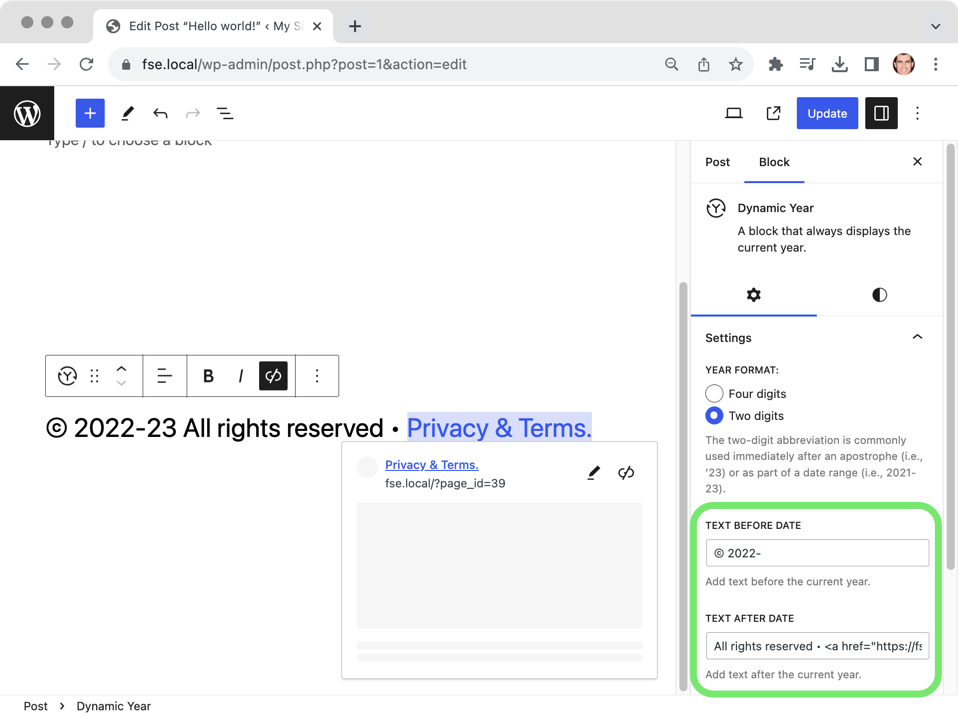
You can also align the entire paragraph, add links, bold and italics using the block’s native controls.
Give the most recent version a try and let me know how it works out. If you have any further ideas, don’t hesitate to reach out.
Take care.
This can be a challenging issue to troubleshoot. I recommend integrating New Relic into your Lightsail instance to gain a comprehensive view of all site transactions.
The New Relic agent will track database calls, external resources, and processing times of specific files/functions within plugins and/or the theme that may be causing these issues (see the image below).
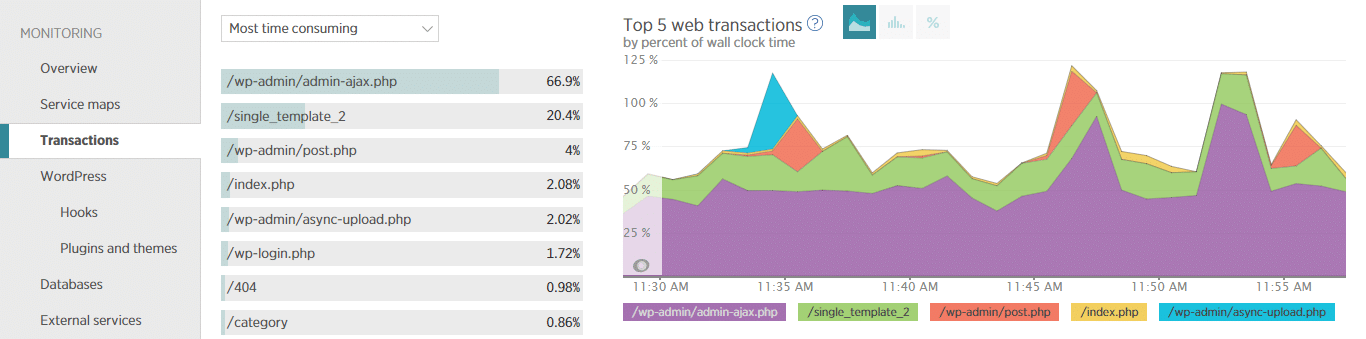
Additionally, you can install the New Relic Reporting for WordPress plugin to enhance the information sent to the New Relic dashboard, facilitating better troubleshooting.
Forum: Installing WordPress
In reply to: Problemas a migrar a xampPor lo que entiendo de tu pregunta, ?estás tratando de migrar tu sitio web a tu computadora, ?verdad? Una manera relativamente simple de hacerlo es utilizando un complemento de migración, como Duplicator (https://www.ads-software.com/support/plugin/duplicator/).
Puedes crear una copia idéntica de tu sitio web original y luego importarlo en el servidor local, sin necesidad de copiar archivos manualmente o editar la base de datos.
En el siguiente video encontrarás un tutorial en video que muestra el proceso de importación de un sitio web en localhost a través de Xampp.
- This reply was modified 1 year, 6 months ago by Márcio Duarte.
Forum: Plugins
In reply to: [Gutenberg] Can’t add links to posts – link button is missingIs there any harmful effect of this method?
Not at all, the link inserted in your content is independent from the block’s toolbar controls.
Forum: Plugins
In reply to: [Gutenberg] Can’t add links to posts – link button is missingHi @samwp1 This is weird. I have tested adding the link using the latest version of Gutenberg (14.8.1) and have not been able to reproduce this issue, the icon appears normally.
Maybe disabling other plugins might solve the problem. Another possible solution is to update Gutenberg using the nightly version, which is the development version of Gutenberg (right now at version 14.9.20221222).
Anyway, you can also add links by selecting the text and using the keyboard shortcut Ctrl + K (or ? + K if you’re on a Mac).
To remove a link, click the link and type Ctrl + Shift + K (or ? + Shift + K on Mac).
I hope that helps.
- This reply was modified 1 year, 11 months ago by Márcio Duarte.
- This reply was modified 1 year, 11 months ago by Márcio Duarte. Reason: For some reason, adding an emoji also add the closing tag
Forum: Plugins
In reply to: [ACF Theme Code for Advanced Custom Fields] Still Supported?I would like to know that too. There’s even another plugin in the directory taking this plugin development where it left off.
https://www.ads-software.com/support/topic/copy-of-acf-theme-code-for-advanced-custom-fields/
Forum: Themes and Templates
In reply to: [Blockbase] Is this theme maintained?As this is a block theme which uses the still unreleased Site Editor, you need the Gutenberg plugin installed to make it work: https://www.ads-software.com/plugins/gutenberg/.
You can also find support for Blockbase at https://github.com/Automattic/themes/issues
@britner @soulreverie Second that. Also, please add an option to display only the cloud library.
You’re right. The issue is related to the UI itself, and occurs when a new license is created manually for one domain only.
When a new license is created manually, the “Status” drop-down list must be kept with the “free” option selected.
“Free” in this context means “Not used on a domain”.
If the “Status” field is changed to any option except “free”, the license will be considered “blocked” and will simply not work, even if it is not being used by any site.
I have experienced this bug too. This can be easily replicated on a fresh WordPress install. There’s another person pointing to this in your Facebook group.
- This reply was modified 4 years, 1 month ago by Márcio Duarte.
Forum: Plugins
In reply to: [a3 Lazy Load] Skip Images Classes, not workinSame issue here.
Forum: Plugins
In reply to: [Easy Theme and Plugin Upgrades] Installing Theme hits 404 Page.Try to change your permalink settings to “Plain”, in Settings > Permalinks, before installing the theme. That did the trick for me. ??