Pradnya
Forum Replies Created
-
Are you using a plugin to set up the SSL? Maybe you can try reviewing this article to fix the issue.
I notice that the problem only appears on certain pages. For instance, pages like “Contact Us” still display the header correctly. Do you use different headers for the Service and Contact pages? I’m still trying to understand why the header disappeared from the Service page.
I recommend temporarily turning off all your plugins except for Gutenverse to narrow down the potential issue. This will help us identify if a conflict with one of the plugins might be causing the problem.
.
- This reply was modified 1 year, 3 months ago by Pradnya. Reason: Remove duplicated answer
Hi @mishtyshimly,
I see that the page is missing on my end. Could you please check it?
Regarding the page, please make sure to follow our documentation on how to handle pages and templates.
May I know why you are using 2 navigation menus and 3 columns? If you intend to change the column order so that the column with the navigation menu is on the right side when viewing it on tablet and mobile, you can achieve this through the column order settings.
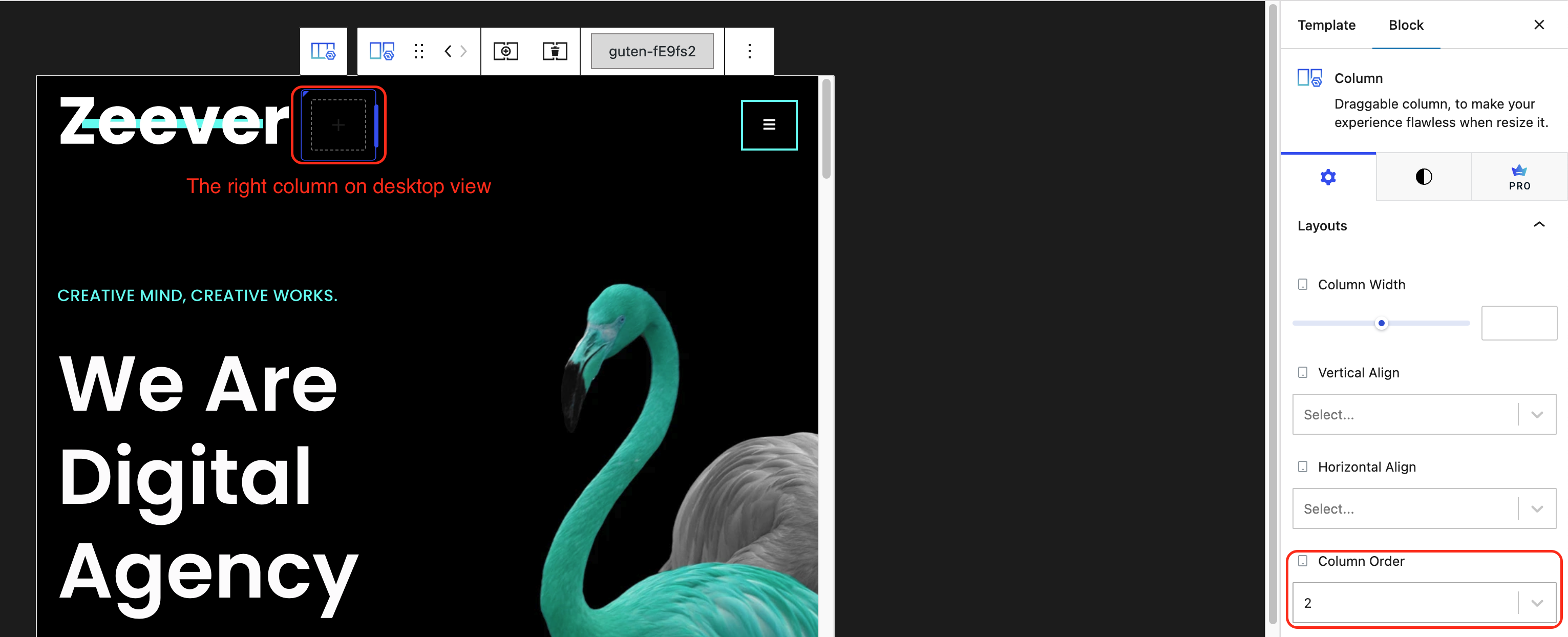
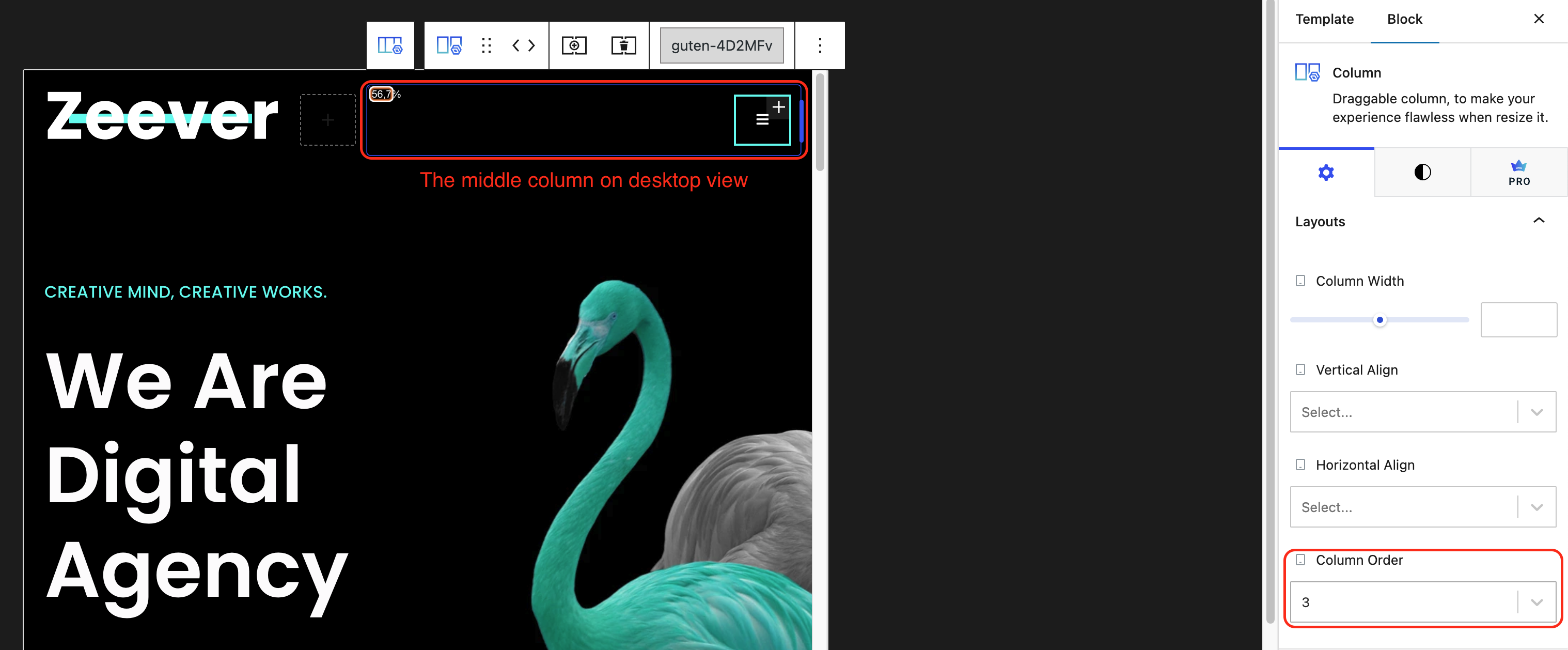
To move the burger nav menu up to make it fit on mobile view, you can modify the column width. As depicted in the images I’ve provided below, I’ve set the column widths to 50/15/35.

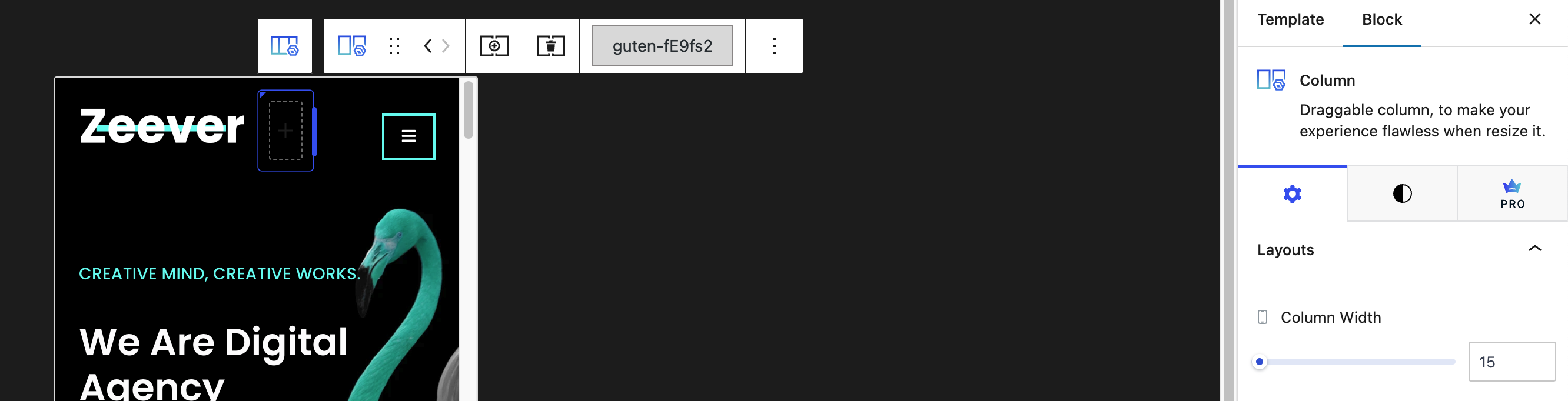
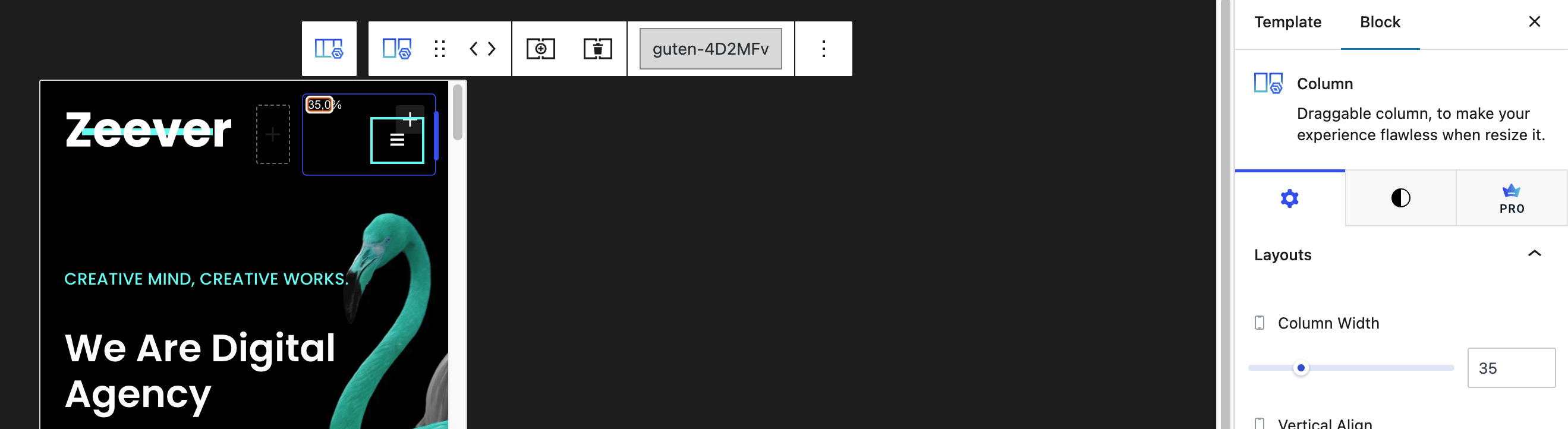
Hi Maximilian,
I would like to replicate the issue. Could you please tell me which light blue primary color you have changed and how you changed it? Additionally, could you point out the border color? Some screenshots might be useful in this situation.
You mentioned that you’ve tried the basic troubleshooting methods. Could you please let me know what method you used? Have you attempted to disable your plugins temporarily, except for Gutenverse, to see if there might be a conflict with another plugin?
Forum: Plugins
In reply to: [Gutenverse – Ultimate Block Addons and Page Builder for Site Editor] PageHi @baxter89,
Please create a page and use the Contact template in this case. It is a custom template. As we wrote in our documentation, these custom templates must be manually assigned through the Pages dashboard.
Hi @erikmeister1,
Could you please tell me which animation you are referring to? This is how it looks on my end.
I’ll show you a video; I hope this will clarify what is going on. To see the template option, you can click on the blank space beside the title.
In my video, you can observe that when I use the Default template, the problem exists. However, as soon as I switch the template to Homepage (Page Builder) – the same template I noticed you used on the old site – the problem disappears. In this case, you might consider using that template instead of Default.
As my friend mentioned, the behavior of the template view is highly dependent on how the themes work. With Inspiro, they provide Homepage (Page Builder) template that appears to offer full width. You can also use other templates, such as the Full-width (Page Builder) template.
Can you please provide me with your current page settings? It appears that you use the Default template. How did you configure the page on your old site? I’ve noticed that you use the Homepage (Page Builder) template. I attempted to apply this template on my end, and it works with the most recent updates.
Here are my settings for the page, which replicate the settings you had on your old site.
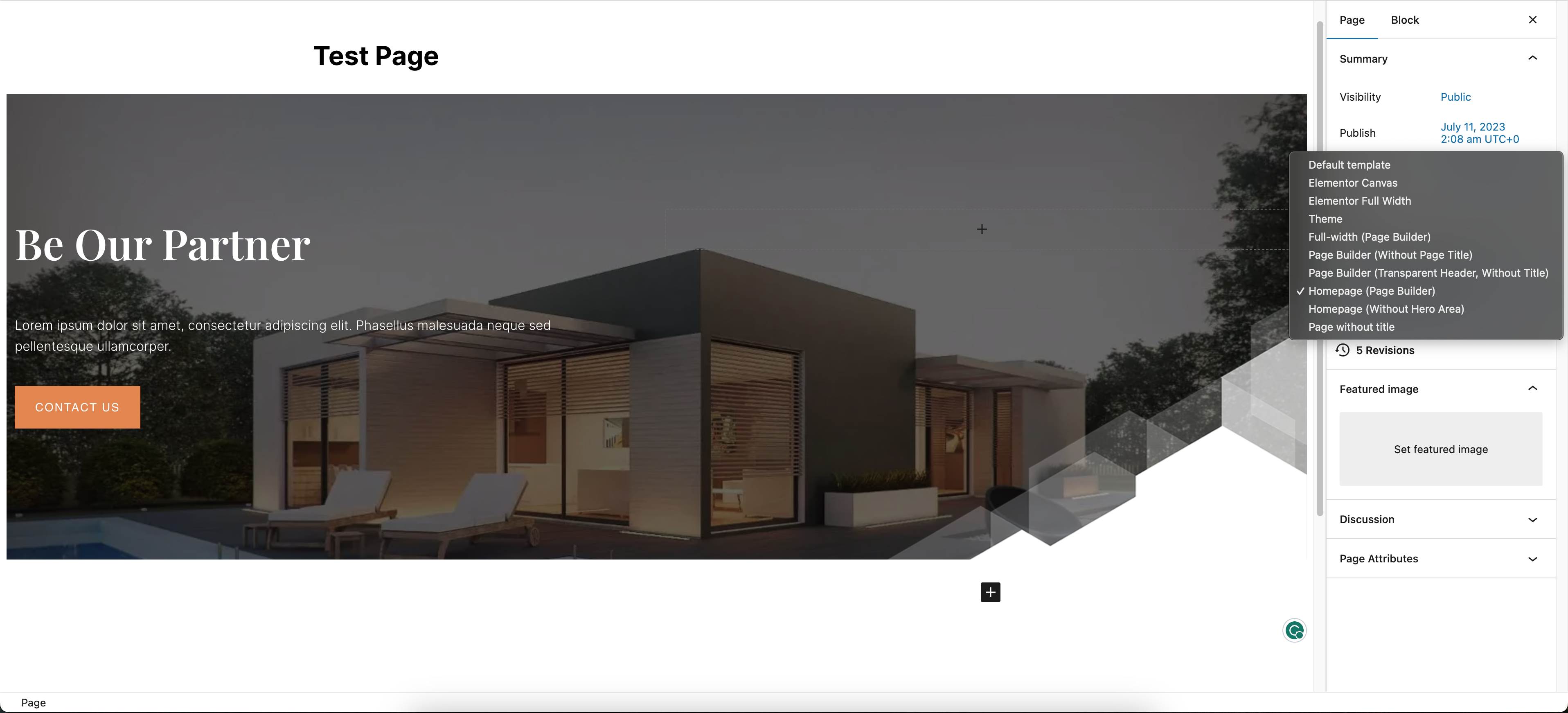
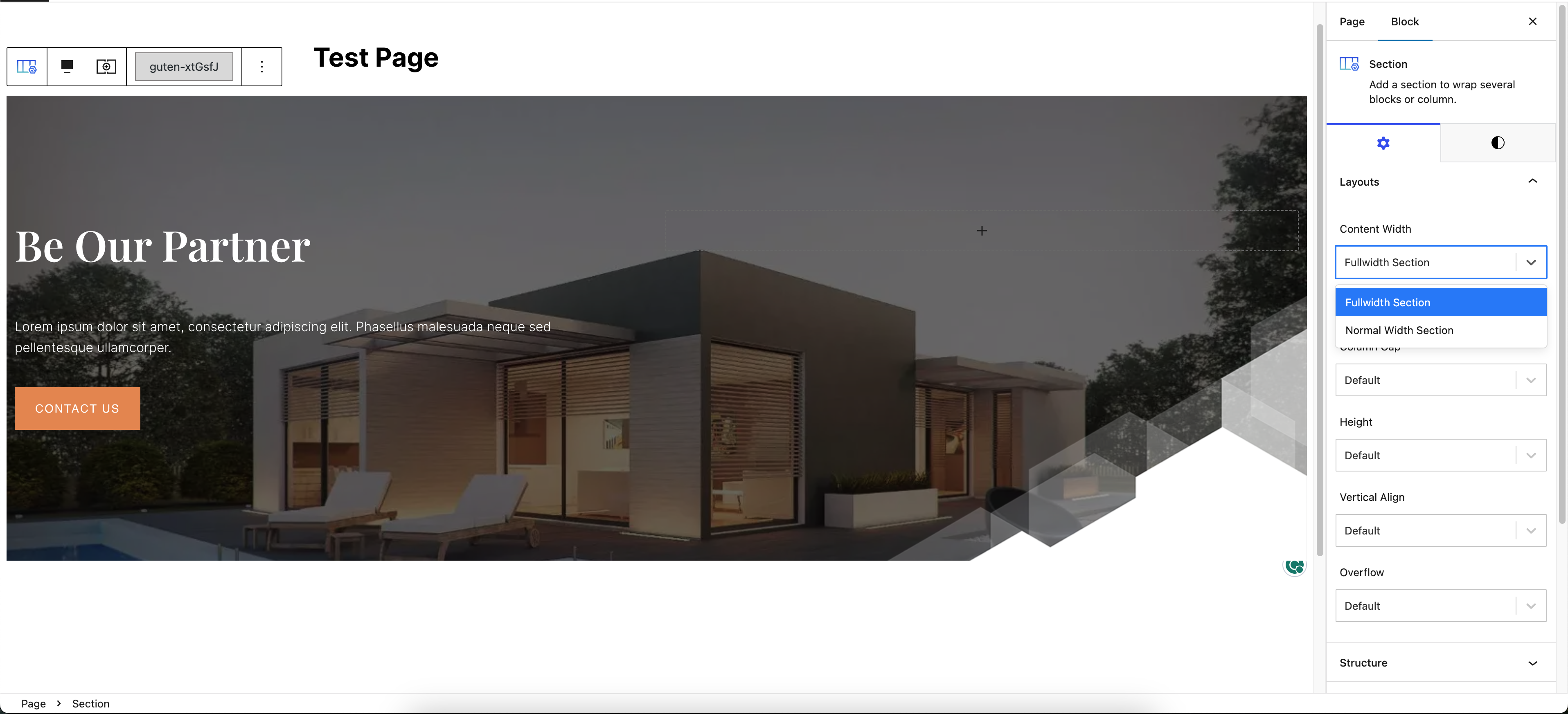

Hi @33alta,
I tried replicating the issue on my side but didn’t get it when using WP 6.3 and Inspiro theme. Note: I use Homepage (Page Builder) template. It is the same template that you are using on the test.33alta.com homepage.
Could you send your site URL after the update for a further check?
As advised by WPForms support, you could try disabling the page builder on pages. However, if you truly need it to be active by default, you may contact SiteOrigin; perhaps they know how to disable it on a page.
Could you create a new page like the one WPForm support made regarding the text color issue? I want to check which style gives that color.
Could you please provide the PHP version you are currently using? Someone who encountered this issue was using PHP 8.0.29.
We put the solution in the upcoming update (1.8.8), usually released within 2 weeks.
Disabling EditorsKit will not stop the functionality of the editor. Are you utilizing EditorsKit features in your template? If uncertain, you can permanently disable it. Our plugin and the editor do not depend on EditorsKit to work.
You can add it to your theme’s functions.php file. Typically, people create a child theme to incorporate the hook functions. Could you please inform me of the theme you are currently using?