raypasnen
Forum Replies Created
-
That seems to be a place to share screenshots? Here is a screenshot of the site: https://prnt.sc/I_LoKHrLaxwk
Forum: Plugins
In reply to: [WP ULike - All-in-One Engagement Toolkit] Down like not workingThat is quite misleading. One might say bait and switch.
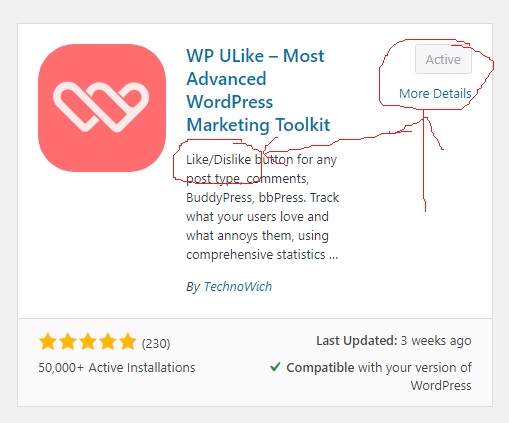
Thank you for your response.
Forum: Fixing WordPress
In reply to: Remove featured image link to homepageOk. Sorry. I thought this theme was a product of the wordpress team. I found it in the jetpack themes. I will contact the author.
Sorry for the bother.
Forum: Fixing WordPress
In reply to: Remove featured image link to homepageI have also tried:
#hero-section .featured-image a {
pointer-events: none;
}in additional css but also to no avail.
I will keep digging. ??
Nevermind. Uninstalled. Problem solved.
I am also getting this error when I try to approve the listing from the email link:
“You do not have sufficient permissions to access this page.”
Related?
R
Forum: Themes and Templates
In reply to: Remove credit link from Poseidon themeOk. Thank you, Jan. I was hoping someone ‘non-poseidon’ could help. I fear I already know their answer. ??
I have posted in the proper forum now. Sorry about that.
Have a good day.
I have this problem happening. I have gone to the permalinks page and changed nothing and clicked “save change” as suggested in other threads but still nothing is showing when I click on an ad category. Not even the template
I am using Customizr theme and buddypress. The problem is happening here: https://www.musikerfinden.com/advert-category/singen-gitarrist/ (please remove if not allowed).
Thank you for any help.
Ray
Forum: Plugins
In reply to: New ReadyGraph banner now displayed at top of pageOh. Sorry. I found the answer after a bit more digging. I had to sign into my readygraph account, click on the “Customize” tab, go to “Cross Promotions” on the left, click “ReadyRevenue Settings” link, untick the boxes there and the banner will disappear. Why is it still appearing if I have totally uninstalled the plugin?
Forum: Plugins
In reply to: [LDD Directory Lite] entire site has disappeared :(Oh. Ha. The site is back up. Apparently removing the new folder took care of whatever error it was causing. All my listings are still there. I think I will leave well enough alone for the time being. I was really just hoping that the upgrade was going to make the directory crawlable. It would increase the worth of this plug in immeasurably!
Forum: Plugins
In reply to: [LDD Directory Lite] entire site has disappeared :(I deleted the ldd directory lite folder from my plug in directory and my site is still “down for maintenance.” I wonder if I need to delete the original business directory folder as well? Except that I don’t want to lose all the listings…