rlhinirv57
Forum Replies Created
-
Forum: Plugins
In reply to: [The Events Calendar] Events Calendar Admin Area is BrokenHello Modern Tribe, Is there any intention to get the Events Calendar plugin working again?
I have it installed on several client sites and just need to know either way, so I can move forward with something that will work for my non-technical clients to update their calendars.
Thanks
Forum: Plugins
In reply to: [The Events Calendar] Button Shortcode on main Events PageHere are two screenshots; one shows the shortcode added in the “Advanced Template Settings” section, and the other shows how it looks on the Events page.
Forum: Plugins
In reply to: [The Events Calendar] Button Shortcode on main Events PageHi Sammy2,
Sorry that didn’t work out.
No, I am not with the EC plugin team. I have been using the plugin for numerous client sites. If you are copying html into a single post, you will need to make sure you are on the “Text” tab – not the “Visual” tab – in the editor where you add information about an event. (If you cannot switch to the Text tab – that seems to be part of current issues with the plugin.)
If you want to add a button that is included in all the posts, you need to do that in the Events plugin settings. Path is: ‘Events > Settings > Display (tab on the Settings page)’ and add some button shortcode there. You can either add a button above or below the posts. Scroll down to the “Advanced Template Settings” section of the plugin’s “Display” to see the text field where you can add this type of info.
NOTE, the function to add buttons needs to exist in your theme; if it does not already exist, you will need to create it: a good tutorial is online at: https://speckyboy.com/getting-started-with-wordpress-shortcodes-examples/ (I am not affiliated with this site)
If that is too complicated, you might have success installing a plugin specifically to enable buttons anywhere you want them.
Forum: Plugins
In reply to: [The Events Calendar] Events Calendar Admin Area is BrokenI have reverted back to 4.3.5 for one site and that seems to work, albeit with less features than the most recent version that did work. However, I would like to update to the current version as soon as these issues are fixed; hope the next update corrects all the admin issues.
Forum: Plugins
In reply to: [The Events Calendar] Events Calendar Admin Area is BrokenHello Events Calendar support team,
Below is the error message that seems to be at the root of the problem:
Uncaught TypeError: n.timepicker is not a function at HTMLInputElement. (events-admin.min.js:1) at Function.each (load-scripts.php:2) at a.fn.init.each (load-scripts.php:2) at Object.t.setup_timepickers (events-admin.min.js:1) at HTMLTableCellElement.t.container (events-admin.min.js:1) at Function.each (load-scripts.php:2) at a.fn.init.each (load-scripts.php:2) at HTMLDocument.t.init (events-admin.min.js:1) at i (load-scripts.php:2) at Object.fireWith [as resolveWith] (load-scripts.php:2)Hope that this will assist in getting that bug resolved.
Forum: Plugins
In reply to: [The Events Calendar] Events Calendar Admin Area is BrokenHello Courtney,
Yes, I disabled the other plugins and reverted to the default WordPress theme, to no avail. Not sure if this is a theme issue or something that doesn’t work due to a WordPress update.
Thanks!
Forum: Plugins
In reply to: [The Events Calendar] Button Shortcode on main Events PageLook at the source code where the button is working to see how the shortcode is rendered in html.
Copy that html code into a text editor (Notepad on PC, TextEdit on MAC).
Then go back to your event listing(s), make sure you are pasting the html code in “Text” view rather than “Visual” view.
Remember to Save your event listing. Check to see if this works with the way your theme renders things.
Forum: Fixing WordPress
In reply to: Visual Editor Tab not workingSame issue. Tried rolling back theme to previous version that worked, rolling back Plugin, deactivating plugins, etc. – nothing worked. There isn’t a stray .htaccess file. The only error I could find is shown in the screenshot.
Further investigation. “Use Saved Venue:”, “Use Saved Organizer:” and the other links in the admin area do NOT work. So basically everything is broken and I get that same error with each element inspection.
Any suggestions you can make to get things working again are welcome.
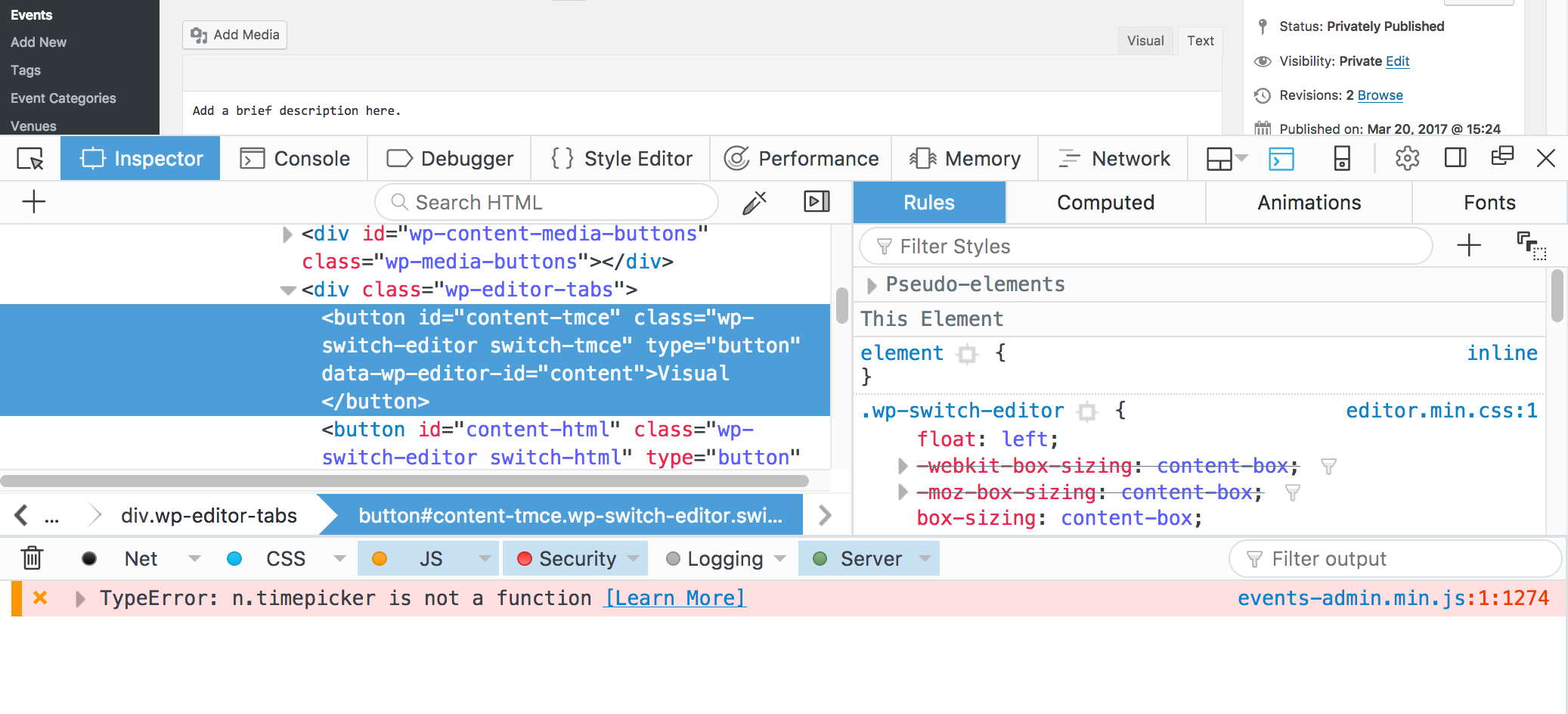
- This reply was modified 7 years, 8 months ago by rlhinirv57. Reason: image didn't show up
- This reply was modified 7 years, 8 months ago by rlhinirv57.
- This reply was modified 7 years, 8 months ago by rlhinirv57.
Forum: Themes and Templates
In reply to: Having problems with site in IE!!@ shawnmcf: another Thank You from a WordPress user! The code you provided above worked like a charm to fix layout of post date tabs, which also improves overall page layout in IE. Still not as nicely rendered as Safari, Firefox, Opera – but IE continues to be darn pesky in terms of CSS.