rock4temps
Forum Replies Created
-
Forum: Themes and Templates
In reply to: [OceanWP] Appearance tools for Gutenberg editorwith wordpress 6.5 it is now possible to use appearance controls: https://core.trac.www.ads-software.com/ticket/60118 it works with generatePress & divi themes which are not FSE themes and it also worked? with the OceanWP theme from the previous version.
Forum: Themes and Templates
In reply to: [OceanWP] Featured images not displayed anymoreI have exactly the same problem, I solved it by modifying code line 2481 of the helper.php file
initially: $bg_img = get_the_post_thumbnail_url();
By: $bg_img = get_the_post_thumbnail_url( get_the_ID() , $bg_img_size );Forum: Plugins
In reply to: [Editor Custom Color Palette] new error messageOK,
I can’t do anything more at my level.
I will be unavailable from 05/13 until 05/21 inclusive.Forum: Plugins
In reply to: [Easy Custom OceanWP Shop] Cart colors that are a bit off with oceanwpPersonnalisation des messages Woocommerce :
Page Boutique du thème OceanWP/Woocommerce MessageForum: Plugins
In reply to: [Easy Custom OceanWP Shop] Cart colors that are a bit off with oceanwpHello,
If in the General Settings/choice of store page you have activated the option: oceanwp theme store then for the Customization of Woocommerce messages:
OceanWP/Woocommerce Message Theme Shop PageTo change the color of the section displayed in orange, I do not have access to your link, so difficult to answer you.
Take a screenshot please.Forum: Plugins
In reply to: [Editor Custom Color Palette] new error messageAll options are in the wp_options table
You have to do a search for the option_name field with the following labels:eccp_settings_default_settings eccp_multiple_setting eccp_setting_editor_text_size eccp_settings_custom_gutenberg_editor eccp_settings_custom_gutenberg_block
eccp_settings_reusable_blocks eccp_settings_elementor eccp_settings_divi_theme eccp_settings_custom_back_office eccp_settings_custom_front_end
active_plugin_versionForum: Plugins
In reply to: [Editor Custom Color Palette] new error messageI admit that it puzzles me, normally the options are deleted from the database, unless indeed there is a problem with the database.
If you have the possibility to restore the database before the update of the ECCP plugin to version 3.0.9.
Then install version 3.0.8, the plugin checks during activation if the options are present in the database, if so it does not update the database. you should then have a correct database.Forum: Plugins
In reply to: [Editor Custom Color Palette] new error messageTo correctly uninstall the plugin you must in the Default settings tab activate the option:
delete data when uninstalling?
then click Save Settings
Then you delete the plugin then reinstall the latest version 3.0.9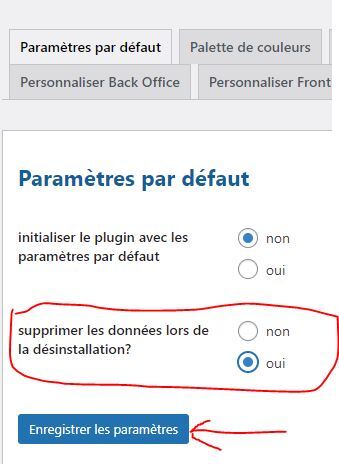
- This reply was modified 1 year, 6 months ago by rock4temps.
Forum: Plugins
In reply to: [Editor Custom Color Palette] new error messageAnother possibility if you have access to phpmyadmin edit the wp_options table and modify to
option_name = active_plugin_version ==> option_value = 3.0.8
Disable the plugin then re-enable the plugin this would launch the update procedure for version 3.0.9 to save the new missing options in the database, then active_plugin_version = 3.0.9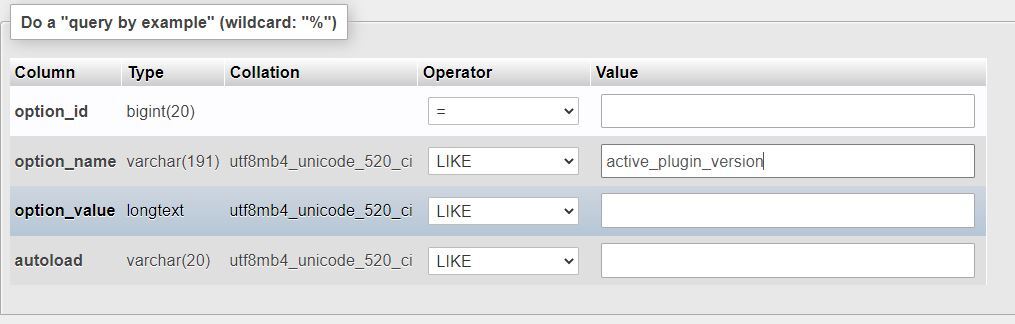
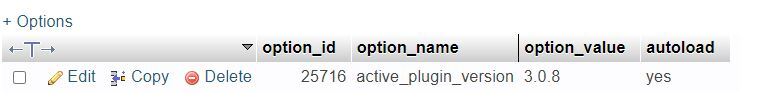 Forum: Plugins
Forum: Plugins
In reply to: [Editor Custom Color Palette] new error messageSome options were not saved in the database when updating the plugin for some reason, because I did not have this problem on my sites during the update.
Remove ECCP plugin without deleting data when uninstalling.
Then reinstall the plugin
If that does not work, there will be no other solution than to delete the data before uninstalling the plugin, for then a new installation of the plugin.Forum: Plugins
In reply to: [Editor Custom Color Palette] new error messageHello,
For the Editor Text Size tab settings page
enable option: Default text size for Gutenberg editor
Then Save Settings.
If your problem is solved then you can deactivate the option again.hello, If you Disable all options of the extension in all tabs does the problem persist? can you please activate wp_debug=true in order to display errors.
Hello,
Thank you for your feedback, I modified two js scripts of the ECCP extension to download via the links below to replace those existing in the wp-content\plugins\editor-custom-color-palette\js folder.
If the following changes fix the problem, please mark the topic as solved.
These are the files respectively:- eccp-remove-before-after-content-quick-edit.js
- eccp-upload-featured-image.js
https://drive.google.com/uc?export=download&id=12lvb9MoPQ348iyyq5dQ1vqEvB6pUl0Dc
https://drive.google.com/uc?export=download&id=1WfuUqCHt5lrsWeMtRhrHLQDtndJdGZR9Forum: Plugins
In reply to: [Editor Custom Color Palette] error message when creating a new postDownload with the link below the modified editor-custom-color-palette.php file to correct your error messages.
In the plugins/editor-custom-color-palette directory of the extension rename the file: editor-custom-color-palette.php.
download by FTP the new modified editor-custom-color-palette.php file.
Please keep me informed of the outcome.
https://drive.google.com/uc?export=download&id=17M1FlxgXrdkPy3UBNayfI1Ynj9NT3tZkForum: Plugins
In reply to: [Editor Custom Color Palette] error message when creating a new postI just added the handling of these errors in the next version of the extension.
It’s just about the functionality to manage from the screen which lists the articles of the quick or grouped settings to automatically display a reusable block before and/or after the content.
This does not prevent you from using the extension which remains functional, you can test the table of contents block provided by this new version.