samlutostanski
Forum Replies Created
-
Forum: Plugins
In reply to: [Site Kit by Google - Analytics, Search Console, AdSense, Speed] AnalyticsI am having the exact same issue. cannot get Analytics to load and that loading bar keeps on going forever. I have tried on other browsers and incognito and issue is always there.
I havent even got to seleting a property stage yet.
thanks please help!
Hi?@kmacharia
sure here is that image again: https://snipboard.io/rud2Wq.jpg
notification settings for the form that isnt working: https://snipboard.io/fjwTq2.jpg
and the form that does work: https://snipboard.io/uVtJof.jpg
thanks again
Hi @kmacharia
thanks for replying to this and for the suggestion, but I already have an SMTP plugin configure to do exactly that. And yes the notifications settings are the same on both.
I have also now been told that this message is being shown when a user tries to submit the form on multiple attempts:
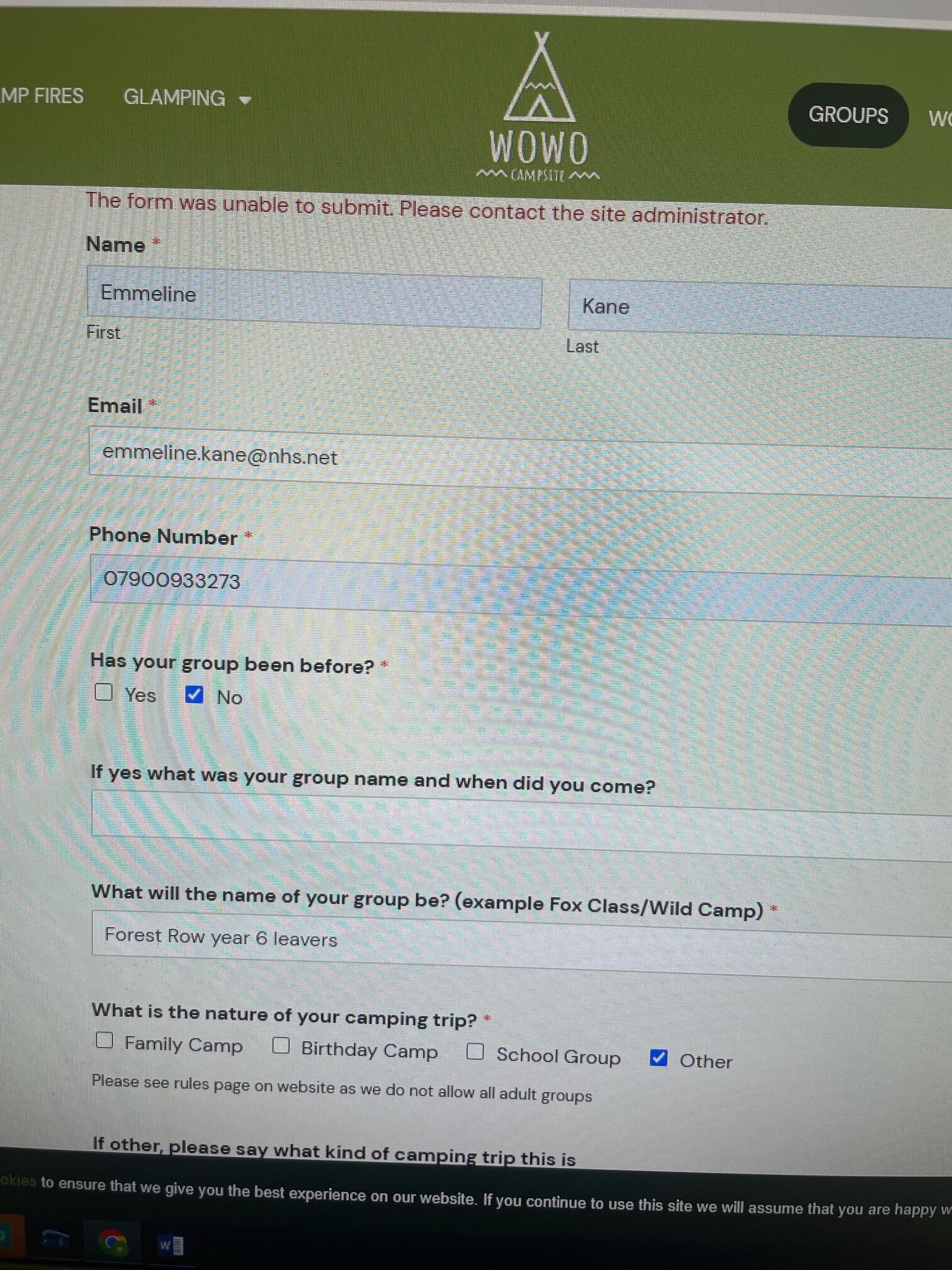 Forum: Plugins
Forum: Plugins
In reply to: [Yoast SEO] Plugin settings disappearedOk but what about all the individual page level seo copy and stuff i have set in the yoast section of each page?
will that all be safe and not need to redo all of that?Just following up here – I have disabled the repcaptcha for now so the form can still work for the time being. But I do need this issue to be fixed please.
thanks againHi @niksebastian
thanks for this suggestion, but again this was something I have already tried.
There are no plugin or theme conflicts. I have tried with a default WP theme, and deactivated all other plugins and the error still persists.
No other plugins use recaptcha so there isnt any conflict there.
Really strange how it used to work fine on this very site and now nothing will make it work at all!
Can I give you a temporary login to have a look and try and diagnose the issue?
Thanks
SamHi @niksebastian
any further thoughts on this please?
thank youThanks for coming back to me, and for the suggestion.
I have already seen this as a fix option, and was the first thing I checked. But the domain already has been created correctly without these in them. See screenshot of the settings here please.
Let me know what else needs to be done. It is confusing why it is not working this time when previously i have done the exact same steps for setup and normally works fine!
Thanks
Hi @niksebastian
have you managed to take a look at this again please?
Thanks againso there arent any other plugins being used for recaptcha. Basically what happened was that I tried to change my captcha to v3 but then not realising that isnt supported with this plugin so changed it back to v2 checkbox and then thats when it stopped work. I then deleted all data and created a new property in recaptcha to start from the beginning to configure all again with new site keys, but that didnt work. now i can get it to work.
The page with the form with capture box on it is now enabled on https://wowo.co.uk/contact-us/ please take a look and let me know what i might need to do?
thanks again!
samForum: Plugins
In reply to: [TablePress - Tables in WordPress made easy] Stylesheet helpExcellent thanks for the help – looks great now!
Forum: Themes and Templates
In reply to: [GeneratePress] Header logo wont resizeYes, Imagify
Forum: Themes and Templates
In reply to: [Twenty Twenty] Header menu and site logo wont showNo when i deactivate elementor the logo and menu still doesnt appear.
why would starting over fix anything if its the same theme the issue would still be there.Is there theme support from wordpress to help?
Forum: Themes and Templates
In reply to: [Twenty Twenty] Header menu and site logo wont showIve tried all that and it doesnt work, its not a plugin conflict. its an issue that elementor isnt reacting to the updates on the theme customisation menu, and elementor said that because the changes are on the theme its a theme issue.
still need some help please
thank youForum: Themes and Templates
In reply to: [Twenty Twenty] Header menu and site logo wont showHi Is anyone able to comment on this please?