sandraoest
Forum Replies Created
-
Forum: Plugins
In reply to: [Translate Multilingual sites - TranslatePress] Changing the default languageHi Anca,
Thanks a lot for your reply. It’s now clear to me what will happen and how I should proceed.
Have a nice day!
Best,
SandraHi (@hendcorp)
Thank you for your fast reply.
I was able to update the instagram feed by deleting my old profile and clearing the cache so for now the basic connection is sufficient for me until Meta fixes the issue for the advanced account.
Best,
SandraForum: Plugins
In reply to: [Translate Multilingual sites - TranslatePress] Changing the default languageHi Anca,
Thank you for your reply. Could I just confirm that I understood you correctly?
When I change the default language from English to German, the English text will remain on the site, but Translate press thinks it’s German. I then need to remove the English text, translate into German and paste it on the page and then translate the text into English and add it into Translate press?
Or will all the text on my site disappear when I change the default language?
Best,
SandraHi @antoiub,
Thanks a lot for your quick response.
I removed all CSS from my page, cleared cache and reset the banner but the problem unfortunately still persist.
Best,
SandraForum: Themes and Templates
In reply to: [Botiga] Default product sortingHi Kharis,
I couldn’t find the option to change the default product sorting in the Woocommerce settings. According to article’s online its supposed to be found in Customizer → WooCommerce → Product Catalog. In the Botiga theme there is no such option so I believe it’s theme related that I can’t change it.
Do you mean that if I install a plugin and change the setting in the troubleshooting mode it will also change it in the normal mode? Because that is what I want to do.
Best,
SandraForum: Themes and Templates
In reply to: [Botiga] Default product sortingHi Kharis,
Thank you for your quick response.
The products that appear in the catalogue at shop page’s first load aren’t my most popular products. If you choose another sorting and choose popular products again, you see the products change. This is why I think the default product sorting would need to be changed for the catalogue to show the correct most popular products.
Thanks a lot for your help!
Best,
SandraHi Victor,
Thank you for your reply. I’ll have to think about if that will work for my site.
Best,
SandraHi Victor,
Thanks a lot for your help, the price filter is now working.
One more thing I would like to change about the filter is, that the product sub categories would only appear after the parent category has been selected. Could you confirm that this is something that is possible to configurate in the pro version of the plugin?
Thanks a lot!
Best,
SandraHi Victor,
Thank you for your reply. I’ve set up the price filter as following:
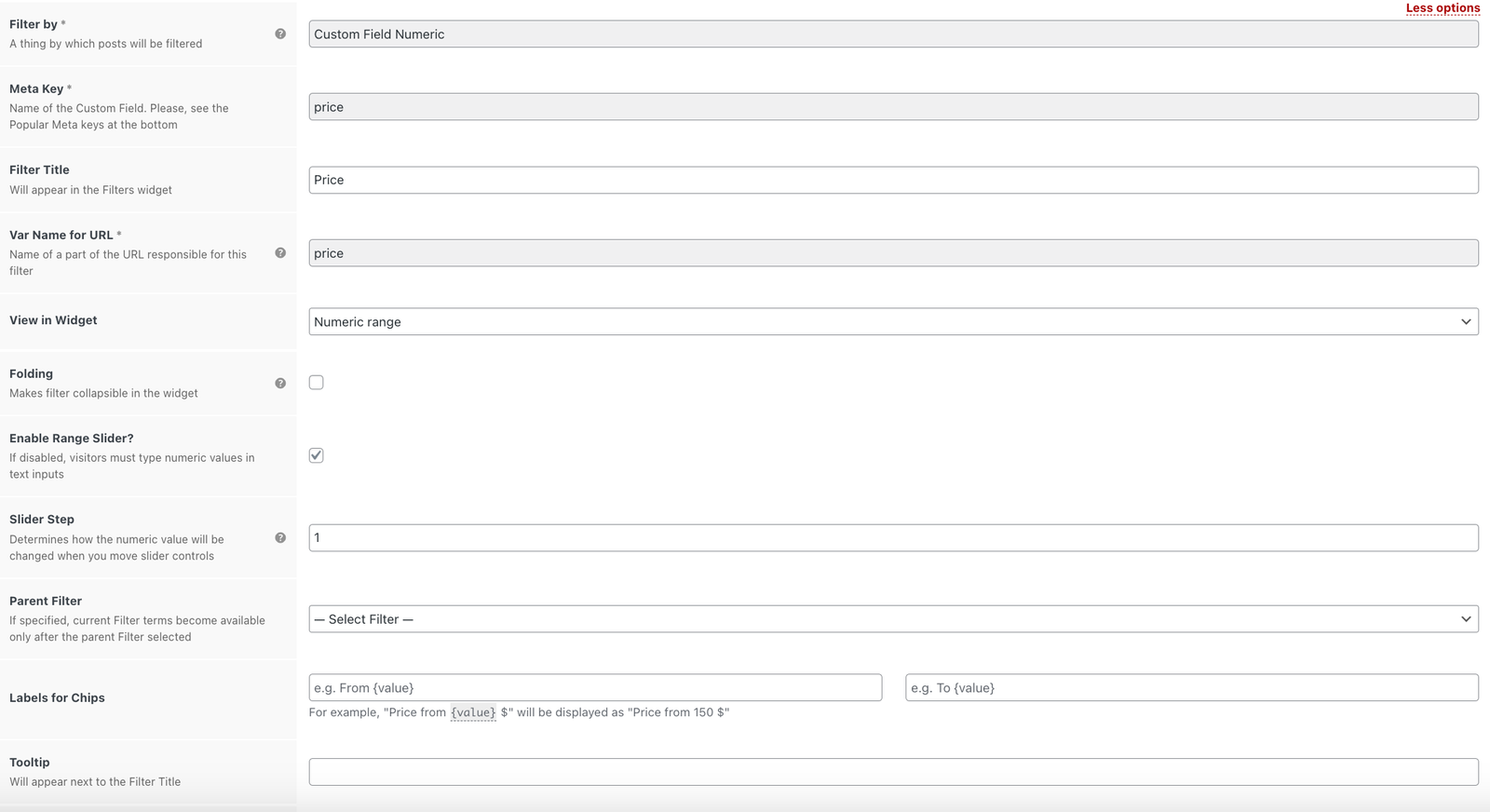
I tried to deactivate non essential plugins but the problem still persists.
Best,
Sandra