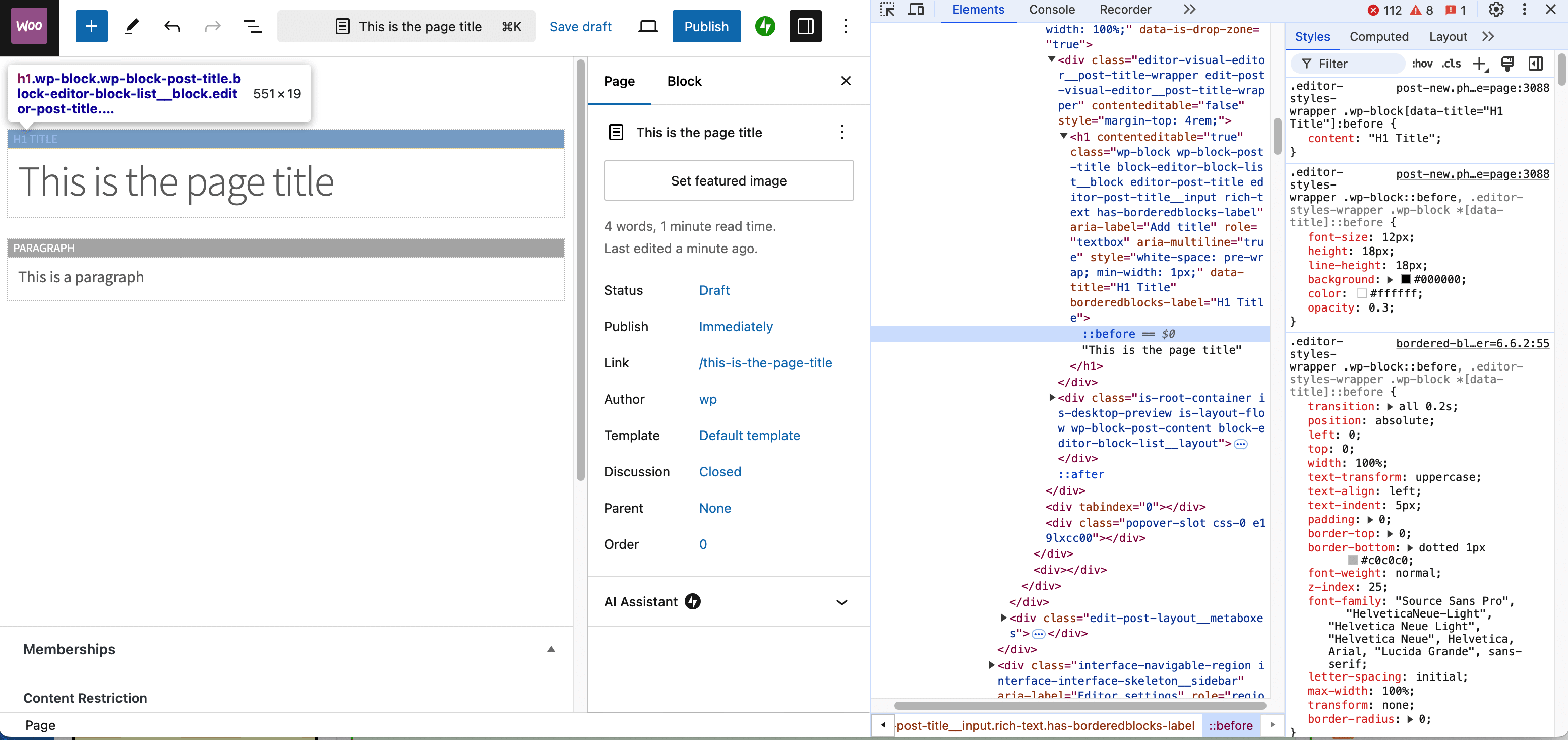Senff
Forum Replies Created
-
Forum: Plugins
In reply to: [Smooth Page Scroll Up/Down Buttons] Is it possible only enable backend?Thanks for explaining. That functionality is not included with the plugin, sorry — it’s only meant to be used on the front end.
Forum: Plugins
In reply to: [Smooth Page Scroll Up/Down Buttons] Is it possible only enable backend?Hey @alexli126
I’m not entirely sure what you mean, could you explain that a bit more? Do you want it to work only in the wp-admin section, or do you mean it should only work for admins, or…..?
Hey @chihi108 ! It looks like this is due to some properties that the parent block has. This is not specifically due to the Sticky Block itself, but would be applied to anything in the right column (so it’s how your theme handles that by default) and make all content in that column be centered vertically.
I believe you can avoid that by adding this code:
.wp-block-uagb-container.uagb-is-root-container.alignfull.uagb-block-34a1aa7a > .uagb-container-inner-blocks-wrap {align-items: flex-start}I will probably have to open a ticket with Kadence, because it is obviously a mistake in their implementation, especially since it does not happen with the other headlines.
I wouldn’t necessarily call it a mistake, but rather a different way of doing things! ??
A screenshot cannot be added here. Apparently only with an Imgur account and they want my phone number, which is a no-go.
I believe that if you put the image on any server (not just Imgur), you should be able to use the
/imageblock. I generally recommend using https://snipboard.io for making/sharing screenshots, which is free and doesn’t ask you for your email address or phone number.Not needed anymore though! Since you mentioned:
However, the phenomenon occurs with the “Advanced Text” block of the Kadence blocks, not with the normal WordPress headline block. But it is definitely new.
I took a look at that block and it does things a little different than the standard H1 block. There is some detailed explanation here, but in short, my plugin currently only supports the default Blocks that come with WordPress and WooCommerce.
As a workaround, you can change the last line of /wp-content/plugins/bordered-blocks/assets/css/bordered-blocks.css to:
.editor-styles-wrapper h1.wp-block:before {content:"H1 Title";}(I will update this in the next version.)
Forum: Plugins
In reply to: [Sticky Block for Gutenberg Editor] Spacing due to sticky elementHey @katrienmaes22 ! Could you share a link to your site where this happens so I can take a look and see what might be going on there? Thanks!
Hey @fishmi , thanks for letting me know! This is going to take a bit of work to fix, but I’ll release an emergency fix within the next 24 hours.
Forum: Reviews
In reply to: [Sticky Block for Gutenberg Editor] ExellentIt’s definitely not dead! ??
Forum: Plugins
In reply to: [Sticky Block for Gutenberg Editor] Sticky text jumps to right on page scrollHey @chihi108, apologies for the late reply. I can see you already solved this issue with another plugin, so I suppose you don’t need help with this anymore.
Though if you could create a hidden page and use my Sticky Block again on there, I’d be happy to take a look and see what the issue was with it.
Hi @jenxnb ! Apologies for the late reply. Indeed, this plugin is meant to stick at the top of the screen only, so making it stick at the bottom of the screen is not part of what it does. However, I see you already found another solution (at least on mobile).
I would like to link the button “Check dates” in the middle to the calendar in the sidebar on a mobile.. The desktop behaviour works wonderfully!
Not entirely sure what you mean by that, could you explain that a bit more please?
The language that is shown in those fields can not be changed by you (since this is located on Square’s servers, and not your site). However, note that the language that your customers see, will depend on their language settings.
For example, if the language of their OS is set to French, they will see “Numéro de Carte” instead of “Card Number“.
Forum: Plugins
In reply to: [WooPayments: Integrated WooCommerce Payments] Cannot Uncheck ‘Test’ ModeI can’t see one, no. Maybe I’m looking in the wrong wp-config.php file? I’m looking in the one for the website itself, which is a sub directory of my primary domain.
If you have multiple wp-config.php files, then you may be looking at the wrong one. Can you check any other ones you have to see if that line might be in there?
Forum: Plugins
In reply to: [WooCommerce] Looks Like False Advertising – Bait-and-SwitchHi @churchjunction,
This issue has now been addressed and corrected, and the plugin page now includes a clear(er) mention of the need for our WooCommerce Subscriptions extension.
If you would like to follow up and discuss further options, please reach out to us via our support form at https://woocommerce.com/my-account/contact-support/
Make sure you select “Manage my WooCommerce.com account” and include a link to this topic on the forum for reference.- This reply was modified 1 year, 2 months ago by Senff.