Mashi
Forum Replies Created
-
Forum: Plugins
In reply to: [WooCommerce] High CPUHello @masterpiece8931,
Can you please share your WooCommerce error logs and System Status on this thread so we can take a look at your configuration and check the issue further:
System Status: You can find it via WooCommerce > Status. Select “Get system report” and then “Copy for support”. Once you’ve done that, paste it here in your response.
Error Log: Share a copy of any fatal error log found under WooCommerce > System Status > Logs (if available).
Forum: Plugins
In reply to: [WooCommerce] Can’t update to latest versionHi @exxis,
To manually update WooCommerce you can follow this topic → https://www.ads-software.com/support/topic/how-to-manually-update-woocommerce/
Cheers!
Forum: Plugins
In reply to: [WooCommerce] Woocommerce Paypal Standard which is part of WoocommeceHello @kristinubute,
Please go to the URL below and take note of your email addresses saved in PayPal:
https://www.paypal.com/businessmanage/settings/
Later, please make sure that the Receiver email in
WooCommerce > Settings > Payments > PayPalis the same.
You can also follow the suggestions of this page → https://www.fixrunner.com/validation-error-paypal-ipn-response-from-a-different-email-address-in-wordpress/Hope this helps.
Forum: Plugins
In reply to: [WooCommerce] blank error by paying with woocommerceHi @0range,
i have a problem with paying on my site.
if u try to pay something, a blank error massege appears.I just tried making payment on your site and didn’t face any issues.
– Do you face the issue if you try from other browsers?
– Do you see any error log in your browser’s console? (Here is how to find that.)To check the issue further, please share your WooCommerce error logs and System Status on this thread so we can take a look at your configuration and check the issue further:
System Status: You can find it via WooCommerce > Status. Select “Get system report” and then “Copy for support”. Once you’ve done that, paste it here in your response.
Error Log: Share a copy of any fatal error log found under WooCommerce > System Status > Logs (if available).
Forum: Plugins
In reply to: [WooCommerce] Installing woocommerce.6.3.1.zip critical error on this websiteHello @miradesign13,
I see you are facing this issue with installing other plugins as well. So the issue must be with your site somewhere. ??
I suggest you try following the suggestions of the following pages…
– https://kinsta.com/knowledgebase/there-has-been-a-critical-error-on-your-website/
– https://www.wpbeginner.com/wp-tutorials/how-to-fix-the-critical-error-in-wordpress/#fix-critical-error-without-emailIf none of the above works then please try creating a staging site and see if you face the same issue. If your host doesn’t offer that option, we recommend WP Staging for quickly spinning up a new test site.
Forum: Plugins
In reply to: [WooCommerce] Woocommerce email footer text with current year shortcodeHello,
Thanks for reaching out!
Code customization is outside our scope of support, but let me try and point you in the right direction.
I found this plugin has functionalities using which you will be able to add current year shortcode to WooCommerce emails.
Related guide → https://www.ads-software.com/support/topic/adding-year-shortcode-in-email-footer/I’m going to leave this topic open for a bit to see if anyone from the community is able to chime in to help you out.
I can also recommend the WooCommerce Developer Resources Portal for resources on developing for WooCommerce.
You can also visit the WooCommerce Facebook group or the
#developerschannel of the WooCommerce Community Slack. We’re lucky to have a great community of open-source developers for WooCommerce, and many of our developers hang out there, as well.Hope this helps!
Hi @elisdev,
A similar issue was solved by setting
WP_DEBUGtotrue, and thenWP_DEBUG_DISPLAYset tofalse.define( 'WP_DEBUG', true ); define( 'WP_DEBUG_DISPLAY', false );Can you please try that and see if it solves the issue?
Forum: Plugins
In reply to: [WooCommerce] How to remove shipping field from paypal payments sideHi @arconsulting,
I will open another ticket with Paypal and I might be back in touch with you.
That sounds good! When you are up for it, please contact us at WooCommerce.com > My Account > Support. You may need to create an account before you can access that page.
?
Please include a link to this forum thread, so that we can keep track of what’s already been done.
?
We will be able to help you further there.Forum: Plugins
In reply to: [WooCommerce] Extension review linkHi @ofergpr,
Is there a direct review link that I can send to my users to rate my extension?
It seems we need a little more info to help you with this.
– Do you have some extensions as products on your WooCommerce shop?
– Can you please share your shop URL so we can check?Regards!
Hi @alchemywithsoul,
What I have been doing is going into the media library and deleting just the photos from there. When I do this it obviously deletes the images from the products. But it would be handy if somehow I could keep that thumbnail in the order details.
That doesn’t seem to be possible as you are deleting the image from the media library.
If you have more than one image of the product set through Product Gallery then you can delete those.
Compressing your images is also a good idea.Hi @desaiadwait,
I have entered all Product Prices “Inclusive of Taxes” . Will it work if I enter Prices “Exclusive of Taxes”?
It seems it will work if you enter Prices “Exclusive of Taxes”.
Can you please try that and see how it goes.
Forum: Plugins
In reply to: [WooCommerce] Change button styleHi @benorange!
These three appear to have !important already in there so won’t listen to any extra css to change the purple. I do not have any button options in appearance customisation with my snowlake theme or with elementor.
Can you please try adding your custom CSS code to your site’s “Appearance ?? Customize ?? Additional CSS” section with the same Specificity?
To make the “Place Order” button background Color Purple, you need to add the following CSS.
.woocommerce #payment #place_order, .woocommerce-page #payment #place_order { background-color: purple !important; }Let us know how it goes.
Regards!Forum: Plugins
In reply to: [WooCommerce] added to the cart, it is automatically deletedHi @mertozsoy,
when more than one product is added to the cart, it is automatically deleted.
I just tried adding some products to the cart on your site and didn’t face any issues.
The video you shared doesn’t show the details of the issue you face.Can you please try from a different browser and see if you face the same issue?
If so then please share more details of the issue that you are facing.Here is what I see when I add several products to the cart:
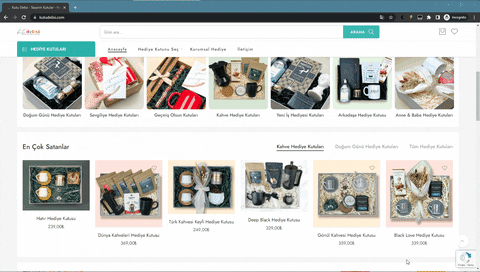
Direct Link: https://media.giphy.com/media/YWRTj8lRez9Roax0sF/giphy.gifForum: Plugins
In reply to: [WooCommerce] Is woocommerce short description is important for SEO?Is it possible to use a product large description in the place of a hidden short description?
Yes. To accomplish this please try following the instructions of this page → https://pluginrepublic.com/replace-excerpt-with-content-in-woocommerce/
As said before, I also suggest using a plugin like Code Snippets to add custom PHP code to your site without directly accessing the functions.php file. Here is a link on how to use the Code Snippets plugin:
https://www.wpbeginner.com/plugins/how-to-easily-add-custom-code-in-wordpress-without-breaking-your-site/Hope this helps!
Forum: Plugins
In reply to: [WooCommerce] ±0.01 Error in discount per itemHi @pattywap,
Please see computation with 0.01 error: https://snipboard.io/B9sdNW.jpg
From your screenshot, I can see the .01 difference in counting the discount. This seems to be coming from the rounding of decimal numbers.
Can you please change the “Number of Decimals” to 4 in WooCommerce → Settings → General → Currency Options and see if it solves the issue?
Link to image: https://snipboard.io/7p1ZXx.jpg