stevebower
Forum Replies Created
-
*Update* Found it – the Woocommerce orders were being sent ‘From’ a generic admin email address, not the account credentials. Matching the emails sorted it.
Ah sorted now, but the interface is not as your screenshot: https://i.imgur.com/7Dt4KBu.png
I’ve done that, & you can see the magnifier working: e.g. https://www.intersafety.co.uk/product/eagle-premium-polo-shirt and this is the back-end: https://i.imgur.com/AuLtWsP.png. Also, the correct variation image is shown in the basket.
So a bit stuck!- This reply was modified 6 years, 8 months ago by stevebower.
Ah – I’ve not got this at all:
I can’t find how to set up the slug – I assume its in the media Library, however for each image there is:
URL e.g. https://www.intersafety.co.uk/wp-content/uploads/03SOLD02.jpg
Title
Caption
Alt Text
Description
Categoryno slug field
Yes. Its enabled and I’ve set up with the magnifier and thumbnails On.
Ta for reply. I have Redux, but I’m not on the Pro version. Is this a Pro-only feature?
I’ve the same issue – click variation thumbnail & the main image changes, select variation from drop-down, no swap.
See https://www.intersafety.co.uk/product/eagle-premium-polo-shirt/Forum: Themes and Templates
In reply to: [Type] Urgent problem with a AV blocked file on the site?Note This is on the designlabthemes own website.
Forum: Themes and Templates
In reply to: [Type] Urgent problem with a AV blocked file on the site?Really? No one bothered?
Astonishing that since is a fatal error in the free plugin, they’ve not fixed it. As a ‘advert’ for their paid version, I’ve no faith whatsoever that something else equally disastrous would be fixed in the paid version either
Forum: Plugins
In reply to: [Download Manager] Make downloads available after login prompt?Great, ta
That’s right, but I don’t have a Custom Fields plugin – I just use the standard Woocommerce feature (Screen Options > Custom Fields, if its not visible)
- This reply was modified 7 years, 4 months ago by stevebower.
Forum: Plugins
In reply to: [Download Manager] Make downloads available after login prompt?I can’t give you theurl, as its behind the login/register, but when you get to this screen (note, I have renamed the ‘Dashboard’ button to ‘Download Area’):
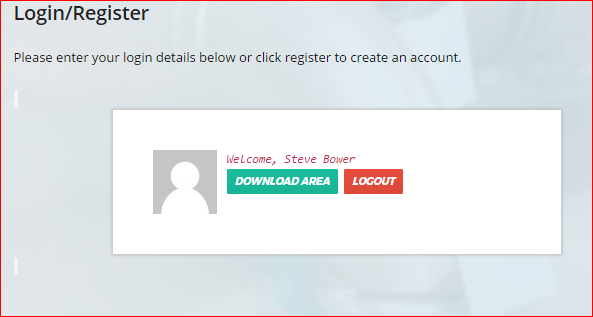
I would like it to show the downloads available.
- This reply was modified 7 years, 4 months ago by stevebower.
+1 for this, with several (but not all) of my sites affected. It is also troubling that the plugin has allowed the update to have long passed without revision.
I won’t be buying the Pro version, for certain.