Tecology
Forum Replies Created
-
Forum: Plugins
In reply to: [All Bootstrap Blocks] Cross Site Scripting (XSS) vulnerabilityHi Miles,
All updated and working perfectly. Thanks for releasing the fix.
Cheers,
TonyForum: Plugins
In reply to: [All Bootstrap Blocks] Conflicts with FSE and Block EditorHi @areoimiles ,
You are very welcome and thanks so much for the quick turnaround on this. I ran a few tests across various project websites and they are all working great now with the plugin. Styling controls are all good and the margin control is no longer an issue.
Cheers again for the quick turnaround on this one Miles, have a great week ahead.
Best,
TonyForum: Plugins
In reply to: [All Bootstrap Blocks] Conflicts with FSE and Block EditorHi @areoimiles,
Thanks so much for the latest update. I ran a quick test last night, but it looks like we may have a slightly more significant issue with the Bootstrap editor CSS file. The Group Block spacing functionality is no longer working. I made a quick video below explaining the issue, which I hope covers it. Thanks again for all your hard work on this!Best Wishes,
Tony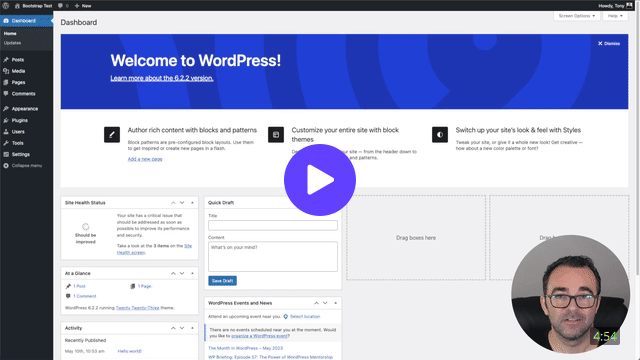 Forum: Plugins
Forum: Plugins
In reply to: [All Bootstrap Blocks] Conflicts with FSE and Block EditorHi @areoimiles
Glad the video was of some help. I’m still feeling my way a little with Bootstrap and WordPress block editor CSS combined, but what you said makes complete sense the more I think about it.
They are really minor things on the grand scale, and thanks for keeping a lower frequency release cycle, much appreciated!Thanks,
TonyForum: Plugins
In reply to: [All Bootstrap Blocks] Conflicts with FSE and Block EditorHi @areoimiles
No problem at all and thanks for following up on this. WP may have updated the block editor so that all images, by default, are figure elements. I made a quick video showing what I can see:
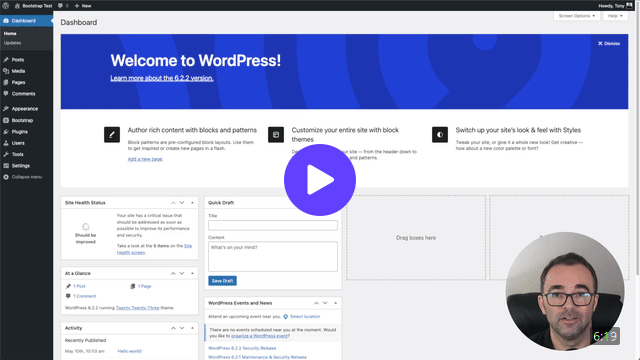
Thanks,
TonyForum: Plugins
In reply to: [All Bootstrap Blocks] Conflicts with FSE and Block EditorHi @areoimiles
Thanks for releasing the update and its immediately better. The only other issue I noticed with the editor is that it’s adding a default bottom margin of 1rem to the block editor container via the editor-bootstrap.min.css file. This is the line of CSS that is causing the issue:
.block-editor-block-list__layout.is-root-container figure,.editor-styles-wrapper .block-editor-block-list__layout.is-root-container figure {
margin: 0 0 1rem
}I looked through the options panel, but I couldn’t see anywhere to change this.
I can make a quick video if that’s any help or could you push a quick update with this removed? When I remove that one line of CSS via the inspector, everything works perfectly.
Kind Regards,
TonyForum: Plugins
In reply to: [All Bootstrap Blocks] Conflicts with FSE and Block EditorHi @areoimiles
That’s great, thanks for the insight and guidance on the fonts feature. Looking forward to the next release, and thanks again for all your help so far!
Best Wishes,
TonyForum: Plugins
In reply to: [All Bootstrap Blocks] Conflicts with FSE and Block EditorHi @areoimiles,
Just a quick request for the new release. Would it be possible to add an option to disable Google Fonts in the plugin? Maybe I didn’t spot the right way to do this within the options panel, but it looks like it is loading Google Fonts via the Google CDN. Google Fonts are illegal under GDPR. I have tried a few ways to dequeue them, but it seems to load them in regardless.
Many Thanks,
Tony
Forum: Plugins
In reply to: [All Bootstrap Blocks] Conflicts with FSE and Block EditorHi @areoimiles , that’s great, look forward to the update. Really impressed with this plugin. Probably the best bootstrap integration I have seen to date and for anyone building FSE-based websites and as FSE starts to grow I’m sure this plugin will get some really good download hits.
Thanks,Tony
Forum: Themes and Templates
In reply to: [Spectra One] Native Block Errors with WP 6.2 releaseHi @judith0 , thanks for the update, which has resolved the issue.
Cheers! ??
Forum: Themes and Templates
In reply to: [Spectra One] Native Block Errors with WP 6.2 releaseThanks Mehadi, I will look out for the minor release resolving the issue.
Forum: Themes and Templates
In reply to: [Spectra One] Native Block Errors with WP 6.2 releaseHi Mehadi,
As a quick follow-up, the error is related to the theme scripts.php file and the enqueuing of the spectra scripts. If I remove this function, the error with the native blocks is removed. Obviously, this isn’t the complete solution, but I thought it might be helpful to point this in the right direction. I can see that you watched part of the video I provided, if you need any further information please let me know.
Best Regards, Tony
/** * Enqueue Editor Scripts. * * @since 0.0.1 * * @return void */ function enqueue_editor_scripts(): void { if ( false === apply_filters( 'swt_enqueue_editor_scripts', true ) ) { return; } $js = defined( 'SCRIPT_DEBUG' ) && SCRIPT_DEBUG ? get_uri() . 'build/' : get_uri() . 'assets/js/'; $asset = defined( 'SCRIPT_DEBUG' ) && SCRIPT_DEBUG ? require SWT_DIR . 'build/editor.asset.php' : require SWT_DIR . 'assets/js/editor.asset.php'; $deps = $asset['dependencies']; wp_register_script( SWT_SLUG . '-editor', $js . 'editor.js', $deps, SWT_VER, true ); wp_enqueue_script( SWT_SLUG . '-editor' ); wp_localize_script( SWT_SLUG . '-editor', SWT_LOC, localize_editor_script() ); } add_action( 'enqueue_block_editor_assets', SWT_NS . 'enqueue_editor_scripts' );Hi @jarnovos,
Thanks for looking into this for me. I did try the elementor preview version from github via the link and the same issue exists. As a temporary fix, I added some CSS to the template to remove the banner. It would be great if a fix for this was added though for the next release.
Best Wishes,
TonyForum: Fixing WordPress
In reply to: ‘Translations’ not updatingSame here, it’s a WP/Elementor Issue. No timeline provided by Elementor’s dev team on Github. I have tried various ways of fixing this on test sites but nothing works. The required update is sitting across 80% of my client websites for weeks now.
If you try to update the translations a few times in a row the WordPress updates page ends up in a 502 bad gateway error. I’m not surprised though, Elementor is pure trash when it comes to reliability which is shame given the size of the company and investment.
Forum: Plugins
In reply to: [Frontend Admin by DynamiApps] Text Editor tooltipsExactly the same issue, does not seem to be related to any WordPress or elementor CSS issues. Did you get any help with this?