vtrn
Forum Replies Created
-
Forum: Plugins
In reply to: [Rank Math SEO – AI SEO Tools to Dominate SEO Rankings] Analytics problemI disabled the pro version for testing
To reduce the possibility of problems.
But the problem was still there!I checked almost all the options available in ga, everywhere it is mentioned that the account has administrator access
I don’t know what the problem really is.I’ve been testing this for over a few months now, but I keep getting this error
See the pictures, if there is any need to edit, if there is a particular place you are looking for, let me know and I will do it
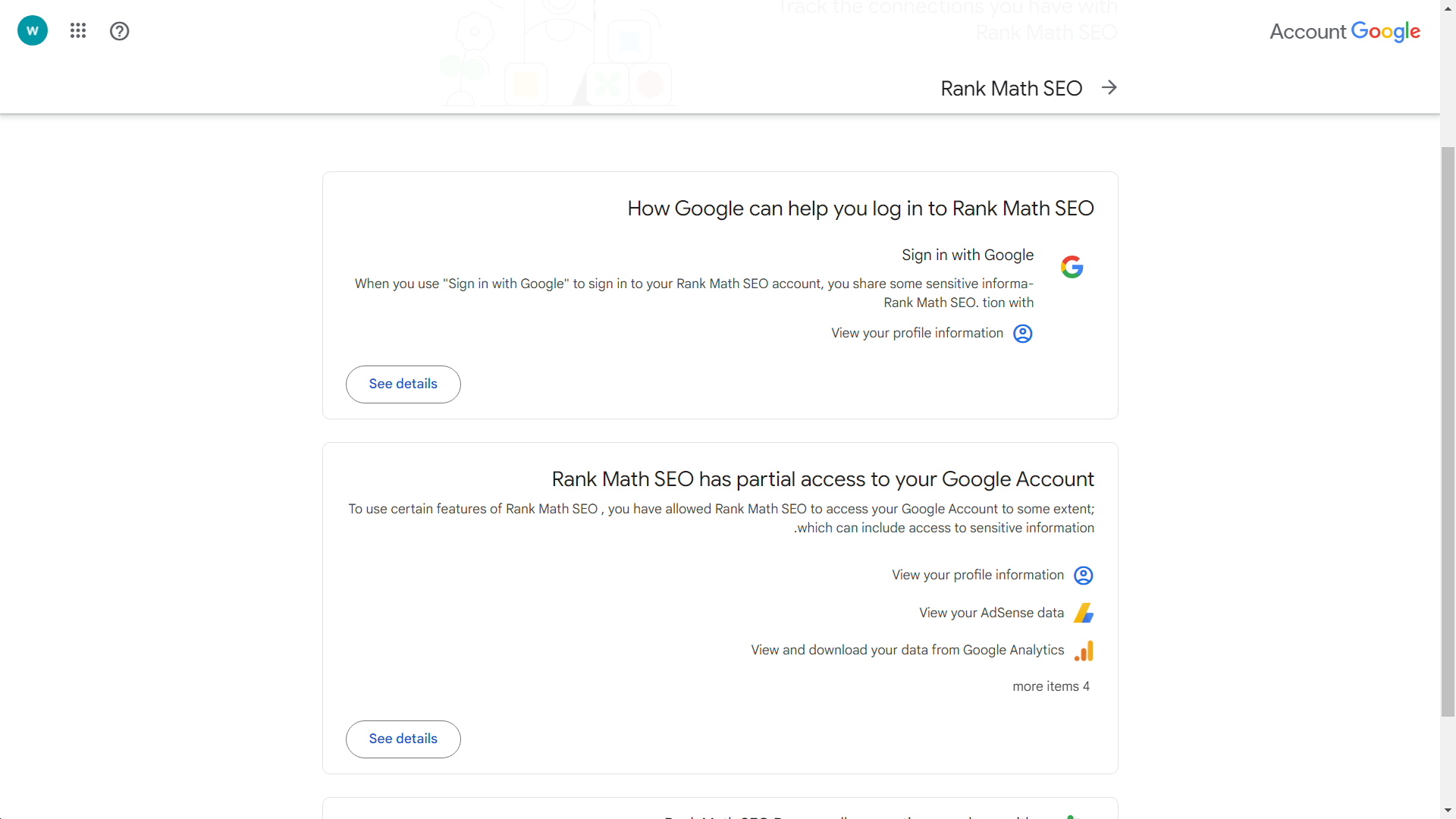
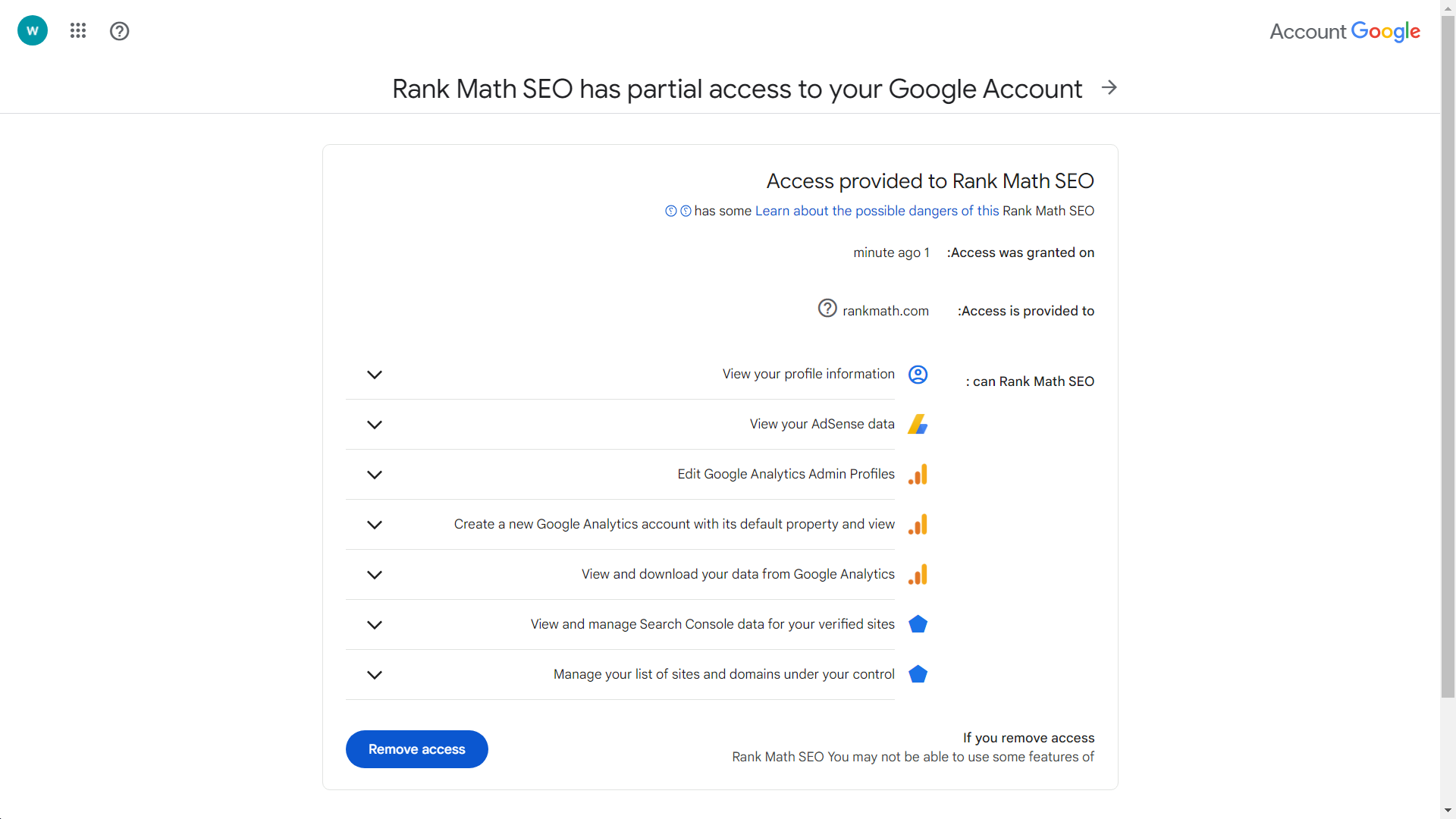
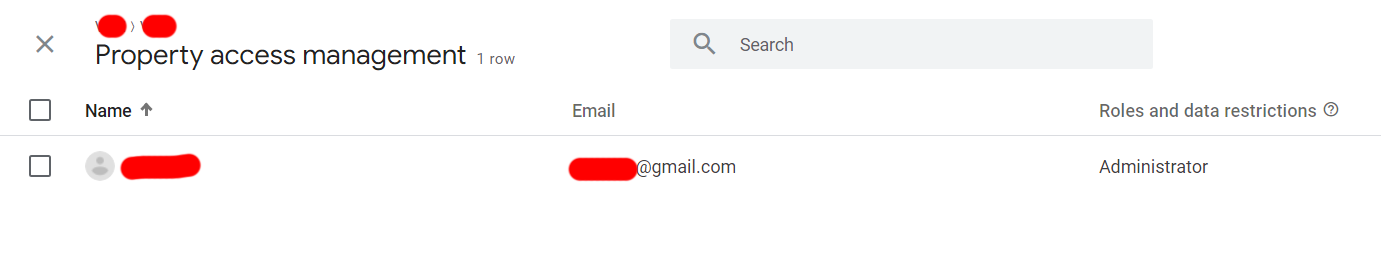
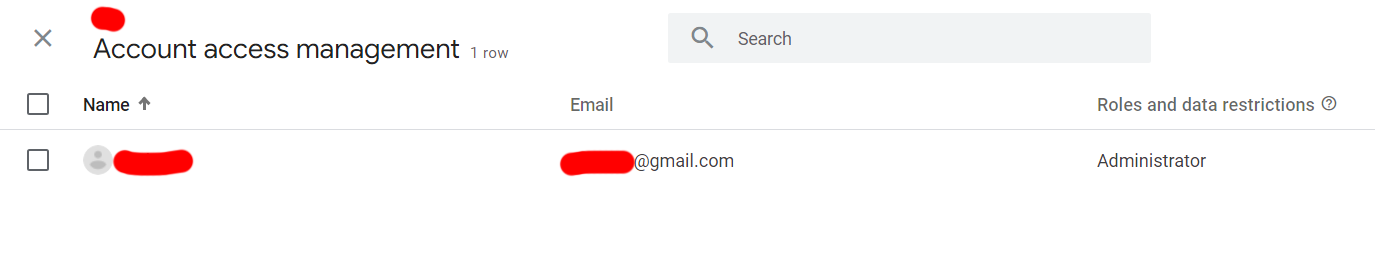
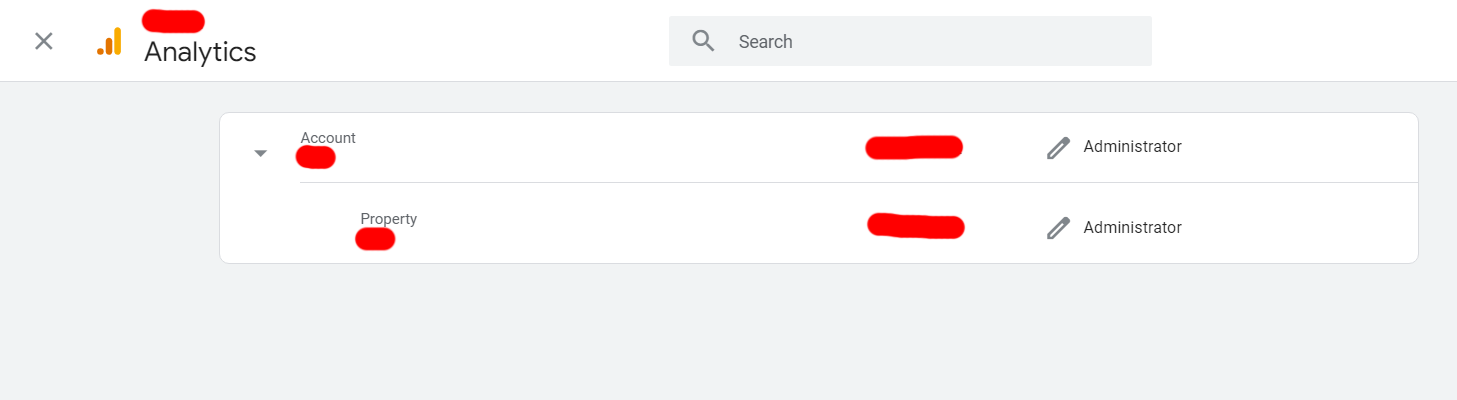
I thought this was a good idea too:
Regenerating only the images that already have generated sizesFor example, we have created an image without additional sizes, now we want to do a general regeneration of images, we can say that for that image without other sizes, do not regenerate
If we go into details, this idea can be implemented better and with more possibilities.
Good luckI’m glad to hear that, it’s good that the team behind the plugin is thoughtful
these are also good features, if you want use it:
1- Selecting specific images to regenerate from WordPress media (not all images like now)
Or even the possibility of more settings, for example, choosing the sizes of those selected images to be regenerated
2- It can display the available and created sizes for an image in WordPress media, and if we want to delete each one.
3- Compatibility with Enable Media Replace plugin or doing similar work with this plugin with more settings for size selection
I am impatiently waiting for the update of the toggle button feature when uploading
I hope you shine more than beforeForum: Plugins
In reply to: [Rank Math SEO – AI SEO Tools to Dominate SEO Rankings] Analytics problemForum: Plugins
In reply to: [Rank Math SEO – AI SEO Tools to Dominate SEO Rankings] Analytics problemI was disappointed that RankMath support gave me a predetermined answer.
Anyway, I had mentioned in my support request, I have done these things.
more information: I am currently using google kit plugin and it connects successfully, In fact, this plugin made the analytics profile of my site.
Forum: Plugins
In reply to: [Order Export & Order Import for WooCommerce] order_key problemForum: Plugins
In reply to: [Order Export & Order Import for WooCommerce] order_key problemyou are saying that after importing the csv file of the order I gave, on the product that I gave the csv, the order_key was created? without any changes?
We have no problem identifying the product with the product ID! As I said, I created a product on a new site and imported the csv file.
Everything is right, the order is made, the product is right! The order is completely correct, only the order_key is not created!Of course, I must also say that we do not export orders from another WooCommerce site, we make them ourselves!
I plan to transfer orders from an edd site to a WooCommerce site, I will receive the csv file from edd and upload it as your plugin accepts! It means exactly according to the sample csv file that I sent you!
Products are manually and pre-imported!
Are you sure that you only imported with the csv file I gave you and that the order_key was created for that order?
To make sure that the order_key has been created or not, you can go to the orders section in my-account and download the purchased download file, and here you will encounter an error because the order_key has not been created!Forum: Plugins
In reply to: [WooCommerce] order_keySo nothing can be done in my situation?
Forum: Plugins
In reply to: [WooCommerce] order_keyHi @shameemreza thank you for helping me,
I can’t use your plugin (and any other export plugin), because I’m transferring orders from edd, I extract the structure of the csv file that I received from edd according to the requested structure and then import it with the plugin
That is, there is no previousorder_keyat all, is there a solution to create thisorder_keywhen importing? I can manually create anorder_keyfor each order in the csv file, but WooCommerce doesn’t accept it, I don’t know how it relates to other things.
Or can you just tell me one of the possible problems if the order_key is not created? besides the problem of not being able to download from the orders section? because at a normal glance everything looks goodForum: Plugins
In reply to: [Order Export & Order Import for WooCommerce] order_key problemHi @webtoffeesupport thank you for helping me,
I tested this on two sites (even on a new wordpress), what I think:
This problem is from the plugin or from the csv file and its settingsForum: Plugins
In reply to: [Order Export & Order Import for WooCommerce] order_key problemmy csv file:
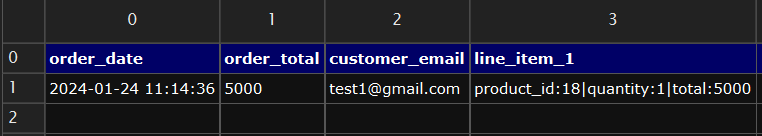 Forum: Reviews
Forum: Reviews
In reply to: [Change Last Modified Date] Does not workwhy?!
Forum: Plugins
In reply to: [Query Monitor - The developer tools panel for WordPress] db.php PermissionThis file you mentioned has 0644 permissions
But I have seen a file of your plugin in this path:
wp-content/db.php
Should I delete it?