warmax356
Forum Replies Created
-
thanks, this helped me aswell.
Forum: Plugins
In reply to: [Wincher Rank Tracker] Stopped workinggot the same thing on the free plan, works on another site that is paid for and monitored via thier website not the plugin… which sucks, since it seems that they are not supporting the free plan.
- This reply was modified 7 years, 8 months ago by warmax356.
Forum: Plugins
In reply to: [WooCommerce Show Attributes] Attributes Allignmentso i got close, but i used
.custom-attributes {float:left;font-weight:bold } .custom-attributes .attribute-value { float:right; display:block; width:200px; font-weight:normal }how ever this brought the left aligned attribute titles to line up under the “straps/band” instead of moving it above the others to the left.
Forum: Plugins
In reply to: [WooCommerce Show Attributes] Attributes Allignmentokay so by using the following
.custom-attributes .attribute-value { float:right; display:block; width:200px }i got the following result:

but strap/band material still loads centered.
Forum: Plugins
In reply to: [WooCommerce Show Attributes] Attributes AllignmentSadly that puts it to the far right of the screen, would it be possible to have it with similar spacing to the above? also the first attribute loads center screened
please see screenshot.
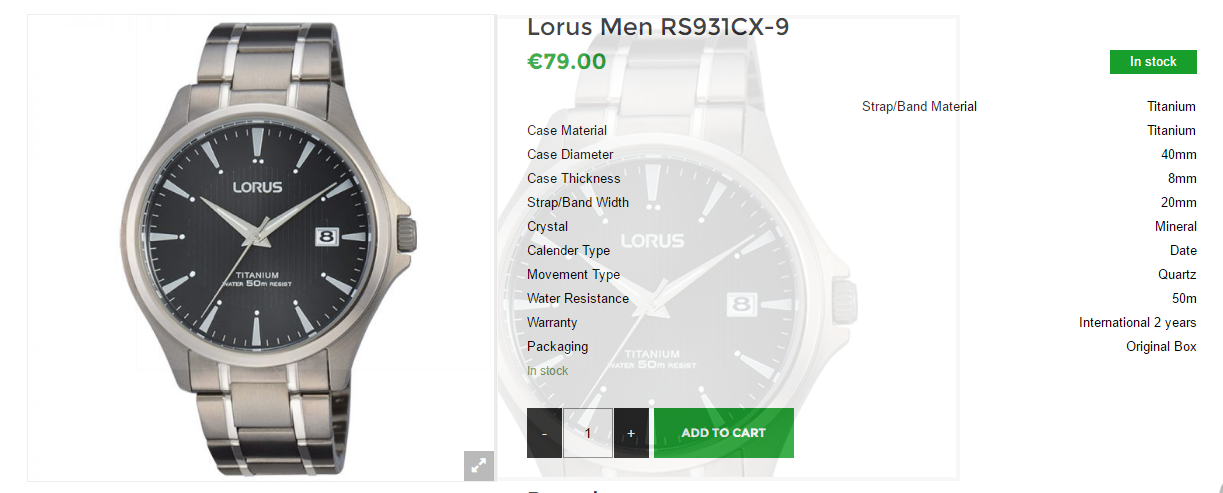 Forum: Plugins
Forum: Plugins
In reply to: [WP Accessibility] Slider visibilityany updates please?
resolved, sorry for the late confirmation.
Forum: Plugins
In reply to: [WP Accessibility] unable to exclude high contrast from toolbaryes, this is on https://beta.theknightsofmalta.com, soon it will be https://www.theknightsodmalta.com as i will be migrating it to the main domain soon and need to disable the high contrast tab.
update:
i just did a fresh install on another site and just enabled the same tickboxes as the above site and the same issue happend, this site is https://is-suq.eu, this means that there is a bug in the options selection as when telling it to exclude high contrast it actually disables the larger text option not the high contrast tab.Forum: Plugins
In reply to: [WP Accessibility] shortcodes / widget / custom buttonfor some reason i was not able to replicate them horizontally, but just vertically, would it be possible for single feature shortcodes or a call to a specific trigger with html code to allow visual editing of the button?
Forum: Plugins
In reply to: [WP Accessibility] Slider visibilityany idea, what need to be edited where and in what please? as not to end up breaking the site, and also would serve a good reference point for less knowledgeable users.
thanks
Warmax- This reply was modified 7 years, 11 months ago by warmax356.
Forum: Plugins
In reply to: [WP Accessibility] Slider visibilitytried the background image as a layer in the plugin, how ever it got distorted and would not scale right. in short i was not able to replicate the “backgrounds” settings
i believe if that somewhere in the code there may be a need to specifically state that if revolution slider block is loaded to skip it in the high contrast mode.
regards
warmax356Forum: Plugins
In reply to: [WP Accessibility] Slider visibilityGood morning all,
i have run into a similar issue with the revolution slider, the image is set as the background in the slider plugin and gets supressed but i also noted that a logo that is layered gets cropped
the site i am using it on right know is in dev mode so it is beta.thekightsofmalta.com when it goes live just drop the beta in the address.
as we speak i am going to test that if i do the background image as a layer if it still suppreses it or not.
Update: WC_Query issue – that article helped took me some time but got it up and running, thanks.
drop the wordpress in the url we recently moved it from that directory.
kindly advise what needs to be changes as we will need to quote this thread to the theme dev. (bought from envato and support had a few days left.)
Forum: Plugins
In reply to: [WooCommerce Show Attributes] attribute description on attribute pagesmind sharing how you got it to work?