Aki Hamano
Forum Replies Created
-
Forum: Plugins
In reply to: [Flexible Table Block] Feature: vertical thHi, I think you can achieve this with the following steps:
- Click on any cell
- Open the “Cell Settings” panel
- Select “TH” for “Cell Tag”
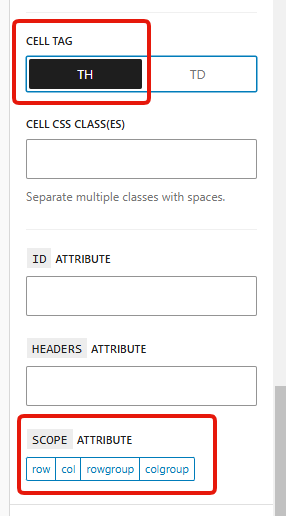 Forum: Plugins
Forum: Plugins
In reply to: [Flexible Table Block] Flexible Table Blockのスクロール時にテーブルの線が消えます確認しました。
おそらくこれはCSSの仕様です。例えば以下のようなGoogle検索結果を見てみてください。
解決する方法はいくつかありますが、以下一例を提示します。適宜調整してください。
- 「テーブル設定」から「セルの枠線」を「セパレート」に設定、「ボーダーの間隔」のゼロに設定
- 以下のようなCSSを追加する
.wp-block-flexible-table-block-table.is-scroll-on-pc.is-scroll-on-mobile tr + tr > * {
border-top: none;
}
.wp-block-flexible-table-block-table.is-scroll-on-pc.is-scroll-on-mobile tr > * + * {
border-left: none;
}Forum: Plugins
In reply to: [Flexible Table Block] Flexible Table Blockのスクロール時にテーブルの線が消えますこんにちは。
実際にそのテーブルが含まれるページのURLを教えていただくことは可能でしょうか。
Thanks for the reply.
- Are you using this plugin in the classic editor? Or are you using this plugin in a custom HTML block?
- Does Emmet work in the theme editor?
Forum: Plugins
In reply to: [Flexible Table Block] Custom paddings for “Stack on mobile”Thanks for the suggestion.
For now, I don’t plan to implement padding below rows, as I don’t think it will be useful for many users.
Instead, you could use code like this:
@media only screen and (max-width: 768px) {
.wp-block-flexible-table-block-table .is-stacked-on-mobile tr:not(:last-child) {
padding-botom: 2em;
display: block;
}
}Hi,
- Do you have “Enable Emmet” enabled on the settings page?
- What version of the plugin are you using? Are you using the latest version, 3.6.0?
- What version of WordPress are you using?
Forum: Plugins
In reply to: [Flexible Table Block] Feature request: Add blocks to table cellsThank you for your suggestion.
It is technically possible to put a block in a cell, and I have tried it before. However, in order to maintain backward compatibility and to avoid complicating the UI, I am not positive about implementing it at the moment.
Forum: Plugins
In reply to: [Flexible Table Block] Enable blockHi,
If you use the
allowed_block_types_allhook, you must explicitly specify which blocks are allowed. Addflexible-table-block/tableto the$allowed_block_typesarray.Forum: Plugins
In reply to: [Flexible Table Block] Desktop vs Mobile FormattingLooking at your site, it looks like you don’t have a minimum width set on the table:
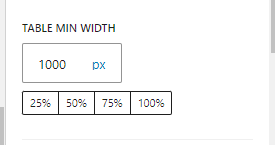
Setting a minimum width should enable horizontal scrolling in the mobile layout. For your site, something around 1000px would be appropriate.
Forum: Plugins
In reply to: [Flexible Table Block] How to add buttonsTrying to add buttons but when I copy paste some button html in a cell, this gets translated in a link (only).
I don’t think this is a problem with the plugin. Try putting a link into some text inside a Paragraph block and assigning a class to the link via the code editor.
After that, if you change the link URL the class should disappear.
How to select border-style none?
Change the border width to zero.
Forum: Plugins
In reply to: [Flexible Table Block] [Feature request] Vertical textThanks for the suggestion.
For example, Do you want to achieve the following layout?
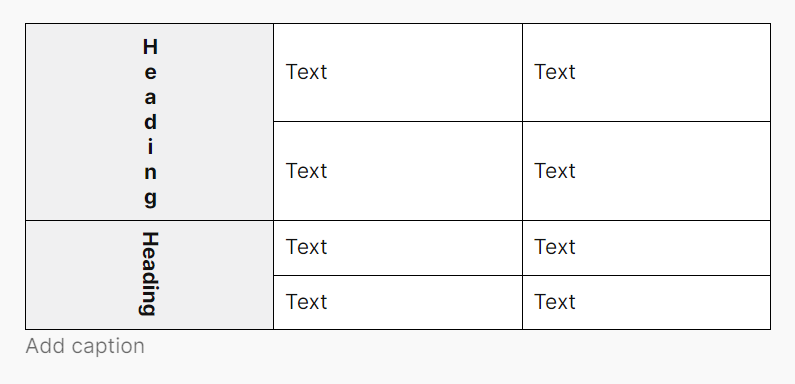 Forum: Plugins
Forum: Plugins
In reply to: [Custom HTML Block Extension] Block not loading in SafariThanks for the report.
Unfortunately, I’m developing on a Windows machine, so I can’t test it in the Safari browser.
When you open your browser’s developer tools, are there any errors logged in the Console tab? Depending on the content of that error, I might be able to deal with it.
Forum: Plugins
In reply to: [Custom HTML Block Extension] Possible bug when Gutenberg is disabledThanks for the report.
I will look into the problem and see if it can be fixed in the next plugin update.
Forum: Plugins
In reply to: [Custom HTML Block Extension] Saving changesDo you want to save changes to the current file when you run a shortcut such as Cmd+C in the theme editor? If so, I’m not currently considering implementing that feature. This is because WordPress core itself does not implement saving changes via shortcuts in the theme editor.
Forum: Plugins
In reply to: [Custom HTML Block Extension] Saving changesAre you referring to this plugin’s settings page? Or are you referring to a custom HTML block inserted into a post? I understand your question refers to the former.