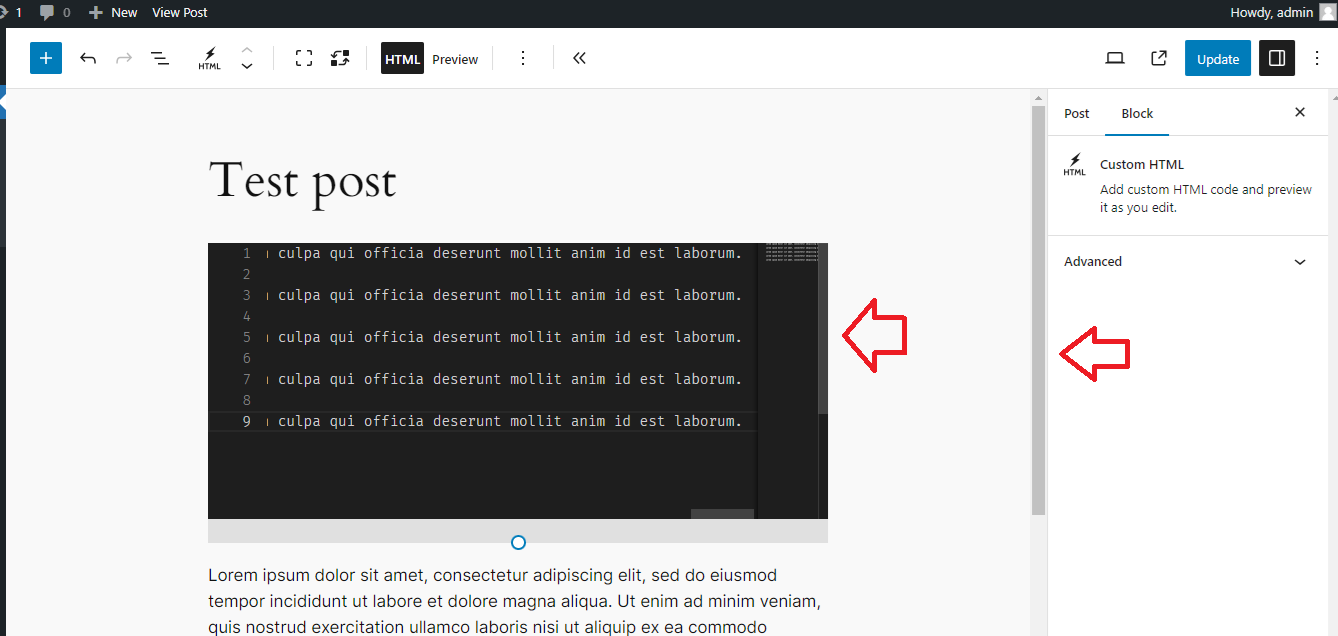Aki Hamano
Forum Replies Created
-
Forum: Plugins
In reply to: [Custom HTML Block Extension] Saving changesThank you for your suggestion.
it would be very cool if we improved the function of saving changes without updating the page.
This specification is intentional. That’s because WordPress itself provides an explicit save button on each page. Also, the settings for this plugin are huge. If the user wishes to cancel the current changes (rather than reverting to default settings), they can do so by reloading the browser. If we save changes immediately in response to a user action, there is no way to cancel the current changes.
And also if it would be possible to save with a keyboard shortcut.
I am not thinking of implementing this at the moment. This is because each WordPress core settings page does not have a shortcut to save settings.
Forum: Plugins
In reply to: [Flexible Spacer Block] Can’t set all breakpoints to 100Thank you for teaching me. I would like to investigate and fix it for the next release.
Forum: Plugins
In reply to: [Flexible Spacer Block] Can’t set all breakpoints to 100Thanks for the report.
What are the default values for each on the settings page?
Forum: Plugins
In reply to: [Flexible Table Block] ListsHi,
Currently, you can only create plain text inside cells; you cannot insert other elements such as lists.
Forum: Plugins
In reply to: [Flexible Table Block] flexible-table-block not showing up in EditorI’m glad it seems to have been resolved. I would like to mark this topic as resolved.
Forum: Plugins
In reply to: [Piano Block] The piano charges infinitelyHi,
When I access your site, some resources appear to be failing to load in the browser console. Try changing to the default theme and disabling all other plugins to narrow down the cause.
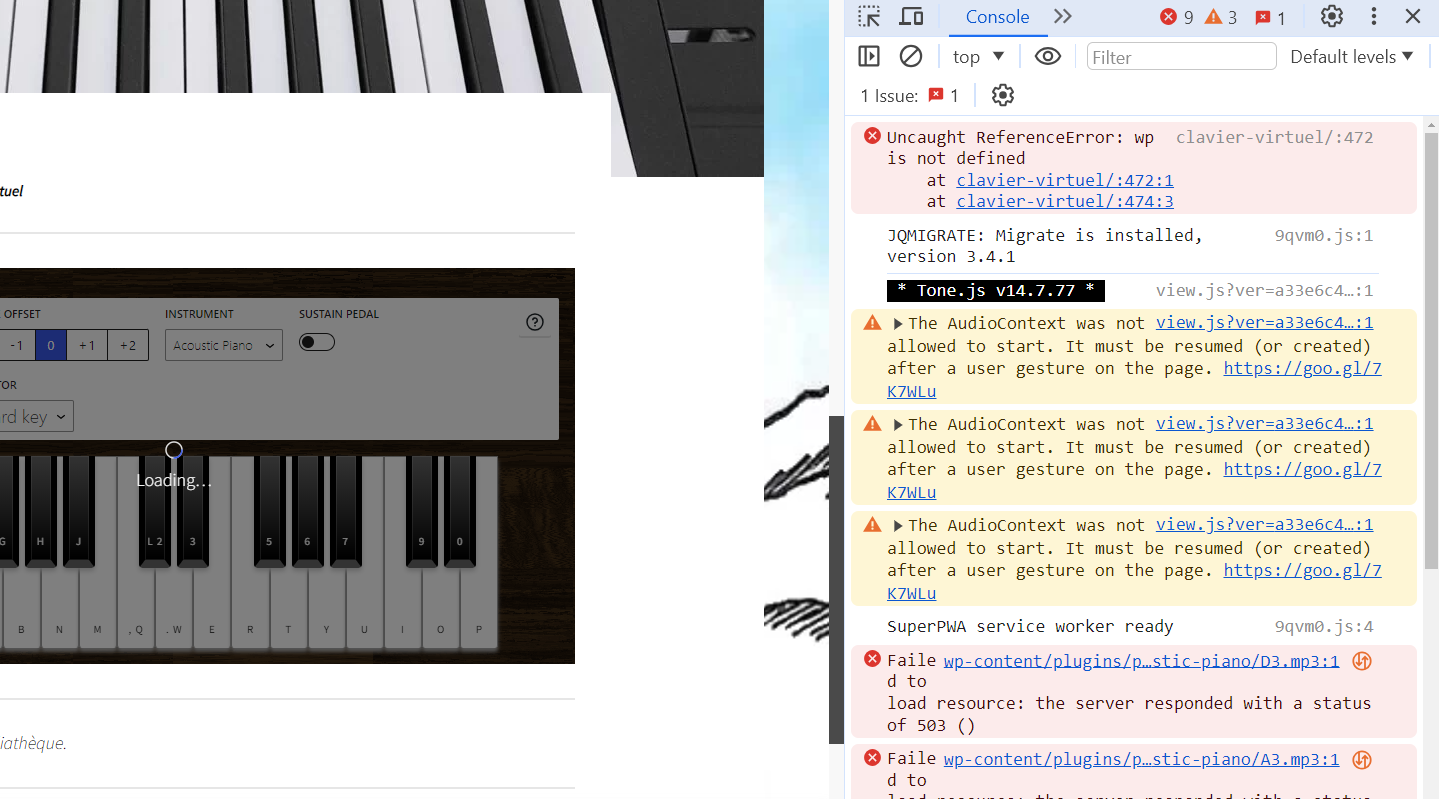 Forum: Plugins
Forum: Plugins
In reply to: [Gutenberg] Block DETAILS summary – Format and HnThere are also several issues in the Gutenberg repository regarding that issue. One of them is below.
https://github.com/WordPress/gutenberg/issues/59384
It might be a good idea to continue the discussion on this issue.
Forum: Plugins
In reply to: [Flexible Table Block] flexible-table-block not showing up in EditorThank you for checking.
If so, it may be a problem specific to your WordPress site. Although it is a little difficult to resolve specific issues, I recommend testing again in a clean environment, or with the default theme and all plugins disabled.
Forum: Plugins
In reply to: [Flexible Table Block] flexible-table-block not showing up in EditorSo far, I haven’t heard of any reports of not being able to insert this block, so I’m wondering if it’s some kind of environmental issue.
Could you access the URL below and check that you can insert blocks? This is the official tool for accessing the temporary WordPress environment and is active while your browser is open.
https://playground.wordpress.net/?plugin=flexible-table-block
Normally, the block should appear in the Text category.
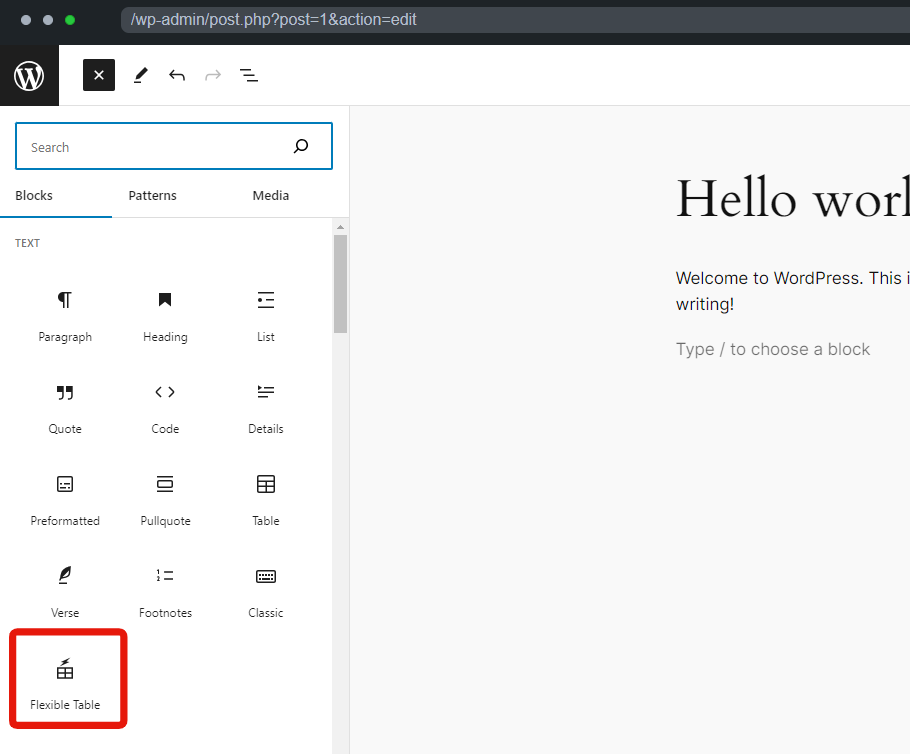 Forum: Plugins
Forum: Plugins
In reply to: [Flexible Table Block] flexible-table-block not showing up in EditorHi,
In order to narrow down the cause, I would appreciate it if you could tell me the following:
- Can you insert the block in the post editor instead of the site editor?
- Does it reproduce even if you change to the default theme such as Twenty Twenty-Four?
- Does it reproduce even if you disable all other plugins?
Forum: Plugins
In reply to: [Piano Block] Only work on editorTry this code
.piano-block-keyboard .piano-block-keyboard__key--black { z-index: 1; } .piano-block-keyboard .piano-block-keyboard__key--white { margin: 0; }Forum: Plugins
In reply to: [Piano Block] Only work on editorhis is because some styles defined by the theme affect this block.
It’s realistically impossible to make it work with all themes, but if it’s your theme, you can at least fix major layout errors by adding the following CSS.
.piano-block-keyboard .piano-block-keyboard__key--black { z-index: 1; } .piano-block-keyboard .piano-block-keyboard__key { margin: 0; }In future updates, we plan to make some style adjustments to the plugin side as well.
Forum: Plugins
In reply to: [Piano Block] Only work on editorI checked your site. Are you using a cache plugin that combines JavaScript into one? As a result, the code for this plugin appears to no longer work.
Some cache plugins should have the ability to exclude certain files. If you exclude the following files, it will work correctly.https://www.melopie.com/wp-content/plugins/piano-block/build/view.jsForum: Plugins
In reply to: [Piano Block] Only work on editorCan I see the site where the piano block is embedded? I would also be happy if you could tell me where you inserted the piano block that should be displayed.
Forum: Plugins
In reply to: [Custom HTML Block Extension] Broken scroll ?Hi.
The issues are that I can’t see any vertical scrollbar
Which scrollbar are you referring to? In my environment, both the HTML block scrollbar and the content area scrollbar are displayed.