WP_Con
Forum Replies Created
-
Hi,
Thanks, this code works beautifully ??
I see that the fields are staying in the group now, as long as I don’t move them around. This form is for a proof of concept. I will work with this. I assume the bug will be fixed in a newer version?
Thanks a lot!
ConThanks, I am eager to learn what they think of it.
I am glad you could reproduce the problem, so it can be fixed.That is VERY strange… And I discovered why (and it’s worse than I thought ??
I placed the items in the corresponding field groups like this: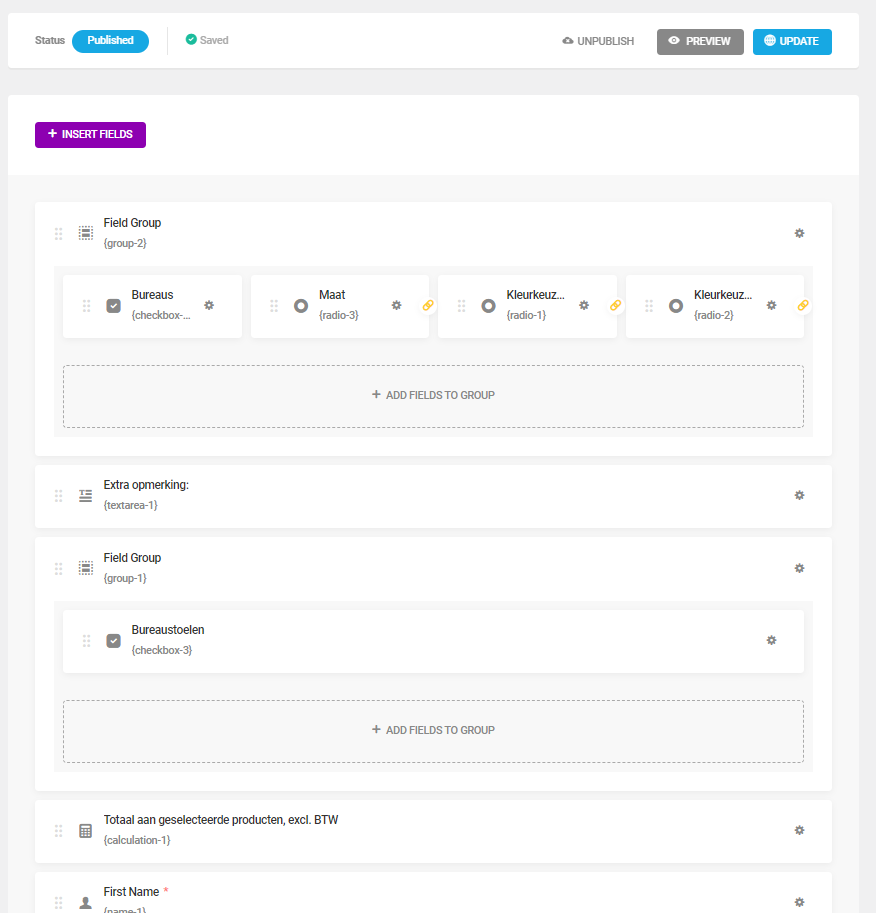
The result when I load the form is this:
(yes I pressed “update”! )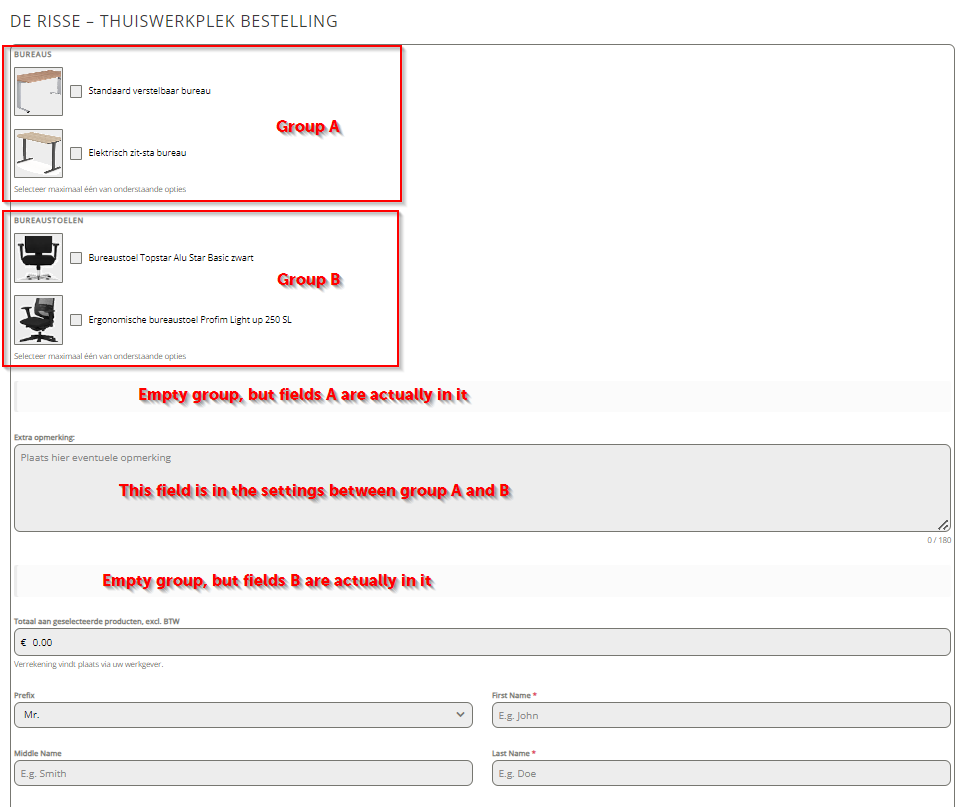
But when I go back the the form settings, and press F5 to reload, I get this:
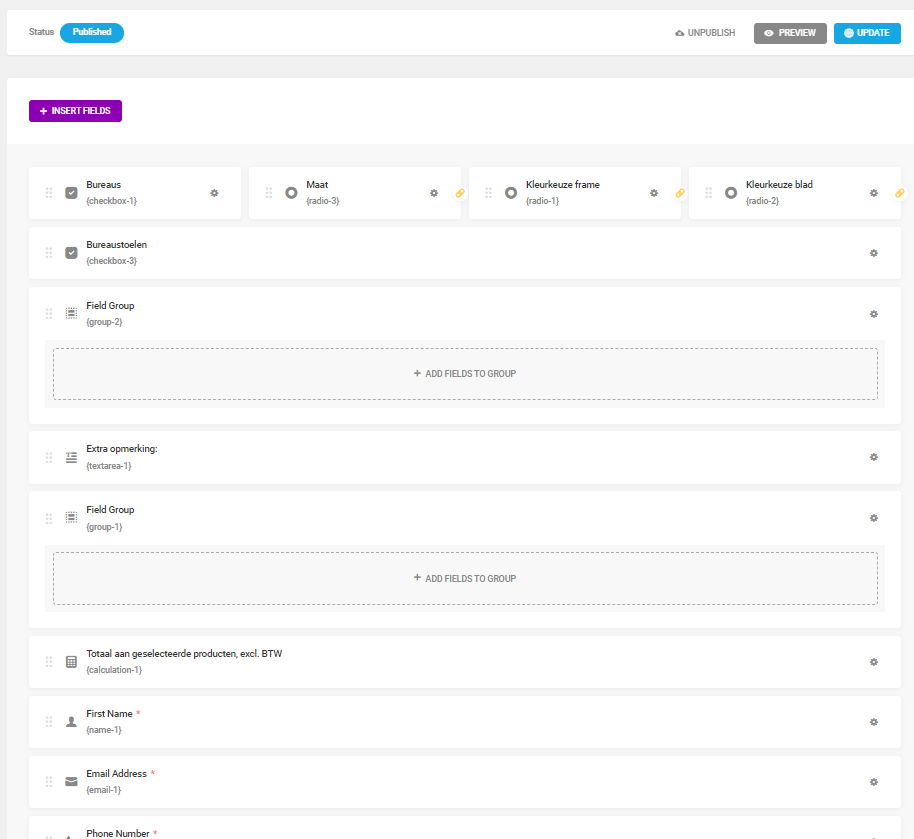
The fields are taken out of the group again…
So the problem is maybe even more serious than I thought ??
I made this screenrecording to prove this:
https://kantoorenomgeving.nl/files/EditFormReload.mp4
Any Ideas?Hi Patrick,
You can find the export here.
Maybe small thing are changed since before the weekend, but that can’t be much.
Thank you!
ConThanks for your elaborate reply. It is a bit difficult for me to wrap my head around though… If I understand correctly, this method makes the other options greyed out until you release your earlier checked checkbox? In my specific case it would be more logical to address is like radiobuttons: if you check a second option, move the check from the earlier position to the new position. But you must still be able to uncheck all options.
It would be great if the logic could be incorporated into the form plugin, like an extra parameter instead of through the proposed workaround. I will try to implement it though, thanks again.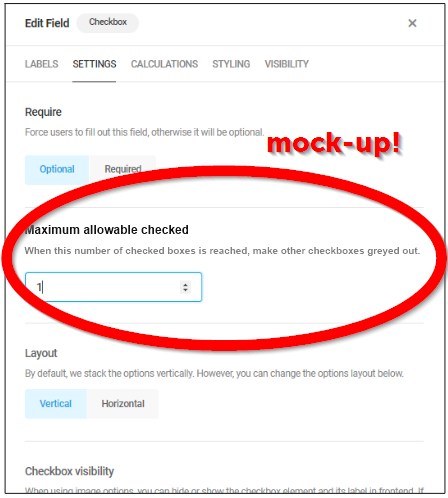
Hi
I am not so sure about that. I Noticed that the error generated by the absence of a value, is very quickly overwritten by the description if one is present for that field. I took me a while to find that out too. Then you may THINK the form is submitted, but it actually is not. You can be very right, but it does not hurt to check.Do you get an error?
I had a similar issue, which I just resolved by actually adding values in all option fields value boxes. The script saves and publishes just find with this fields empty, but generate an error while submitting.Forum: Plugins
In reply to: [WooCommerce] Woocommerce causing 403 error on entire website@carolm29, yes the issue on our end is resolved
@thewebsmiths, yes I just logged in in our plesk dashboard and I saw the same message. So it would probably be resolved without disabling Order Distribution Tracking afterall ??Forum: Fixing WordPress
In reply to: “Forbidden” after update WooCommerceThanks @macmanx, I found a similar post under the support link and solved my problem by the links provided there
https://www.ads-software.com/support/topic/woocommerce-causing-403-error-on-entire-website/
Thanks for the direction.Forum: Plugins
In reply to: [WooCommerce] Woocommerce causing 403 error on entire websiteThe culprit seems to be a new feature in WooCommerce 8.5.0 that defaults to the ON state. Here is how to disable it:
https://woo.com/document/order-attribution-tracking/#section-2
After this, our update WooCommerce 8.5.1 functions normally again.
I found this info behind the above links provided by @rodelgc.
Thanks!Forum: Plugins
In reply to: [WooCommerce] Woocommerce causing 403 error on entire websiteHi, I have been trying to wrap my head around an the same problem since Friday. I have been updating PHP form 7.3.something to 8.2.14 and at first I thought that was the cause of my problem. But after more testing it seems to be related to WooCommerce. We are experiencing “403 – You are not allowed…” errors. They start directly after updating WooCommerce from 7.6.0 to 8.5.1. The old WooCommerce version runs fine on the new PHP version. Also even the homepage (with no WooCommerce items on it, is showing the Apache test page. When I delete site data from the browser, it shows correct once and then reverts to the same problem. All seems to be related to WooCommerce. I made a backup with everything updated but WooCommerce, and if I go back to it everything is fine.
I’ll try the suggested workarounds today and get back.Forum: Plugins
In reply to: [WooCommerce] Remove Cart content from category pageYes I solved it by going into:
/inc/woocommerce/index.phpand comment out this line:
//add_action(‘woocommerce_before_shop_loop’, ‘mesmerize_woocommerce_cart_button’, 5);
The point is that we always have to check this after a theme update.
I was looking for a momre permanent method, but is seems the basket is hardcoded into the theme.Forum: Networking WordPress
In reply to: Dynamic content dependant on URLThanks for the reply.
I suppose a mu-plugin means Multi User?
Fact is that these logo’s should be dependent before a user logs in (in fact we don’t have users that log in an all).Forum: Localhost Installs
In reply to: Local copy of website vs SSLThat seems smart indeed.
I will try if I can get that setup
Thanks!Forum: Plugins
In reply to: [File Manager] File Manager Will Not LoadI admin 2 different but more or less identical websites on 2 separate servers. On one Filemanager works okay, on the other one it loads the folders, but not the files. Deactivating Wordfence makes it work normal, however on the other server I apparently have no need for deactivating Wordfence…