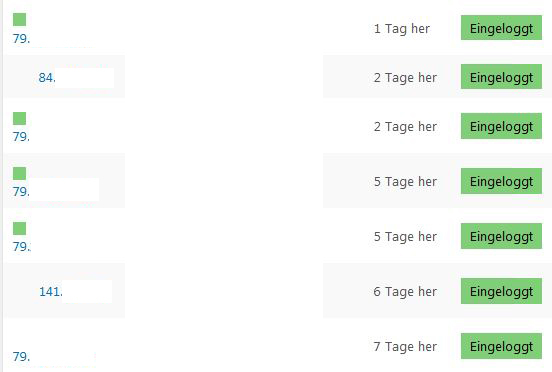Xoyozo
Forum Replies Created
-
Forum: Plugins
In reply to: [WP Cerber Security, Anti-spam & Malware Scan] How to disable weekly reports?Yes, and the security reporting by Cerber Security & Antispam is basically great, but only for some websites not all.
If there are some more useful security and performance indicators in the future I will activate reporting bit by bit for all my websites.
Thanks you for your fantastic work!
Cheers.Forum: Plugins
In reply to: [WP Cerber Security, Anti-spam & Malware Scan] How to disable weekly reports?Hello Gioni,
I totally agree with Martin! Same situation here.
Reporting must be disabled by default. Sorry, but I don’t need those emails at all!
Thanks.
Cheers.Hello Tobias,
again thank you very much for your fast and expert support.
That was very helpful!Cheers.
Hello Tobias,
okay, just to make things clear: Your suggestion is, that I would have to add an event listened for the hover event, which extracts the current cells CSS class and then also selects all cells with the same class. And this could be (only) done with jQuery and (a lot of) additionally JS programming.
So there’s no code snippet or completed solution (Add-On/Extension?) out there which will do this or something which is similar to achieve our goal?
Once again thanks in advance.
Cheers.- This reply was modified 7 years, 6 months ago by Xoyozo.
Hello Tobias,
thank you very much for your prompt answer.
Okay, understood, but digging into code isn’t worth it for us. – But wouldn’t it be possible to mark every same/related value manually in the table (there are not so many), e.g. by adding an extra individual CSS class to each, in order to achieve the hover effect in some way?
We have a table roughly like this:
———————————-
1 3 6 8 10
3 6 8 10 15
6 8 10 15 20
8 10 15 20 22–> Now, if the user hovers over the table cell with the value 8 the background color (or something else) should change in this cell and all other cells with the value 8 to visualize the related values visually (all 8’s are diagonally arranged).
TIA.
Cheers.Hello Giioni,
thanks for your quick reply!
1. Great.
2. Yes, the activity tab works great and like expected. But if you upgrade from 4.0 to 4.1 and do not touch the date field at all then the behavior in the Activity tab (!) is like described before.
3. Okay, understood.
4. The screenshot is from the dashboard and this only applies to the leftmost column with the IP addresses. This behaviour ist since 3.5 (not quite sure … I think it is since you implemented the colored squares to the dashboard). In my opinion this has nothing to do with the date format. – Apart form that my Date format string is “d.m.Y, H:i”.TIA.
Cheers.Hello Gioni,
first of all thank you for implementing my feature request. That’s great and it works like a charm.
May I make a few remarks to this new feature:
1. One could put an example right next to the new “Date format” field (e.g. “d.m.Y, H:i”) in order to illustrate the functionality of this field in a simple and direct manner.
2. You write in your blog (https://wpcerber.com/date-format-setting): “If the Date format setting field is empty, the date and time format will be taken from the WordPress settings.”
This statement applies only if WP-Cerber 4.1 is freshly installed. – If you do an update from 4.0 to 4.1 then the previous date format (indefinite timeframe like “2 days ago”) still exists, just as long as at least once another format is entered into the date format field.
3. On the dashboard, the timestamp format is still as in 4.0 (indefinite timeframe like “2 days ago”) and does not change even if one enters anything in the new “Date format” field.
4. Sometimes there’s something wrong with the column formatting, then the entries are somehow “out of line”. See here:
Thanks for all your time and effort you invest in this plugin.
Cheers.Hello Gioni,
thanks for your feedback. – That’s really great, I can’t wait any longer. ??
Cheers.
Hi all,
similar here … I’ve configured the FROM-Field like this:
[sender-name] <[sender-email]>Designated target thereof is, that the recipient (potential seller) of the mail can just hit reply in his mail-client to answer the question (of the customer). And this works flawless since years … being still.
But now Contact Form 7 tells me after every login in red letters:
“This email address does not belong to the same domain as the site.”Sorry, but unfortunately this is very annoying!
How can I solve this easily on multiple WP-platforms?
TIA.
Forum: Plugins
In reply to: [Humans TXT] Suggestion of additional variablesHello Till,
all right, thanks again for your informations.
One thing isn’t probably still not quite clear to me, namely where I need to edit the file so that the humanstxt_variables filter get active? Does that mean that I’ve to create a file (filename?) in the directory /wp-content/mu-plugins, in which I afterwards can set the desired filter values ??accordingly? Could you give me an example of this or point me to a source of information?
Thanks in advance
and many greetings!Forum: Plugins
In reply to: [Humans TXT] Suggestion of additional variablesHi Till,
thank you for your prompt reply and the plugin update that fixes this issue.
1&4: Thanks. After submiting of my posting I’ve just realized that probably all translated variables do not work.
2: Okay, in that case it would be great if I could configure (e.g. in the configuration area of the Human TXT plugin) whether the variable names will be translated or not.
3&5: Yes okay, but I don’t want to dig into code anymore because with a larger number of website projects to manage with different themes and various plugins a maintenance is hardly possible at least if you do not document very well. If the automatic update mechanisms no longer work this easily then the regular maintenance will be too much work.
6.) One additional suggestion:
It would be great if I could configure quite comfortable in the configuration area of the Human TXT plugin:
– the maximum number of stored revisions (if set to 0, revisions will be disabled)
– deleting of revisions (e.g. on the revision subpage “Humans TXT: Revisionen”)Thanks in advance.
PS: übrigens, mein Vorname ist auch Till. ??
Forum: Plugins
In reply to: [WP font-face] Unable to generate font-face package on fontsquirrel.comThanks for your answer.
1) Unfortunately that is not possible because this specific font is part of the corporate design (CD).
2) Yes, I’ve already thought that. – Maybe you could think about a comfortable alternative way instead of the package generation via Fontsquirrel in the future?
3) What does that mean exactly? Inconvenient is not a problem as long as this is a one-time process. – So how would the steps look like?
Alternatively, I would integrate the font via @font-face through the CSS of my theme (that would be no problem for me), but I would find it more elegant to be able to select the font also via TinyMCE Advanced.
Cheers!
Hello John,
first of all the requested feature works perfect (the optional attribute “non_mobile_text” works like a charm). So the inquiry of this thread is resolved! – Second, since v1.3.3 there’s no whitespace anymore and the HTML/JavaScript-output of the Link/Obfuscate-function is one-line as of now. Great!
However, in v1.3.7 there a still a few issues:
1) Namely the default of the debug option is false now (debug=”0″), but enabling debugging is not possible (debug=”1″) since v1.3.3. It seems that debug=”0″ is now constantly on.
2) Also setting of the optional attribute noscript_message=”Add a custom noscript message” isn’t working anymore since v1.3.3. It seems that the default string of “noscript_message” is constantly set to “Please enable JavaScript to see this field”.
3) Last but not least it would be great if you could complete the “Installation”-tab of the WP repository with the section “Attributes Explained” from your website (https://grandadevans.com/resources/wordpress-plugin-to-link-and-obfuscate-telephone-numbers) to have a more completive documentation.
However, the above bugs are not a problem for me. I just wanted to mention it for the sake of completeness only.
Yes, I also think that the plugin is even better now.
Thanks again for your effort.
Cheers!Hello John,
great, that’s exactly the requested feature and it works as expected!
However, I have the following notes:
1) After the upgrade from v1.2 to v1.3.2 there are 1 or 2 additonal paragraphs or blank lines after the linked/obfuscated telephone number. – Would it be possible not to have some extra linefeeds (like in the version before)?
2) The switch of the optional shortcode attribute “debug” has no effect. That means if I add debug=”0″ the HTML output of “Starting Debugging Script…” between the ‘pre’-tags is still being output in the HTML source code. – Would it be possible to fix this also?
Enjoy your drink.
Cheers!