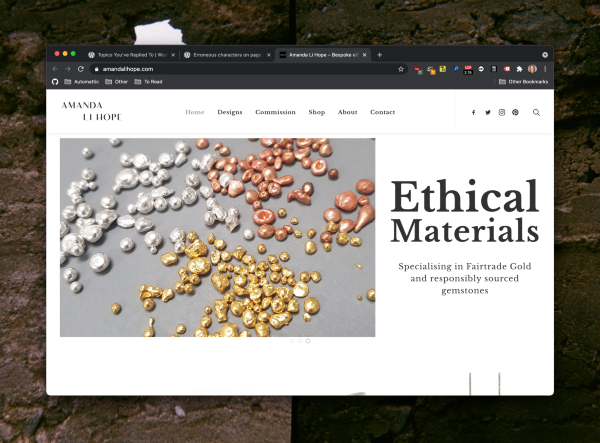Zack Krida
Forum Replies Created
-
Forum: Fixing WordPress
In reply to: missing metadata and product instock and review on google searchHi @fonepropk. This doesn’t seem like an issue with WordPress installation itself. It seems like an issue related to your ecommerce plugin.
I see that you are using WooCommerce for your online store. You might want to ask your questions about Google Search metadata and the Stock status of your products in the WooCommerce support forum:
Forum: Developing with WordPress
In reply to: When using AJAX, an error occurs with the HTTP code 400Hi @srrok! Could you provide a little more information which may help debug the issue? Where exactly is your code failing? Is the issue in accessing values like
$_POST['docker_access_method']in yourwp_ajax_python_installaction, or somewhere else?More details could help figure out the exact problem. I see a few potential concerns but could use the extra info first. Thank you!
Forum: Fixing WordPress
In reply to: Problems with margin top and margin bottomIt looks like you still have the following CSS, which is impacting mobile:
#lp-text-one .lp-text-content { margin-top: 20px !important; }I believe if you remove this, it will fix the spacing on mobile. Good luck!
Forum: Fixing WordPress
In reply to: display activitys posts randomlyHi, @wmasat! I was going to direct you to BuddyPress support, but I see that you’ve already posted there.
For some more general advice, WordPress has built-in support for randomizing post order. Here’s some example code and references to code documentation to get you started.
<?php $args = array( 'post_type' => 'your_custom_post_type', // replace with your custom post type slug 'posts_per_page' => X, // replace with the number of posts you want to display 'orderby' => 'rand' ); $query = new WP_Query( $args ); if ( $query->have_posts() ) { while ( $query->have_posts() ) { $query->the_post(); // Template for displaying the post // For example, you could display the post title like this: echo '<h2>' . get_the_title() . '</h2>'; // Add more output as per your needs. } } else { // If no posts match this query, output this text. _e( 'Sorry, no posts matched your criteria.', 'textdomain' ); } wp_reset_postdata(); ?>- WP_Query: This is the class used to create the custom query. (https://developer.www.ads-software.com/reference/classes/wp_query/)
- the_post(): This function sets up post data to be used in the WordPress Loop. (https://developer.www.ads-software.com/reference/functions/the_post/)
- get_the_title(): This function returns the title of the current post in the loop. (https://developer.www.ads-software.com/reference/functions/get_the_title/)
- have_posts(): This function checks if there are more posts available in the loop. (https://developer.www.ads-software.com/reference/functions/have_posts/)
- wp_reset_postdata(): This function ensures that the global $post variable is restored back to the – current post in the main query. (https://developer.www.ads-software.com/reference/functions/wp_reset_postdata/)
Keep in mind that the ‘rand’ orderby parameter can be somewhat slow if you have a lot of posts.
- This reply was modified 1 year, 3 months ago by Zack Krida. Reason: fix some formatting
Hi @ram1alva. This sounds like a conflict with some commercial plugins and you may be able to get better support in the dedicated support hubs for those products.
Here is some documentation about common issues from WPForms: https://wpforms.com/developers/how-to-identify-common-theme-conflicts/
And finally, here is the WPBakery Help center, which you should have access to: https://support.wpbakery.com/
It is likely you will receive more tailored support there.
- This reply was modified 1 year, 3 months ago by Zack Krida.
Forum: Fixing WordPress
In reply to: sidebar position to fixHello, could you elaborate on the issue? How do you want the sidebar to look? A screenshot might be useful to help articulate the problem.
- This reply was modified 1 year, 3 months ago by Zack Krida.
Forum: Fixing WordPress
In reply to: Problems with margin top and margin bottomHi, Irina! The vertical spacing on the
lp-text-oneelement is the result of padding, not margin. Here is a screenshot of Firefox’s developer tools:https://share.cleanshot.com/yqcdzMFn
The following CSS would remove this spacing:
#lp-text-one.lp-text { padding: 0; }Note that their is no spacing between these:
#lp-text-one.lp-text. This is another reason why your code as-written would not work.Please try this and let me know if it helps! Cheers.
- This reply was modified 1 year, 3 months ago by Zack Krida.
Forum: Fixing WordPress
In reply to: Password reset not workingHi @catraeprofessional, at this point, where you are not able to access the back end of your self-hosted WordPress site, it may be best to try all of the steps on this page:
After trying those suggestions, you may need to look into accessing your WordPress site through the server it is hosted on or other tools provided by your hosting company. For example, one approach may be to directly edit your password through the database of your site.
Forum: Fixing WordPress
In reply to: Jetpack Boost gives problemsHi @ruba1956 I would recommend reaching out to Elementor’s support team and confirm if their plugin supports Jetpack Boost.
You might also get assistance on the Jetpack Boost support forum here:
https://www.ads-software.com/support/plugin/jetpack-boost/
Also consider if there are any discrepancies between the different sites you mentioned. For example, do some have plugins enabled that the others do not? Are their version differences between the installed plugins?
Forum: Fixing WordPress
In reply to: help i have error JSON is not validHi @felipe-lenin, it would help if you could share the full error output you are seeing, perhaps a screenshot as well.
In the meantime, have you considered using the
WP_Httpclass instead of curl directly?https://developer.www.ads-software.com/reference/classes/wp_http/
It can help simplify some common setup and usage patterns that can be difficult in curl.
Forum: Plugins
In reply to: [WooCommerce] Erroneous characters on pageAh, I see, it’s everywhere except the home page.
Forum: Plugins
In reply to: [WooCommerce] Erroneous characters on pageHi @amandalihope, as a non-logged in user of your site I’m not able to see threse characters:
Is it possible it’s fixed, or only showing up for logged-in users?
Forum: Fixing WordPress
In reply to: WP 5.7 + Woocommerce 5.1 collation errorThank you for confirming. I’ve tracked this down to a bug introduced in MailPoet 3.60.6, a fix is being actively developed. For now the best fix that doesn’t rely on outdated plugins is to revert MailPoet to 3.60.5, which can be downloaded here:
https://downloads.www.ads-software.com/plugin/mailpoet.3.60.4.zip
and installed by deactivating and deleting the 3.60.6 version of the plugin, and uploading the linked file.
Thank you for your part in narrowing this issue down for yourself and other users!
Forum: Plugins
In reply to: [WooCommerce] woocommerce checkout error message “Illegal mix of collations”Thank you for confirming. I’ve tracked this down to a bug introduced in MailPoet 3.60.6, a fix is being actively developed. For now the best fix that doesn’t rely on outdated plugins is to revert MailPoet to 3.60.5, which can be downloaded here:
https://downloads.www.ads-software.com/plugin/mailpoet.3.60.4.zip
and installed by deactivating and deleting the 3.60.6 version of the plugin, and uploading the linked file.
Thank you for your part in narrowing this issue down for yourself and other users!
- This reply was modified 3 years, 8 months ago by Zack Krida. Reason: typo
Forum: Fixing WordPress
In reply to: WP 5.7 + Woocommerce 5.1 collation errorDaniel, hello. I am trying to triage this and related issues—could you let me know if you are using the Mailpoet plugin on your site? https://www.mailpoet.com/
Thank you!