Arnd Zanduino
Forum Replies Created
-
Off course turning off that setting works – but now none of the images on the website are lazy-loaded anymore and I’ve lost a lot of performance on the site. I’m looking at turning off this one widget’s lazy loading, not the whole site.
The logo widget is clearly above the fold for lazy loading, it is in the top left corner and shouldn’t be lazy loaded on any pages; but the feature shouldn’t be disabled for all the other images on the site.
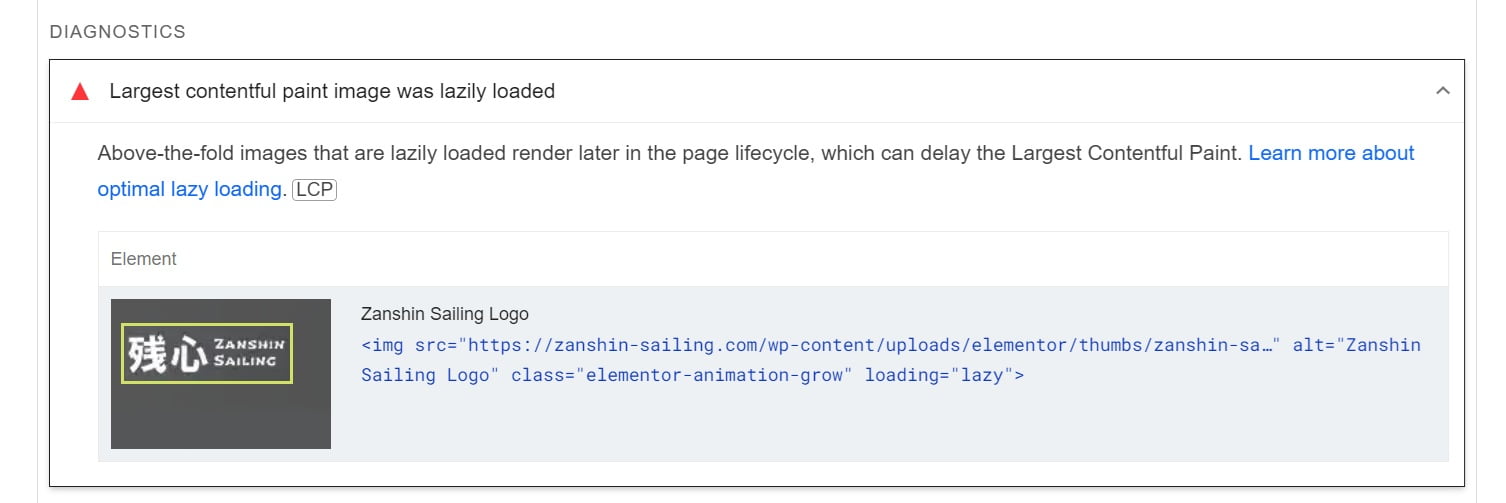
Pagespeed Insights screenshot - This reply was modified 3 months ago by Arnd Zanduino.
Forum: Plugins
In reply to: [APCu Manager] Crash dashboardThe newly pushed version solved the problem, thanks! I’ve re-activated the plugin and everything seems to be working correctly.
Forum: Plugins
In reply to: [APCu Manager] Crash dashboardI’m having the same problem with the site crashing and going into recovery mode:
An error of type?
E_ERROR?was caused in line?12?of the file?/home4/pipbujmy/public_html/zanshin/wp-content/plugins/apcu-manager/includes/libraries/decalog-sdk/EventsLogger.php. Error message:?Uncaught Error: Undefined constant "DecaLog\DECALOG_VERSION" in /home4/pipbujmy/public_html/zanshin/wp-content/plugins/apcu-manager/includes/libraries/decalog-sdk/EventsLogger.php:12 Stack trace: #0 /home4/pipbujmy/public_html/zanshin/wp-content/plugins/apcu-manager/includes/libraries/autoload.php(28): include_once() #1 /home4/pipbujmy/public_html/zanshin/wp-content/plugins/apcu-manager/includes/libraries/decalog-sdk/Engine.php(197): {closure}('DecaLog\\EventsL...') #2 /home4/pipbujmy/public_html/zanshin/wp-content/plugins/apcu-manager/apcu-manager.php(137): DecaLog\Engine::eventsLogger('apcu-manager') #3 /home4/pipbujmy/public_html/zanshin/wp-content/plugins/apcu-manager/apcu-manager.php(155): apcm_run() #4 /home4/pipbujmy/public_html/zanshin/wp-settings.php(517): include_once('/home4/pipbujmy...') #5 /home4/pipbujmy/public_html/zanshin/wp-config.php(90): require_once('/home4/pipbujmy...') #6 /home4/pipbujmy/public_html/zanshin/wp-load.php(50): require_once('/home4/pipbujmy...') #7 /home4/pipbujmy/public_html/zanshin/wp-login.php(12): require('/home4/pipbujmy...') #8 {main} thrownHello Abu,
I neglected the “.com” at the end of the URL: https://zanshin-sailing.com
I did a global reorganize yesterday using “litespeed” and generated new css and ucss for the site. And now I did a test “inspect” in my browser and no longer see the code being loaded globally. I am not sure what had caused that, but I will close this call now and should I see this again I’ll document it better and open up another call.
- This reply was modified 1 year ago by Arnd Zanduino.
It seems the problem is still there, even with the cache turned off. I’ll contact support for additional assistance.
I’ve just tried to locate the cause and I am using Litespeed Cache, so I deactivated the caching for logged-in users and now I can see the folder again. What is odd is that I’ve not made any changes to those settings in quite a while, so I am not sure what the trigger for the issue popping up might have been.
I had to re-process all my images and the same thing happened to me (again). It took over a week to get through all images, and I had the optimization turned off this time and was just generating the .webp ones. I also purchased additional “fast-queue” slots (again) and that didn’t help.
But I did look at the database table, “litespeed_img_optming” while processing. This get filled with the list of images to fill and the images that “hang” and never get processed all have an empty “server_info” column even when the other records have that value filled. They can then either get deleted in the table or in the GUI. If they are deleted in the table, they are considered to have been processed and won’t get run through again.
I did create a ticket, but there has been no progress on the problem.
Forum: Plugins
In reply to: [LiteSpeed Cache] Image Optimization “Destroy all optimization Data” QuestionYes, that would be the question. But since the processing to create the .webp is being done on the backend by server I suppose it doesn’t matter.
Forum: Plugins
In reply to: [LiteSpeed Cache] Image Optimization “Destroy all optimization Data” QuestionI think we are talking about different things. I am looking at the process which optimizes images. Right now it is re-running from image 0 to image 40,000 and it is still having the same issues of breaking and hanging that I had several months ago. But over the weekend I generated the 40,000 or so “.jpg.webp” images and have uploaded them via FTP to the corresponding directories where the original “.jpg” are.
My question is whether or not the litespeed background image optimization will overwrite or keep the existing .jpg.webp” images as it traverses the list of images?
Forum: Plugins
In reply to: [LiteSpeed Cache] Image Optimization “Destroy all optimization Data” QuestionI didn’t mean the crawler for going through the sitemap, but the image optimization crawler; i.e. the process that detects new images and going through the optimization and/or creation of .webp images.
- This reply was modified 1 year, 3 months ago by Arnd Zanduino.
Forum: Plugins
In reply to: [LiteSpeed Cache] Image Optimization “Destroy all optimization Data” QuestionOK, I can accept the part with the single .webp extension vs. litespeed appending the .webp to the existing filename – that is uncommon and unlikely to be used by another product.
If the litespeed crawler, with webp enabled, crawls an image called “picture.jpg” and there is already a “picture.jpg.webp” present, will it overwrite the existing file or skip over it?
Forum: Plugins
In reply to: [LiteSpeed Cache] Image Optimization “Destroy all optimization Data” QuestionBut if the webp setting is “off”, then no webp files should be deleted since the program should then assume that some other program is taking care of webp optimization.
Forum: Plugins
In reply to: [LiteSpeed Cache] Image Optimization “Destroy all optimization Data” QuestionI am re-creating the .webp files locally and uploading them back to the site. While doing this over the weekend, I noticed that even if the
Image WebP Replacement = OFF
is set, if I do a destroy data the process will delete all webp files again, even if they weren’t created by litspeed. This bug should be fixed.
Forum: Plugins
In reply to: [LiteSpeed Cache] Image Optimization “Destroy all optimization Data” QuestionI believed your advice and went ahead. Unfortunately, your advice was bad. The process deleted all of the .webp files. Now I have to re-generate over 40,000 image webp files.