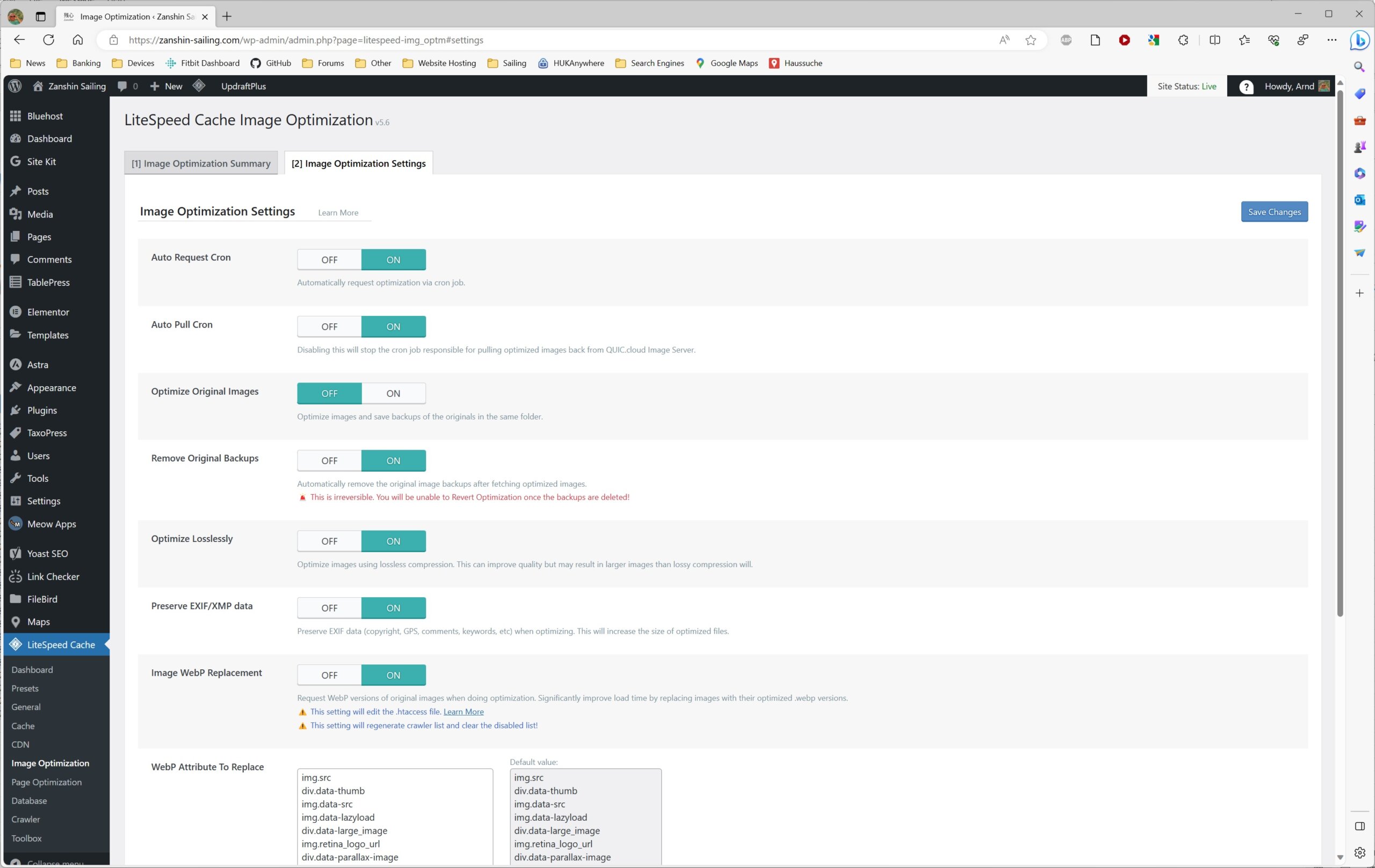Arnd Zanduino
Forum Replies Created
-
Forum: Plugins
In reply to: [LiteSpeed Cache] Image Optimization “Destroy all optimization Data” QuestionThanks for the answer, I don’t know why the image didn’t upload into this thread, it looked like it was successful when I posted it.
Those are my settings. Thanks for the information and I’ll proceed to do that right now.
Forum: Plugins
In reply to: [LiteSpeed Cache] Image Optimization “Destroy all optimization Data” QuestionForum: Plugins
In reply to: [LiteSpeed Cache] Image Optimization “Destroy all optimization Data” QuestionI used the wrong term, I meant “Remove Original Backups” is ON
- This reply was modified 1 year, 3 months ago by Arnd Zanduino.
- This reply was modified 1 year, 3 months ago by Arnd Zanduino.
Hello David,
I followed the instructions in the linked topic to remove the original MLA and install the newest development version.
It has solved the problem for me. Thanks!
I’ve got the same problem as reported above. I don’t have WooCommerce installed. I’ve been using MLA for a long time without problems and have noticed this after the 6.3 update.
When I try using the default Gutenberg to set the post or page featured image using “replace” or add then I get an empty list. But when I edit the post or page with Elementor and attempt to select the featured image there, I get a list of images.
So it would seem to be related to Gutenberg. When I de-activate MLA then I can see the list of images in the Gutenberg editor.
I did some more checking and realized that the error persists, even when I switch off caching (in the Tools -> Debug Settings -> Disable all features to “ON”). I thought I’d tested that before opening up this query. So the cause is not the Litespeed cache, but somewhere else in my WordPress site.
No, I do not. I checked my .htaccess just to make sure as well.
Done, I’ve created a ticket via e-mail
The report number is “RIOSHUAN“
Forum: Plugins
In reply to: [Broken Link Checker] Online Version unusable due to timeoutsI ran the crawler and that didn’t solve the problem. But I ran the WPMU online program twice, and the second time the internal timeouts were, for the most part, gone. The remaining error links are the same as those I get using the original local version.
Forum: Plugins
In reply to: [Broken Link Checker] Online Version unusable due to timeoutsHello Nitin,
when I check my pages from a browser in private mode to ensure I get uncached pages, I do not get lengthy response times. Usually 2 seconds but nothing over 10 seconds.
I just ran the litespeed crawler across the whole site for all possible client permutations (webp,jpg,mobile,tablet,PC and with guest/no guest mode) so that <span style=”text-decoration: underline;”>every single possible page is cached</span>. Using pages
Then I reran a scan using your online tool and it once again fails with “internal request timeout” on most pages.
When I use “pagespeed insights” to check on some of those pages, all of them are at, or under, 2.5 seconds.
Forum: Plugins
In reply to: [Broken Link Checker] Online Version unusable due to timeoutsAccording to BlueHost and the site statistics I see on the site, it is barely being exercised. This functionality is the only one that has timeouts, so I really don’t think that it is general web site issue. No other user or app has timeouts (plus I’m using litespeed caching).
What are your timeout settings for internal links? And can they be configured?
Forum: Everything else WordPress
In reply to: Converting tags on pages imported into WordPressNone of the ones I’ve tried so far do this, not in the free version, nor in the pro version. I am not looking at updating my media library “alt” tags – they are all already correct. I want to go through all my posts in bulk (1000+ pages) and add the “alt” attribute to any <img> tags which don’t have one.
Forum: Everything else WordPress
In reply to: Converting tags on pages imported into WordPressI searched the plugins before posting and couldn’t find one that would do this. But there are 5 pages to sift through… The most common ones did all sorts of complex work, but I couldn’t find the simple task of adding missing alt tags from image alt. I’ll keep on looking, perhaps I’ll find something.
I spent a whole day manually submitting, waiting, clearing unprocessed images, then submitting again. I finally got to 100%. From here on going forward, I’ll only be adding about 10 images a day and have turned on the two cron processes. Once I get another hang I’ll submit a support ticket.