ZealousWeb
Forum Replies Created
-
Forum: Plugins
In reply to: [Generate PDF using Contact Form 7] CF7 Field Tags in Footer PaginationHello @doffine,
Apologies for the late response. We are checking on it and will update you soon.
If you have any questions in the meantime, feel free to ask. I’m here to help.
Thank you,
ZealousWebForum: Plugins
In reply to: [Generate PDF using Contact Form 7] Prevent attachments sending in Mail(2)Hello @visionsconnect,
Thank you for reaching out. We have the Pro version available; please check the attached image for details.
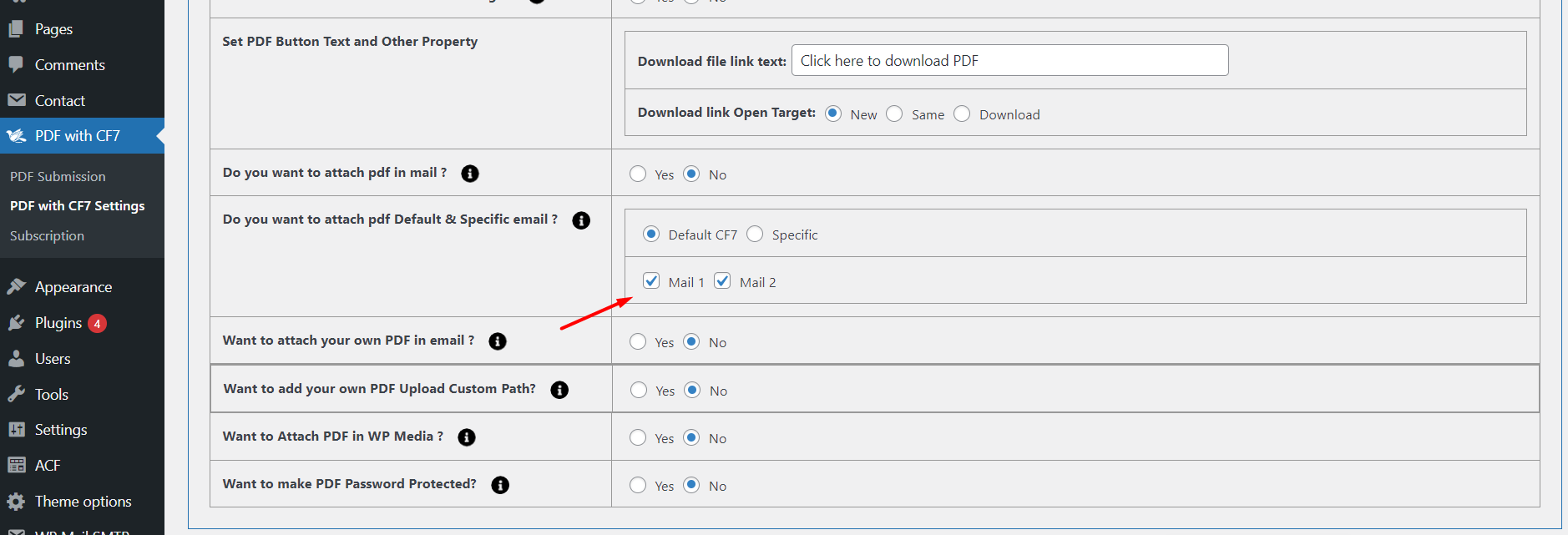
If you have any questions, feel free to ask. I’m here to help.
Thank you,
ZealousWebHello @marbs,
We have removed the PDF from the attachment folder and are currently developing this feature.
If possible, please consider giving us a 5-star rating.
If you have any questions, feel free to reach out—I’m here to help.
Thank you,
ZealousWebHello @justinternet,
Please add the Sagepay country tag and check the attached image. Also, ensure that the amount field tag is set to “number.”. Additionally, ensure that the “Select Shipping Country” and “Select Billing Country” fields are also selected. please check it attached image.
For validation, please ensure that it disables the submit button if the required fields are not filled out. I will review this in the next version.
could you please create a ticket for this issue this link?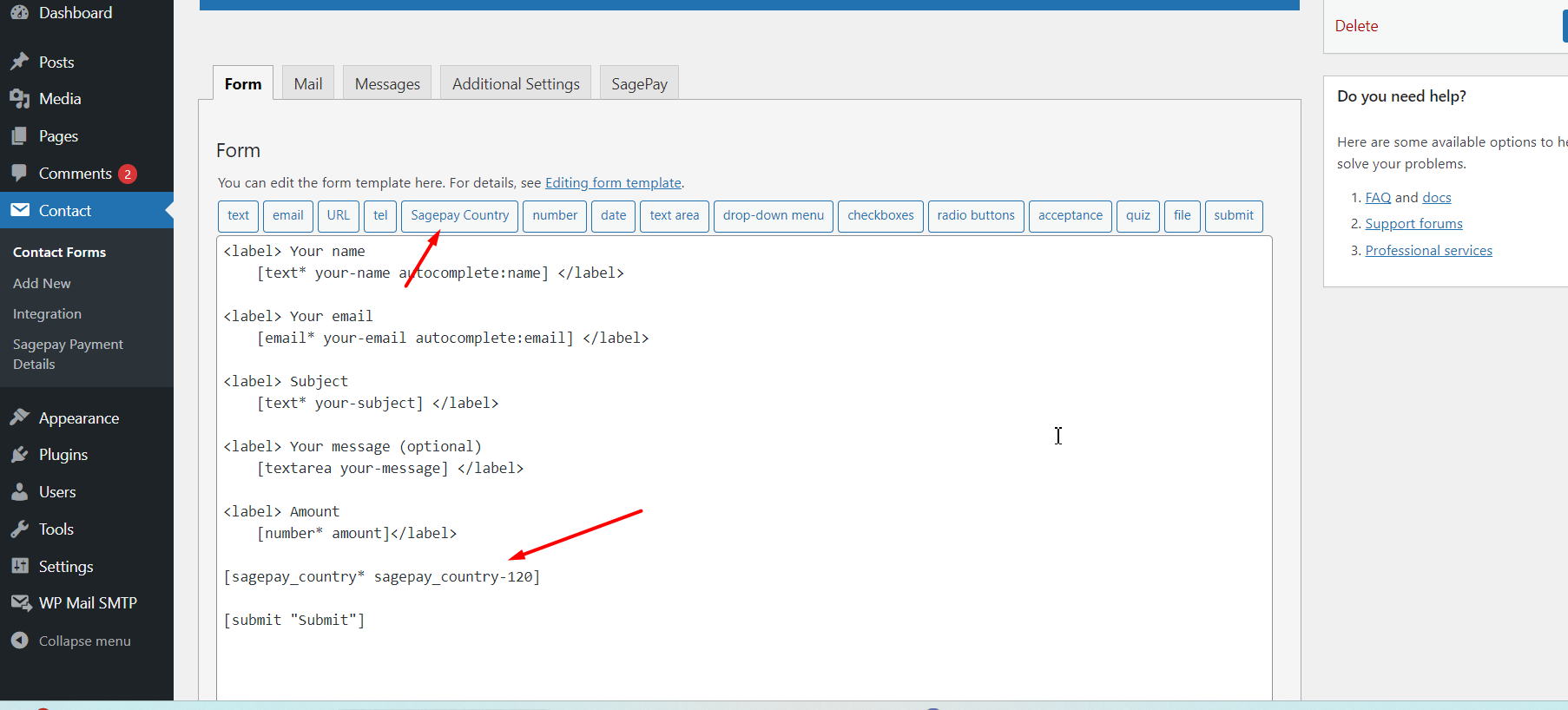
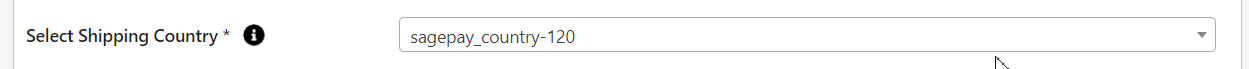
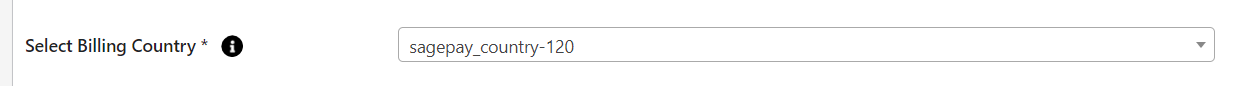
If you have any questions, feel free to ask; I’m here to help.Thank you,
ZealousWebHello @justinternet,
Thank you so much for reaching out to me. We will check and update you shortly.
If you have any questions, feel free to ask; I’m also here to help.
Thank you,
ZealousWebDear @marbs,
You’re correct. Yesterday, I updated to version 4.1.2, and you selected “Do you want to remove the PDF attachment after the mail is sent?” When “Yes” is selected, the PDF file is not added to the upload folder, but it is still added to the “plugins/generate-pdf-using-contact-form-7/attachments” directory. This is because the users can download the PDF after form submission. Please check the attached screenshot link for reference.
screenshot link : https://prnt.sc/aUDxQ_IjEI4L
If you have any questions, feel free to ask; I’m also here to help.Thank you,
ZealousWebForum: Plugins
In reply to: [Generate PDF using Contact Form 7] PDF files found in Search Engines!Hello @marbs,
It’s now working. Please check the attachment.
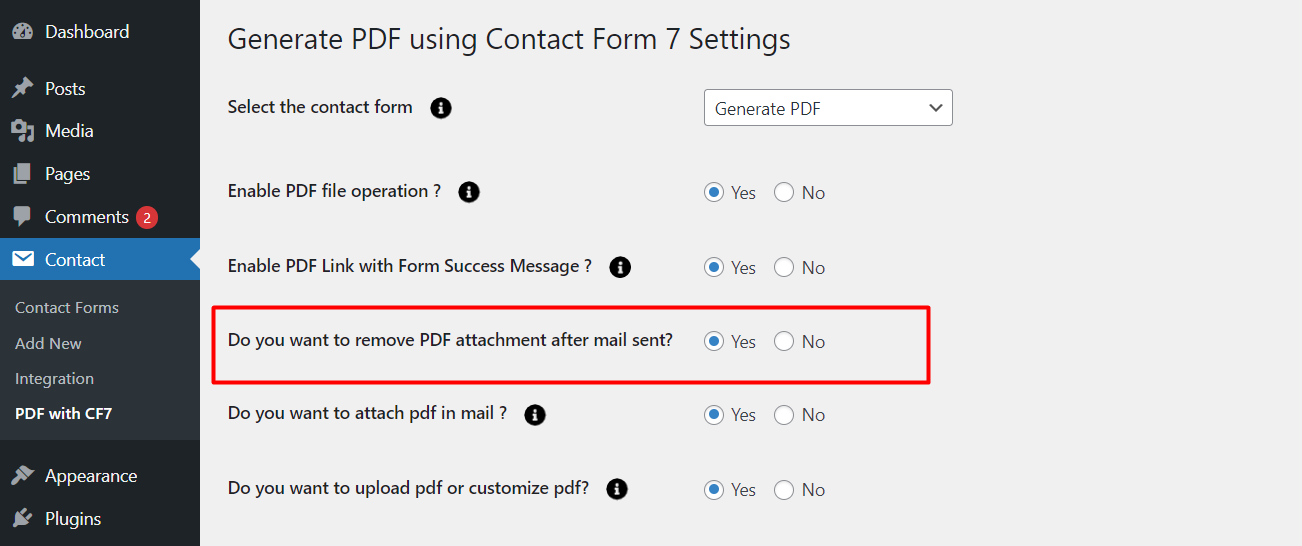
If you have any questions, feel free to ask; I’m here to help.
Thank you,
ZealousWebHello @marbs,
It’s now working. Please check the attachment.
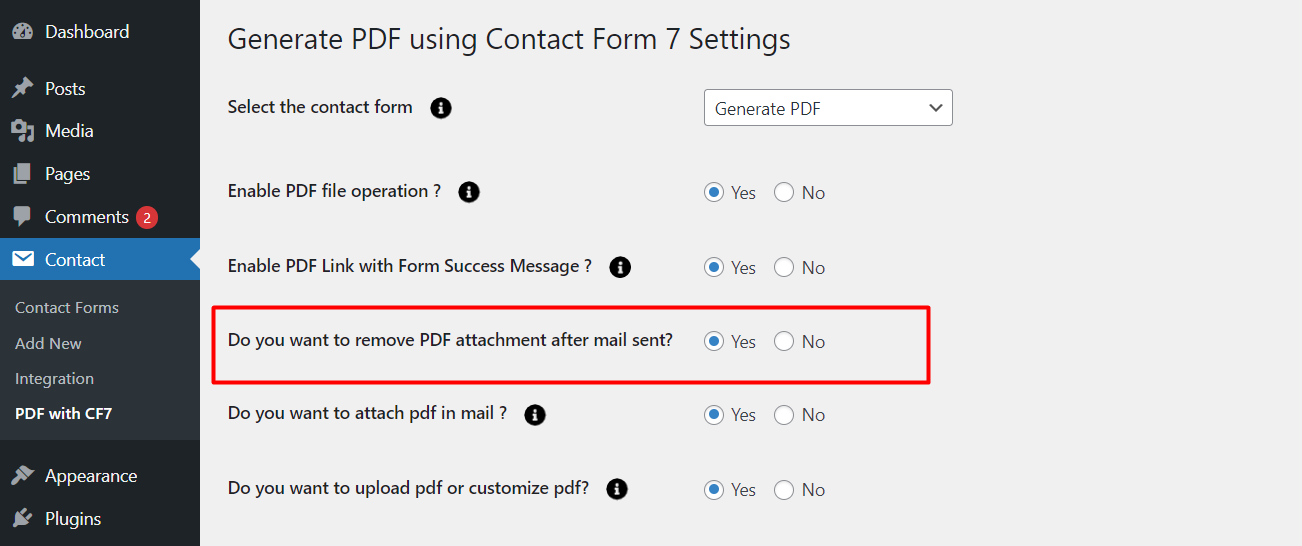
If you have any questions, feel free to ask; I’m here to help.
Thank you,
ZealousWebHello @marbs,
Thank you so much for your review. It seems there was an issue with your configuration. Please check the attached screenshot link and video link.
SS Link : https://shorturl.at/7qH9X
Video Link : https://tinyurl.com/22bjxboyKindly update your settings according to the screenshot, and verify that your system is not saving PDFs in the upload folder.
If you have any questions, feel free to reach out; I’m here to help.
Please check it and consider leaving a positive review.
Thank you,
ZealousWebForum: Plugins
In reply to: [Generate PDF using Contact Form 7] PDF files found in Search Engines!Hello @marbs,
Thank you so much for your review. It seems there was an issue with your configuration. Please check the attached screenshot and video link.
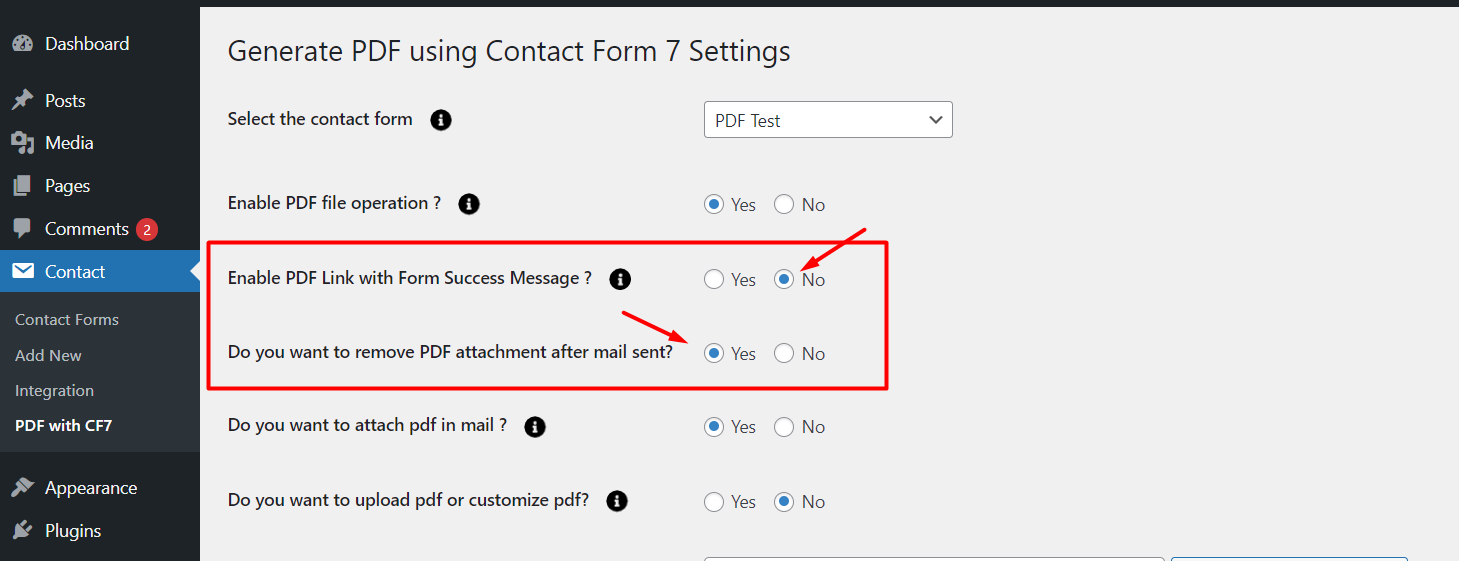
Video Link : https://tinyurl.com/22bjxboy
Kindly update your settings according to the screenshot, and verify that your system is not saving PDFs in the upload folder.
If you have any questions, feel free to reach out; I’m here to help.
Please check it and consider leaving a positive review.
Thank you,
ZealousWebDear @thenameda123
Thank you for reaching out. ??
We sincerely appreciate your valuable feedback and for taking the time to rate our plugin with 5 stars! Your input means a lot to us.
Thank you,
ZealousWebDear @olhal,
We have issue fixed 2.4 please update and check it.
if possible please give me feedback this plugin please.
if any query please ask me i am also here.
Thank you,
ZealousWebHello @olhal,
Thank you so much for reaching out. We’re checking into this and will update you shortly.
If you have any further questions, please don’t hesitate to ask—I’m here to help.
Thank you,
ZealousWebHello @samrot,
Congratulations on the release of version 2.4! This update introduces two exciting new features:
Enable Postal Code / Zip Code Field on the Card
Dynamic Payment Successful Message for Admin: Allows admins to customize and display a dynamic message upon successful payment.
Please update to the latest version to take advantage of these new functionalities.
If you have any questions or need further assistance, feel free to reach out. I’m here to help!
Thank you,
ZealousWebForum: Plugins
In reply to: [Accept Stripe Payments Using Contact Form 7] Edit success messageHello @samrot,
Congratulations on the release of version 2.4! This update introduces a new feature that allows admins to customize and display a dynamic message upon successful payment.
Please update to the latest version and take advantage of this new functionality.
If you have any questions or need further assistance, feel free to reach out. I’m here to help!
Thank you,
ZealousWeb